Mechanic cannot start when installing win10
php editor Xinyi today introduces you to a common problem: the solution to the problem that mechanics cannot start after installing win10. Many mechanic users encountered the problem of being unable to start the win10 system after installing it, causing trouble. This problem may be caused by various reasons such as hardware compatibility, driver issues, etc. In this article, we will introduce in detail how to solve this problem, hoping to help friends who have the same problem.
My friend’s computer suddenly malfunctioned while my child was taking online classes. The child was watching a video when the computer suddenly crashed and had to be forced to restart. However, I cannot enter the Win10 system after restarting. A friend called me and said that after restarting several times, there was no image displayed on the screen.
I asked my friend to take a photo and send it to me. I smiled slightly when I saw the photo. In the photo, the screen prompts "BOOTMGR is missing", and the message is indeed displayed on the screen. This is what separates the average user from the technician. Ordinary users may think that the absence of "image" means that the graphical interface is not displayed and the computer desktop they usually use is not seen. However, technicians will notice all information displayed on the screen, whether images or text. For technicians, text is the key to containing important information.

My friend said there is no image on the screen
This prompt appears, indicating that the computer does not have Windows, either Windows has crashed and been damaged, or the hard disk is broken. It’s not convenient to teach my friend how to check whether the system is damaged over the phone. Let’s check the status of the hard drive first. Ask my friend to restart the computer and press the F11 key wildly, then take a photo and send it over. When I received the photo, I thought to myself, I’m so lucky, I just bought it. The solid-state drive broke down in less than a month. From the UEFI setting interface of the motherboard, I only see the mechanical hard drive and no solid-state drive. The solid-state drive has an M2 NVMe interface. Win10 is installed on the solid-state drive. The mechanical hard drive does not have Win10 system. , unable to start, so the computer prompts BOOTMGR is missing.

Only see the mechanical hard drive
In order to confirm whether the solid state drive was damaged, I went to a friend's house the next day and replugged the solid state drive, but the fault still existed. I removed the SSD, took it home, installed it in another computer, and the SSD still wasn't recognized. Therefore, I can confirm that the SSD is damaged.
The solid state drive was purchased from JD.com and has passed the 15-day replacement period. When applying for after-sales, there is only a repair option. After submitting the application, the customer service calls to confirm that repairs are needed. In the afternoon, JD Express will come to pick up the package. What is more difficult to wait for is to wait for JD after-sales to receive the solid state drive before proceeding to the next step. On the third day, the after-sales service department received the hard drive and replaced it with a new one. No repairs were required. Two days later, I received the new hard drive. Then I installed a new solid-state drive for my friend, and then installed the system. The computer lay there for a few days, and finally it was usable again.
The above is the detailed content of Mechanic cannot start when installing win10. For more information, please follow other related articles on the PHP Chinese website!
 Fixed: Windows Update May Have Automatically Replaced AMD - MiniToolApr 18, 2025 am 12:51 AM
Fixed: Windows Update May Have Automatically Replaced AMD - MiniToolApr 18, 2025 am 12:51 AMIf your PC runs on an AMD chipset, you may receive the “Windows Update may have automatically replaced AMD” error message when using it. Don’t worry! This post from php.cn provides some solutions for you.
 Microsoft Sway vs PowerPoint - Which One to Choose?Apr 18, 2025 am 12:50 AM
Microsoft Sway vs PowerPoint - Which One to Choose?Apr 18, 2025 am 12:50 AMWhat is Microsoft Sway and what is PowerPoint? These two are different presentation tools to facilitate people’s working and studying. So, what’s the difference between them and how choose between them. This post on php.cn Website will give you some
![[Must-Know] Win 10 Offline Installer: Install Win 10 22H2 Offline](https://img.php.cn/upload/article/001/242/473/174490855357657.png?x-oss-process=image/resize,p_40) [Must-Know] Win 10 Offline Installer: Install Win 10 22H2 OfflineApr 18, 2025 am 12:49 AM
[Must-Know] Win 10 Offline Installer: Install Win 10 22H2 OfflineApr 18, 2025 am 12:49 AMIs there any Windows 10 offline installer for you to install the latest Windows 10 offline or without the internet? Of course, yes. php.cn Software shows you how to get a Windows 10 offline installer in this post.
 Guide - How to Stop Expired Windows Server Auto-Shutdown?Apr 18, 2025 am 12:48 AM
Guide - How to Stop Expired Windows Server Auto-Shutdown?Apr 18, 2025 am 12:48 AMSome users report that they meet the Windows Server auto-shutdown issue after the license expires. This post from php.cn teaches you how to stop expired Windows Server auto-shutdown. Now, keep on your reading.
 The File Can't Be Displayed in OneDrive - How to Resolve It?Apr 18, 2025 am 12:47 AM
The File Can't Be Displayed in OneDrive - How to Resolve It?Apr 18, 2025 am 12:47 AMAre you struggling with the “the file can’t be displayed” error when accessing the specific folder? Some users are complaining about this trouble and looking for useful measures. This article about the file can’t be displayed OneDrive from php.cn wil
 Street Fighter 6 System Requirements – Are You Ready for It? - MiniToolApr 18, 2025 am 12:46 AM
Street Fighter 6 System Requirements – Are You Ready for It? - MiniToolApr 18, 2025 am 12:46 AMStreet Fighter 6 is a fighting game published by Capcom and belongs to the Street Fighter franchise that has attracted a bunch of game fans. Some people hope to play this game on PCs. To do that, you need to meet some Street Fighter 6 system requirem
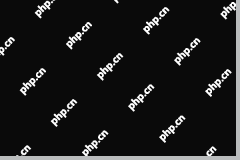 How to Show Drive Letter Before Drive Name Windows 10/11 - MiniToolApr 18, 2025 am 12:45 AM
How to Show Drive Letter Before Drive Name Windows 10/11 - MiniToolApr 18, 2025 am 12:45 AMDrive names (volume labels) are displayed before the drive letters by default in Windows. Do you know how to show drive letters before drive names? This post from php.cn tells you how to show drive letters first in File Explorer.
 Exact Steps to Turn Off/On the Language Bar in Windows 10/11Apr 18, 2025 am 12:44 AM
Exact Steps to Turn Off/On the Language Bar in Windows 10/11Apr 18, 2025 am 12:44 AMThe language bar is useful for a multilanguage Windows user. You can change the language by simply clicking. Some people want to turn off/on the language bar on the taskbar. Do you know how to do it? If you don’t know, read this php.cn post to find p


Hot AI Tools

Undresser.AI Undress
AI-powered app for creating realistic nude photos

AI Clothes Remover
Online AI tool for removing clothes from photos.

Undress AI Tool
Undress images for free

Clothoff.io
AI clothes remover

AI Hentai Generator
Generate AI Hentai for free.

Hot Article

Hot Tools

Notepad++7.3.1
Easy-to-use and free code editor

ZendStudio 13.5.1 Mac
Powerful PHP integrated development environment

VSCode Windows 64-bit Download
A free and powerful IDE editor launched by Microsoft

MantisBT
Mantis is an easy-to-deploy web-based defect tracking tool designed to aid in product defect tracking. It requires PHP, MySQL and a web server. Check out our demo and hosting services.

SecLists
SecLists is the ultimate security tester's companion. It is a collection of various types of lists that are frequently used during security assessments, all in one place. SecLists helps make security testing more efficient and productive by conveniently providing all the lists a security tester might need. List types include usernames, passwords, URLs, fuzzing payloads, sensitive data patterns, web shells, and more. The tester can simply pull this repository onto a new test machine and he will have access to every type of list he needs.





