 System Tutorial
System Tutorial Windows Series
Windows Series What should I do if the helpctr.exe file in Win7 system is missing and the program cannot run?
What should I do if the helpctr.exe file in Win7 system is missing and the program cannot run?What should I do if the helpctr.exe file in Win7 system is missing and the program cannot run?
php Editor Apple In the Win7 system, if the helpctr.exe file is lost, some programs will not run properly. This is because helpctr.exe is the executable file of the Windows Help and Support Center, and its absence may affect the normal operation of the system. The solution can be to restore the missing helpctr.exe file by reinstalling or repairing the system files, or using the system restore function to restore the system to its previous state. In addition, you can also try to use third-party tools to repair system files, such as using system repair tools or system optimization software. No matter which method you take, you should back up important data beforehand to prevent accidents.
What should I do if the helpctr.exe file in Win7 system is missing and the program cannot run?
Method 1:
1. First, you need to download the Windows Cleanup Assistant software to clean the Win7 Ultimate computer. After downloading the software, we need to scan the Win7 Ultimate system. , just click the "Perform Cleanup" button.
2. If the software prompts a window whether a backup is needed, we will choose the backup, and then clean up some of the wrong files. If there is no problem, we will just delete the backup.
3. After that, we need to open the startup item of the Win7 Ultimate computer. The specific operation method is as follows: Win R to open the running window of the Win7 Ultimate computer. After that, we enter regedit in the running window and click Press Enter to open the registry editor window of the Win7 Ultimate computer.

4. After that, in the open window, we click to expand the right side of HKEY_LOCAL_MACHINE\SOFTWARE\Microsoft\Windows\CurrentVersion\Run] and [HKEY_CURRENT_USER] in the left menu \Software\Microsoft\Windows\CurrentVersion\Run, in the right window, if we find that the file name and path of the option are inconsistent, we can delete it and then restart the computer.
Method 2: Restore to the last system
1. Turn on the computer and press the F8 key before entering the Windows system startup screen. Then the system startup menu will appear. Select safe mode to log in. As shown in the picture:

#2. After entering safe mode, click "Start" - "All Programs" - "Accessories" - "System Tools" - "System Restore" . As shown in the picture:

3. Finally, you only need to select the recently manually set restore point or other automatic restore points, but it is best to click "Scan" before the next step. Affected Programs" button. as the picture shows:

The above is the detailed content of What should I do if the helpctr.exe file in Win7 system is missing and the program cannot run?. For more information, please follow other related articles on the PHP Chinese website!
 I Miss the Times Computers Were Plug and PlayMay 13, 2025 am 06:03 AM
I Miss the Times Computers Were Plug and PlayMay 13, 2025 am 06:03 AMBuilding a new PC was once a moment of triumph. Now, it’s just the beginning, as you have to install apps, download large games, and tweak dozens of settings before it's fully set up. Let's take a look at how we got here and how things used to be.
 Why Is This Logitech Mouse on Every Tech Person's Desk?May 13, 2025 am 06:02 AM
Why Is This Logitech Mouse on Every Tech Person's Desk?May 13, 2025 am 06:02 AMLogitech's MX Master series of mice has become a common sight in YouTube videos or photographs of tech-savvy people's desk setups, but what makes this now-iconic mouse so special? I'm on my third MX Master mouse at this point, and, honestly, I can
 I Refuse to Buy a Keyboard Without a ScreenMay 13, 2025 am 03:05 AM
I Refuse to Buy a Keyboard Without a ScreenMay 13, 2025 am 03:05 AMMechanical keyboards offer a plethora of features, from switch type and keycap material to sound dampening. But one often overlooked, yet invaluable feature, is the built-in screen. Why Integrate Screens into Keyboards? The QWERTY keyboard, a staple
 The Galaxy S25 Gets Edgy, and RIP Skype: Weekly RoundupMay 13, 2025 am 03:04 AM
The Galaxy S25 Gets Edgy, and RIP Skype: Weekly RoundupMay 13, 2025 am 03:04 AMTech News Roundup: Major Updates and New Releases Across the Tech Landscape This week brings a flurry of exciting tech news, from AI advancements to new gaming peripherals and significant software updates. Let's dive into the highlights: AI and Secu
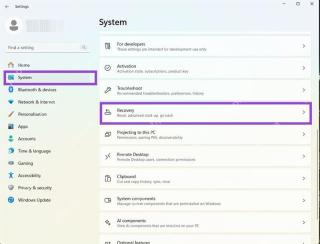 How to Rollback Windows 11 UpdateMay 12, 2025 pm 08:01 PM
How to Rollback Windows 11 UpdateMay 12, 2025 pm 08:01 PMIs Windows 11 update causing system problems? Don’t panic! This article provides three methods of rollback updates to help you restore system stability. Method 1: Rollback updates through Windows settings This method is suitable for users whose update time is less than 10 days. Step 1: Click the "Start" menu to enter "Settings". You can also press the Windows key I on the keyboard. Step 2: In Settings, select System, and then click Recover. Step 3: Under Recovery Options, find "Previous Windows Versions". If the Back button is clickable, the system can be rolled back to the previous version. Step 4: The system will ask you why the rollback is
 13 Windows Keyboard Shortcuts I Couldn't Live WithoutMay 12, 2025 am 03:02 AM
13 Windows Keyboard Shortcuts I Couldn't Live WithoutMay 12, 2025 am 03:02 AMMastering Windows keyboard shortcuts isn't just about efficiency; it streamlines your entire computing experience. Windows' interface can be less than intuitive, hiding crucial settings within layers of menus. Fortunately, countless shortcuts exist
 How to Speed Up Your PC (Windows 11)May 11, 2025 pm 06:01 PM
How to Speed Up Your PC (Windows 11)May 11, 2025 pm 06:01 PMIs your Windows 11 PC running slower than usual? Opening apps and loading websites taking an eternity? You're not alone! This guide offers three simple, no-download solutions to boost your computer's performance without complex settings adjustments
 This Mini PC Doubles as a Not-So-Great TabletMay 11, 2025 am 06:01 AM
This Mini PC Doubles as a Not-So-Great TabletMay 11, 2025 am 06:01 AMThis mini PC, masquerading as a tablet, leaves much to be desired. The 7-inch, 1290x800 resolution screen is underwhelming. While some might use it for media consumption (similar to a 7-inch Amazon Fire Tablet), it's unlikely to be a primary choice


Hot AI Tools

Undresser.AI Undress
AI-powered app for creating realistic nude photos

AI Clothes Remover
Online AI tool for removing clothes from photos.

Undress AI Tool
Undress images for free

Clothoff.io
AI clothes remover

Video Face Swap
Swap faces in any video effortlessly with our completely free AI face swap tool!

Hot Article

Hot Tools

MinGW - Minimalist GNU for Windows
This project is in the process of being migrated to osdn.net/projects/mingw, you can continue to follow us there. MinGW: A native Windows port of the GNU Compiler Collection (GCC), freely distributable import libraries and header files for building native Windows applications; includes extensions to the MSVC runtime to support C99 functionality. All MinGW software can run on 64-bit Windows platforms.

Dreamweaver Mac version
Visual web development tools

MantisBT
Mantis is an easy-to-deploy web-based defect tracking tool designed to aid in product defect tracking. It requires PHP, MySQL and a web server. Check out our demo and hosting services.

WebStorm Mac version
Useful JavaScript development tools

Zend Studio 13.0.1
Powerful PHP integrated development environment





