Building a new PC was once a moment of triumph. Now, it’s just the beginning, as you have to install apps, download large games, and tweak dozens of settings before it's fully set up. Let's take a look at how we got here and how things used to be.
Starting Up a New PC Now Comes With a Long Checklist
More people than ever are building their own PCs (and it's not just to save money), and that's an awesome trend that I'd love to see continue. If you've ever built a PC, you know that every moment of excitement is matched with a feeling of dread—if you make a mistake, there's no easy way to undo it.
Before you can even build your PC, you have to ensure that all your parts are compatible. Even components typically seen as broadly interchangeable, like the RAM and SSDs, can cause issues in newer systems, despite you having the right generation of DDR and M.2 slot.
Troubleshooting a PC that won't even POST is one of the most nerve-wracking experiences that a PC builder can face, and I sincerely hope that you'll never have to endure it.
 Related
Related New PC Build Not POSTing? Here's What to Do
Don't panic.
However, what you will have to endure is the near-infinite to-do list that follows after installing Windows on your machine. Aside from having to download, install, and configure all your apps and games, you'll also have to update the BIOS, graphics card drivers, chipset drivers, and numerous other apps and drivers for your mouse, keyboard, microphone, webcam, and even monitor.
That’s just the beginning, though. You'll still have to change some settings in Windows, and if you're a gamer, you’re missing out on potential performance by not manually adjusting your graphics card drivers. The default power limits and fan curve are designed for reduced heat and noise, but increasing those limits can boost performance in demanding games.
Arguably, the worst part of the initial PC setup is the BIOS—it’s where my patience with my new PC ran out, prompting me to write this article in frustration.

While the default BIOS settings on newer motherboards have improved, they still aren’t optimized for maximizing performance or unlocking the latest features your PC has to offer.
That's why I strongly recommend going through all major BIOS settings and configuring them as needed. Enable the correct XMP/EXPO RAM profile, ReBAR, optimize the fan curve, and if you have an AMD CPU, consider setting up PBO to squeeze out a few percent more of performance.
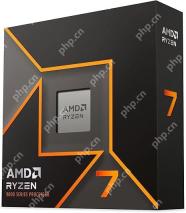
AMD Ryzen 7 9700X
The Ryzen 7 9700X is an 8-core, 16-thread AMD processor designed for the AM5 platform. It’s ideal for gaming, everyday tasks, and more. The CPU boasts a 5.5 GHz max boost clock, which can be further increased with Precision Boost Overdrive (PBO).
See at AmazonFor overclockers, this is just the beginning. I love pushing my PCs to the absolute maximum (within reason), but overclocking often requires additional days of BIOS tweaking and testing to ensure your system is stable and indeed pushed to its maximum.
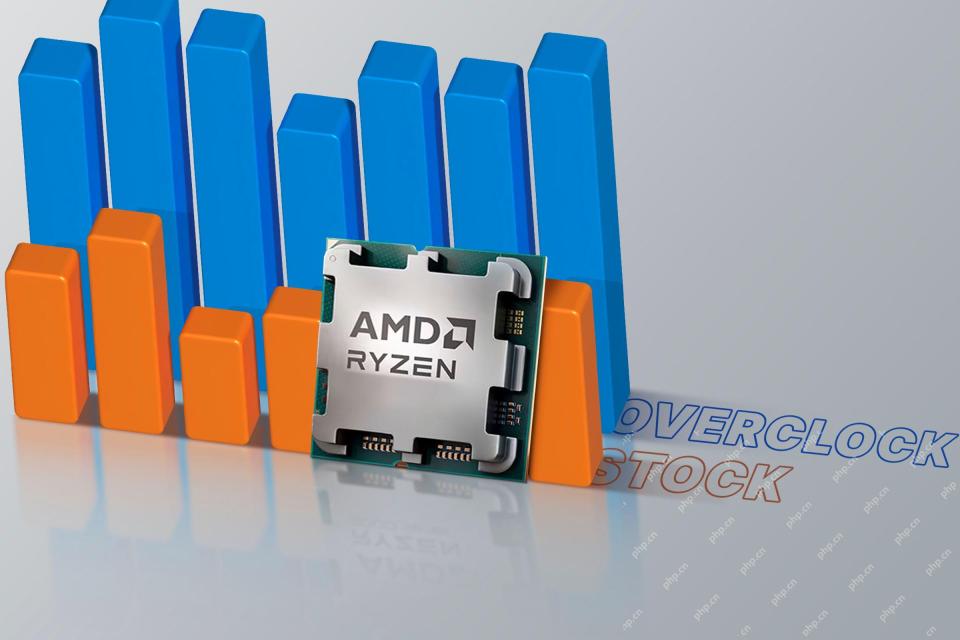 Related
Related Overclocking vs Stock Performance: When to Push Your CPU to the Limit
No risk, no reward.
Back in the Day, Things Just Worked (or They Didn't)
At the risk of sounding like "old man yells at cloud," I feel like setting up computers was just simpler back in the days of Windows 95, 98, 2000, and XP, which are the earliest versions of Windows that I used.
The industry was also significantly smaller, meaning fewer hardware manufacturers and models to choose from. Instead of hundreds of different types of DDR5 RAM, there were maybe a couple of dozen DDR2 models, leaving less room for error.

Back then, computers were simpler devices, so it made sense that fewer things could go wrong. Each peripheral and component came with a floppy disk, and later a CD, containing the necessary drivers, and that was all you really needed. If you faced a bug in the system or a program, there wasn't much you could do except live with it (though issues were less frequent overall).
Most programs and video games came with a sticker listing the Windows versions they supported, and they were simply expected to work. If they didn't, you'd just assume the program was poorly made and move on.
Releasing an unfinished product and fixing it later wasn't an option with physical media, and in the early 2000s, it wasn’t part of internet culture either.
This isn't to say that old PCs were better—having no way to get a program that you really need running, and the lack of OTA security and feature updates wasn't great. Still, they were simpler machines with fewer options and far less setup required.
 Related
Related 6 Wacky Things We Had to Do on Old PCs
Which was the style at the time.
49If you ask me, it's strange that setting up desktop PCs has become more finicky over the years, instead of evolving into a true plug-and-play experience like you'd get with a Mac or a nice business laptop. What used to take an hour is now a multi-day ordeal, as you work your way through the near-endless list of features, settings, and updates.
While the industry's growth and new features that get added retroactively are exciting, they've also made setting up a PC more complicated, requiring owners to stay on top of the latest tech news. Hopefully, as technology continues to improve, we’ll find easier ways to set up our BIOS and graphics drivers.
The above is the detailed content of I Miss the Times Computers Were Plug and Play. For more information, please follow other related articles on the PHP Chinese website!
 I Miss the Times Computers Were Plug and PlayMay 13, 2025 am 06:03 AM
I Miss the Times Computers Were Plug and PlayMay 13, 2025 am 06:03 AMBuilding a new PC was once a moment of triumph. Now, it’s just the beginning, as you have to install apps, download large games, and tweak dozens of settings before it's fully set up. Let's take a look at how we got here and how things used to be.
 Why Is This Logitech Mouse on Every Tech Person's Desk?May 13, 2025 am 06:02 AM
Why Is This Logitech Mouse on Every Tech Person's Desk?May 13, 2025 am 06:02 AMLogitech's MX Master series of mice has become a common sight in YouTube videos or photographs of tech-savvy people's desk setups, but what makes this now-iconic mouse so special? I'm on my third MX Master mouse at this point, and, honestly, I can
 I Refuse to Buy a Keyboard Without a ScreenMay 13, 2025 am 03:05 AM
I Refuse to Buy a Keyboard Without a ScreenMay 13, 2025 am 03:05 AMMechanical keyboards offer a plethora of features, from switch type and keycap material to sound dampening. But one often overlooked, yet invaluable feature, is the built-in screen. Why Integrate Screens into Keyboards? The QWERTY keyboard, a staple
 The Galaxy S25 Gets Edgy, and RIP Skype: Weekly RoundupMay 13, 2025 am 03:04 AM
The Galaxy S25 Gets Edgy, and RIP Skype: Weekly RoundupMay 13, 2025 am 03:04 AMTech News Roundup: Major Updates and New Releases Across the Tech Landscape This week brings a flurry of exciting tech news, from AI advancements to new gaming peripherals and significant software updates. Let's dive into the highlights: AI and Secu
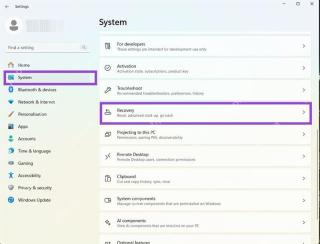 How to Rollback Windows 11 UpdateMay 12, 2025 pm 08:01 PM
How to Rollback Windows 11 UpdateMay 12, 2025 pm 08:01 PMIs Windows 11 update causing system problems? Don’t panic! This article provides three methods of rollback updates to help you restore system stability. Method 1: Rollback updates through Windows settings This method is suitable for users whose update time is less than 10 days. Step 1: Click the "Start" menu to enter "Settings". You can also press the Windows key I on the keyboard. Step 2: In Settings, select System, and then click Recover. Step 3: Under Recovery Options, find "Previous Windows Versions". If the Back button is clickable, the system can be rolled back to the previous version. Step 4: The system will ask you why the rollback is
 13 Windows Keyboard Shortcuts I Couldn't Live WithoutMay 12, 2025 am 03:02 AM
13 Windows Keyboard Shortcuts I Couldn't Live WithoutMay 12, 2025 am 03:02 AMMastering Windows keyboard shortcuts isn't just about efficiency; it streamlines your entire computing experience. Windows' interface can be less than intuitive, hiding crucial settings within layers of menus. Fortunately, countless shortcuts exist
 How to Speed Up Your PC (Windows 11)May 11, 2025 pm 06:01 PM
How to Speed Up Your PC (Windows 11)May 11, 2025 pm 06:01 PMIs your Windows 11 PC running slower than usual? Opening apps and loading websites taking an eternity? You're not alone! This guide offers three simple, no-download solutions to boost your computer's performance without complex settings adjustments
 This Mini PC Doubles as a Not-So-Great TabletMay 11, 2025 am 06:01 AM
This Mini PC Doubles as a Not-So-Great TabletMay 11, 2025 am 06:01 AMThis mini PC, masquerading as a tablet, leaves much to be desired. The 7-inch, 1290x800 resolution screen is underwhelming. While some might use it for media consumption (similar to a 7-inch Amazon Fire Tablet), it's unlikely to be a primary choice


Hot AI Tools

Undresser.AI Undress
AI-powered app for creating realistic nude photos

AI Clothes Remover
Online AI tool for removing clothes from photos.

Undress AI Tool
Undress images for free

Clothoff.io
AI clothes remover

Video Face Swap
Swap faces in any video effortlessly with our completely free AI face swap tool!

Hot Article

Hot Tools

SublimeText3 Mac version
God-level code editing software (SublimeText3)

VSCode Windows 64-bit Download
A free and powerful IDE editor launched by Microsoft

WebStorm Mac version
Useful JavaScript development tools

PhpStorm Mac version
The latest (2018.2.1) professional PHP integrated development tool

EditPlus Chinese cracked version
Small size, syntax highlighting, does not support code prompt function







