Home >Software Tutorial >Computer Software >How to turn on WPSPDF reading mode? This trick will teach you
How to turn on WPSPDF reading mode? This trick will teach you
- 王林forward
- 2024-02-11 10:36:311217browse
php Xiaobian Yuzai today introduces you to a very practical technique - how to turn on the reading mode of WPSPDF. WPSPDF is a powerful WordPress plug-in that can convert web content into PDF format for users to read offline. The reading mode is a special feature of WPSPDF, which can provide a clearer and simpler reading interface. So, follow the editor to learn how to turn on the reading mode of WPSPDF!
[Opening method]
First we open the PDF document and click the "Start" tab at the top - "Reading Mode" button.
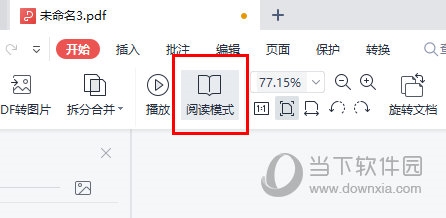
At this time WPS enters reading mode.
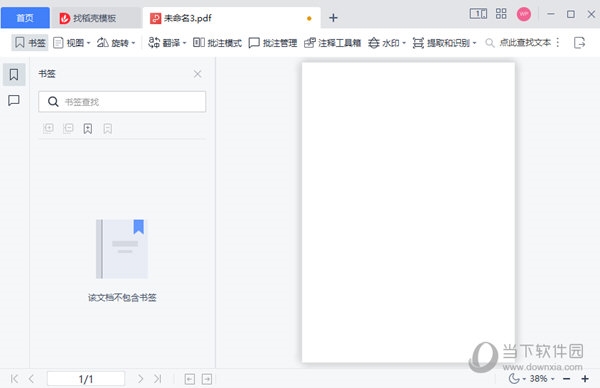
In the reading mode interface, you can set one page to display multiple pages of content in "View", and you can rotate the reading document in "Rotate".
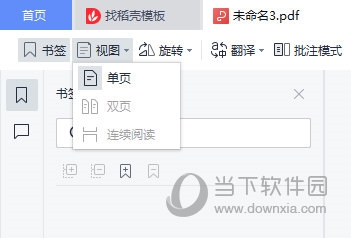
Click the "Annotation Mode" button to enter the annotation mode and select the annotation style.

The above is the detailed content of How to turn on WPSPDF reading mode? This trick will teach you. For more information, please follow other related articles on the PHP Chinese website!
Related articles
See more- How to develop a WordPress plugin that automatically backs up your database
- How to add tag cloud management functionality to WordPress plugin
- How to add online booking functionality to WordPress plugin
- How to develop a WordPress plugin that dynamically generates maps
- How to implement image carousel function through WordPress plugin

