Home >Computer Tutorials >Troubleshooting >What are the external interfaces on the motherboard?
What are the external interfaces on the motherboard?
- WBOYWBOYWBOYWBOYWBOYWBOYWBOYWBOYWBOYWBOYWBOYWBOYWBforward
- 2024-02-11 08:30:24853browse
php editor Xigua is here to answer the questions about the external interface of the motherboard. As the core component of the computer, the motherboard carries various important external connection interfaces. The function of these interfaces is to connect various devices and external hardware to implement data transmission and communication functions. Common motherboard external interfaces include USB interface, HDMI interface, VGA interface, audio interface, network port interface, etc. Each interface has its own unique functions and uses. Understanding the characteristics and functions of these interfaces can better use and expand the functions of the computer.
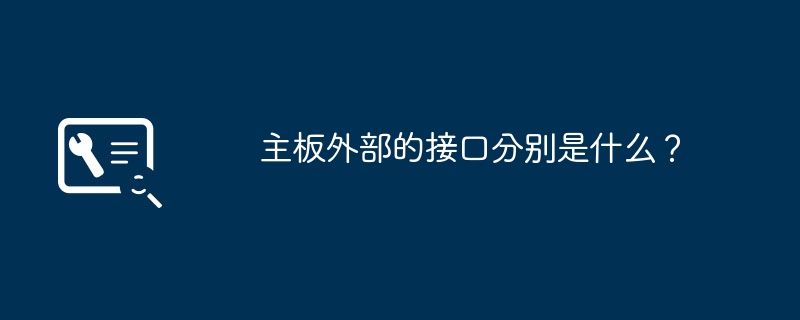
What are the external interfaces on the motherboard?
The following are common motherboard external interfaces:
1. USB interface: Universal Serial Bus, universal serial bus, can connect to a variety of peripheral devices and can quickly transmit data.
2. Audio interface: used to connect audio output or input devices, such as external speakers, microphones, etc.
3. Network interface: used to connect network cables.
4. Display interface: used to connect monitors, projectors, etc. Common ones are HDMI and VGA interfaces.
5. Mouse and keyboard interface: PS/2 interface and USB interface are two common mouse and keyboard interfaces.
6. Serial interface: used to connect serial devices, such as printers, digital cameras, etc.
7. Parallel interface: used to connect parallel devices, such as printers, scanners, etc.
8. Power interface: used to connect the power supply.
The above is the detailed content of What are the external interfaces on the motherboard?. For more information, please follow other related articles on the PHP Chinese website!

