Home >System Tutorial >Windows Series >How to manually upgrade Windows 11 23H2? How to manually obtain updates for Win11 23H2?
How to manually upgrade Windows 11 23H2? How to manually obtain updates for Win11 23H2?
- WBOYWBOYWBOYWBOYWBOYWBOYWBOYWBOYWBOYWBOYWBOYWBOYWBforward
- 2024-02-10 23:03:24930browse
php editor Xiaoxin teaches you how to manually upgrade Windows 11 23H2 version. Windows 11 23H2 is the latest operating system version released by Microsoft, but not all users can get the update immediately. If you want to experience new features and improvements early, you can try getting updates manually. In this article, we will introduce you to several manual upgrade methods to help you successfully upgrade to Windows 11 23H2 version. No need to worry, the operation is simple and easy to understand, allowing you to enjoy the new Windows 11 experience as soon as possible. Let’s get started now!
How to manually obtain the update for Win11 23H2?
Method 1:
1. Press the [Win i] key combination to open settings, select [Windows Update] on the left, and click [Windows Insider Program (Get a preview version of Windows) on the right , to share feedback about new features and updates)].

#2. Then click the [Try Now] button behind Join the Windows Insider Program.

#3. Link the account to join the program window and enter your Microsoft account and password.

#4. After successfully logging in with your Microsoft account, select [Beta Channel (Recommended)] in the Select Insider Channel and click [Continue].
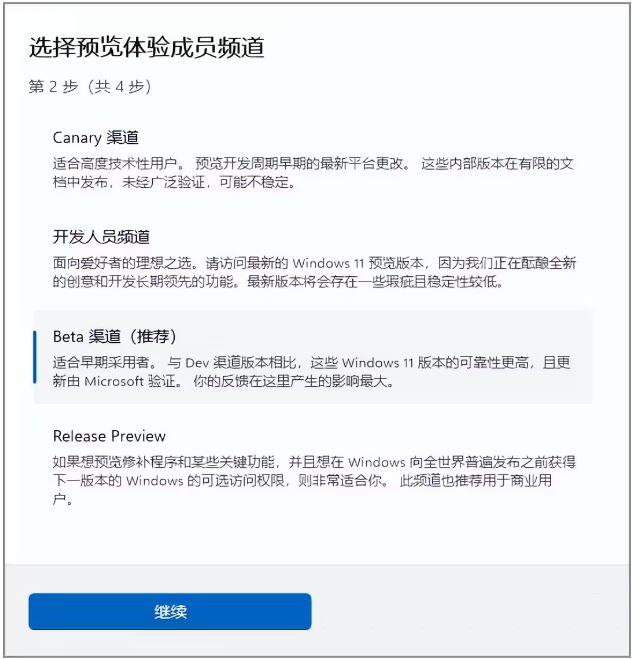
#5. Click [Continue] in the pop-up window to view the agreements applicable to your device.

#6. In the pop-up window of restarting this device to complete, click [Restart Now].

After the computer restarts, go to Windows Update, click Check for Updates, and you should be able to receive the Win11 23H2 push.
Method 2:
If the appeal method fails, you can directly click on the recommended system below to install it.
【Win11 latest 23H2 pure version image V2023】
【Win11 23h2 game beautified pure version X64 V2023】
【 Windows11 23H2 Home Chinese Version OEM Image Download V2023】
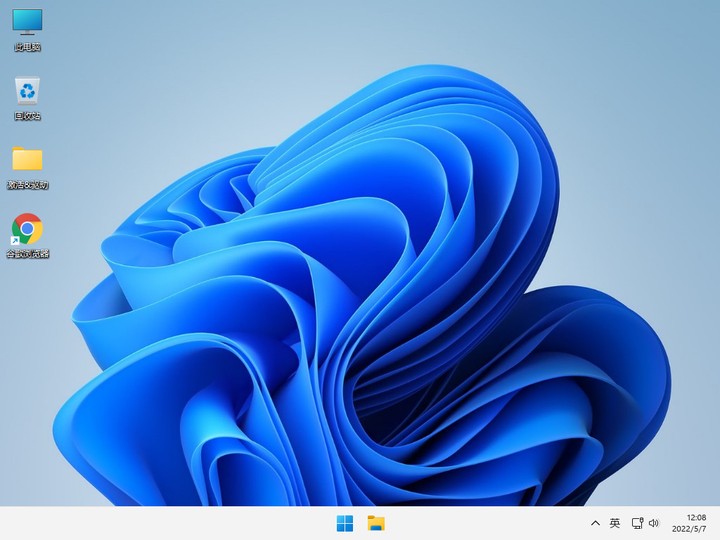
The above is the detailed content of How to manually upgrade Windows 11 23H2? How to manually obtain updates for Win11 23H2?. For more information, please follow other related articles on the PHP Chinese website!
Related articles
See more- 5 ways to check the system version in CentOs
- What should I do if my Microsoft Windows program is not responding?
- A brief analysis of how to obtain the mac system version using node
- What should I do if I can't find a fingerprint reader that supports Windows Hello fingerprint?
- How to check Linux Mint system version information and related tips

