Home >Software Tutorial >Mobile Application >How to unbind Amap from Taobao? Account unbinding tutorial
How to unbind Amap from Taobao? Account unbinding tutorial
- WBOYWBOYWBOYWBOYWBOYWBOYWBOYWBOYWBOYWBOYWBOYWBOYWBforward
- 2024-02-10 22:00:201458browse
php editor Xiaoxin brings you the unbinding tutorial for unbinding Taobao account on Amap. In the process of using Amap, sometimes we may need to unbind our Taobao account in order to manage our personal information more flexibly. This article will introduce in detail how to unbind your account through simple steps, allowing you to easily master the techniques of unbinding. Whether you no longer use your Taobao account or need to change your bound account, this tutorial can help you successfully unbind it and make your Amap map more convenient to use. Come and follow the steps below!
1. Open the software, click [Avatar] to enter the personal interface

2. Click the gear icon [Settings] in the upper right corner

3. After entering the interface, select [Account and Security]

4. Click [Account Binding Management] to enter
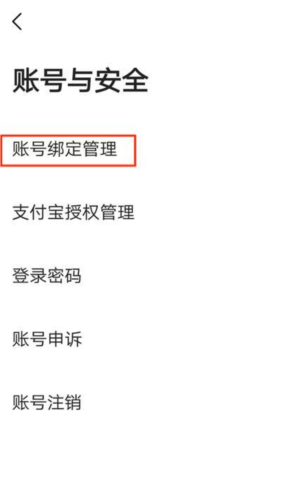
5. Here you can see various binding information, select [Taobao Account]
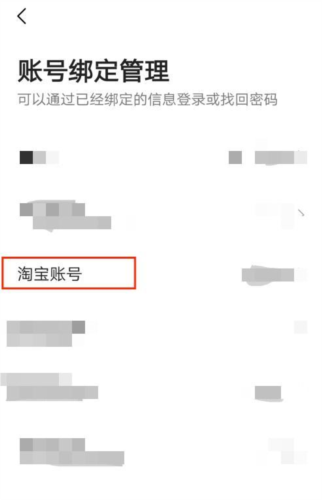
6. Click [Unbind]
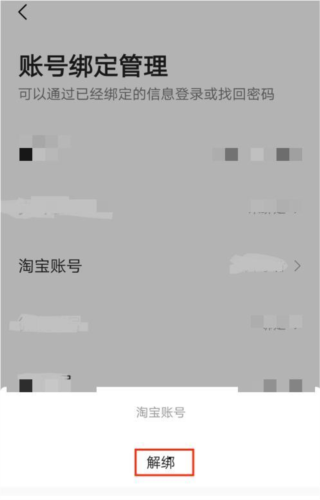
7. After the window pops up, click [Unbind] again to return to the [Account Binding Management] interface. When you see [Taobao Account], it will display [Unbound]. Unbind Successfully tied
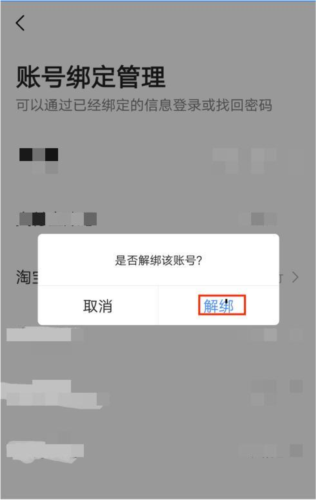
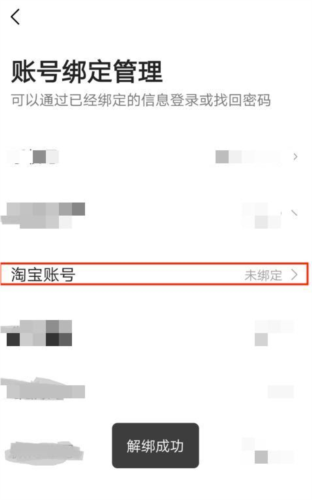
Amap is a powerful navigation software that we often use when traveling. Account management should also be carefully considered. The above is the method to unbind Taobao account on Amap, I hope it can help everyone.
The above is the detailed content of How to unbind Amap from Taobao? Account unbinding tutorial. For more information, please follow other related articles on the PHP Chinese website!
Related articles
See more- Gaode Map-Delete multiple specified point markers
- PHP uses Amap (1) to draw polygons and edit to obtain coordinates (simple summary)
- Analysis of WeChat Mini Program Amap SDK
- Let's talk about how to use the Amap API in vue3
- A must-read for Java developers: How to obtain administrative district boundary data for administrative division query on Amap

