Home >Software Tutorial >Computer Software >How to make double underline in WPS2019 Detailed tutorial introduction
How to make double underline in WPS2019 Detailed tutorial introduction
- 王林forward
- 2024-02-10 20:42:19750browse
php editor Youzi will introduce you in detail how to add double underline in WPS 2019 version. WPS is a powerful office software that is widely used. When writing, sometimes you need to use double underlines to emphasize text. However, the WPS 2019 version does not provide double-underline shortcuts by default. However, don’t worry! The following will introduce you in detail how to achieve the effect of adding double underlines in the WPS 2019 version through simple operations. Let’s take a look!
Method steps:
1. Open WPS2019 and click on the small font setting icon.
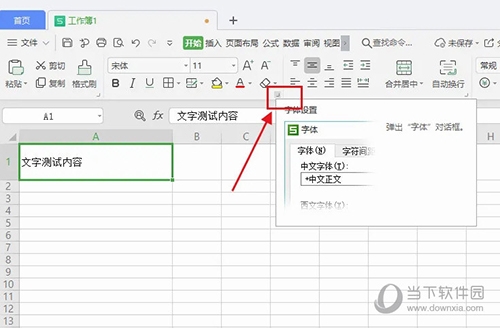
#2. Click the underline option, the default is none.
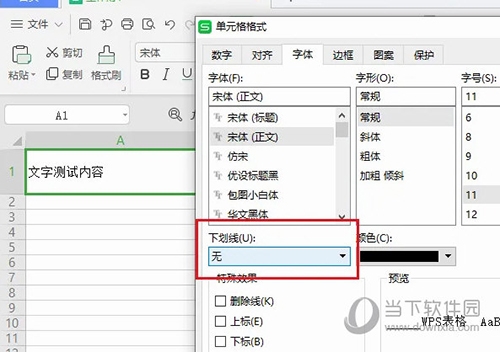
3. Select the double underline option and click OK.
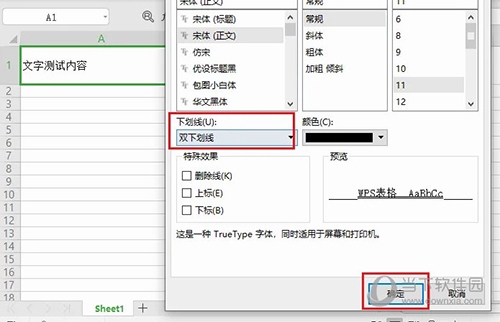
The above is the detailed content of How to make double underline in WPS2019 Detailed tutorial introduction. For more information, please follow other related articles on the PHP Chinese website!

