Home >System Tutorial >LINUX >linux - drag and drop to upload files
linux - drag and drop to upload files
- WBOYWBOYWBOYWBOYWBOYWBOYWBOYWBOYWBOYWBOYWBOYWBOYWBforward
- 2024-02-10 14:20:031336browse
lrzsz is a program that can replace ftp upload and download in Linux. In Linux, plug-ins are supported for direct drag-and-drop upload; rz and sz are also supported for command upload and download.
Install the plug-in on the server
> yum -y install lrzsz
Upload a file
Upload can be dragged directly to upload files to the current directory. You can also use commands to select the files to be uploaded, and you can specify multiple files at a time.
> rz
Using xshell will pop up a file selection box.
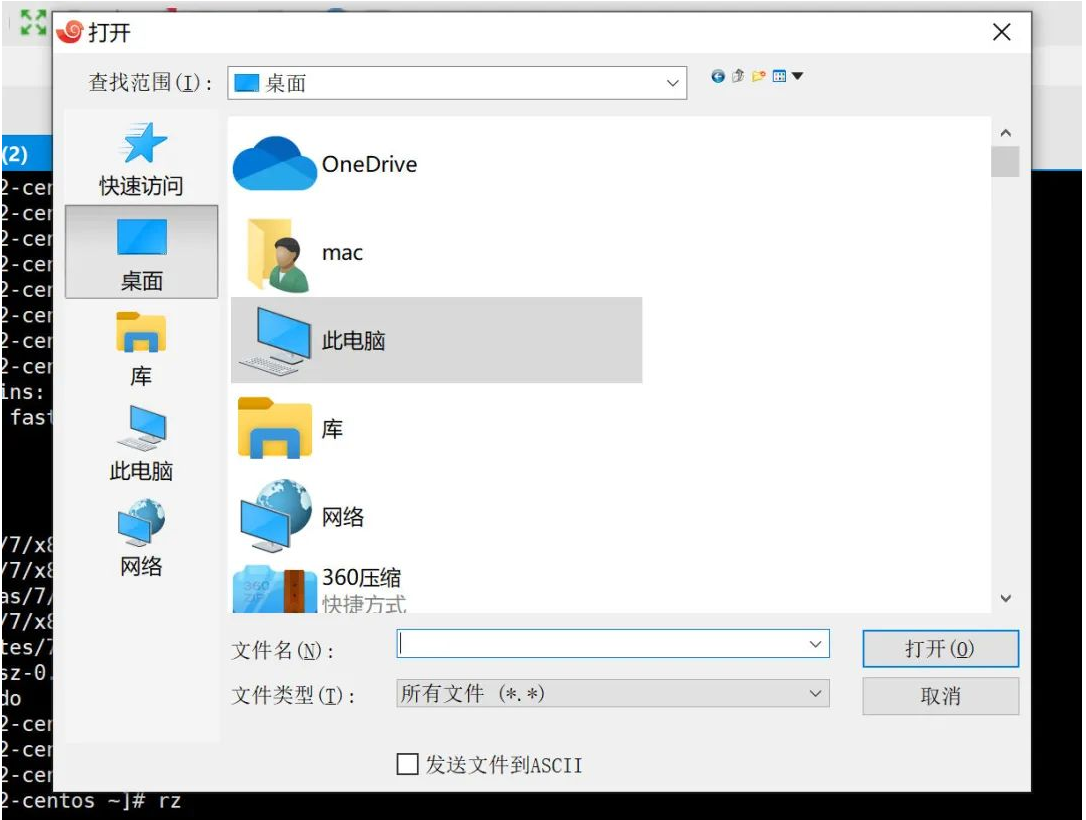
Download a file
> sz rumenz.txt
Or pop up a selection box to save the file
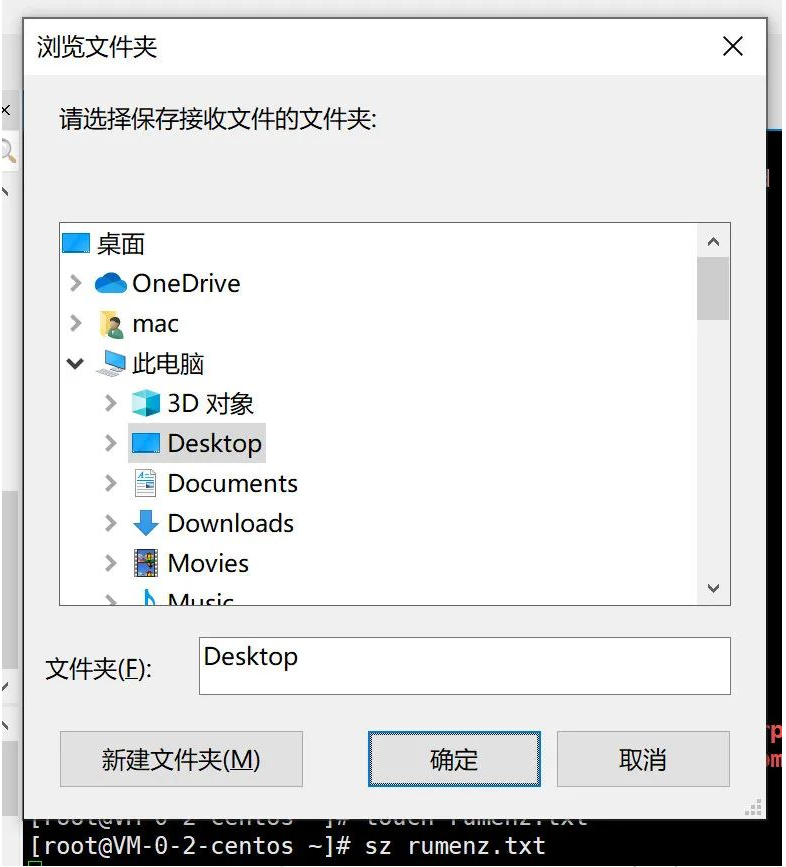
Download multiple files simultaneously
> sz rumenz.txt rumenz1.txt
Download all files in the rumenz directory, excluding the folders under rumenz
> sz rumenz/*
The above is the detailed content of linux - drag and drop to upload files. For more information, please follow other related articles on the PHP Chinese website!
Statement:
This article is reproduced at:lxlinux.net. If there is any infringement, please contact admin@php.cn delete

