Home >System Tutorial >Windows Series >What should I do if the win11 23h2 graphics card driver is incompatible?
What should I do if the win11 23h2 graphics card driver is incompatible?
- PHPzforward
- 2024-02-10 12:24:331278browse
The editor of php will teach you how to solve the problem of Win11 23H2 graphics card driver incompatibility. Recently, many users have encountered graphics card driver incompatibility after upgrading to Win11 23H2, resulting in the inability to run games or software properly. This is because new operating system versions have higher requirements for graphics card drivers, and some older drivers may not be able to adapt. Don’t worry, below we will introduce several solutions to help you solve this problem.
How to solve the incompatibility of win11 23h2 graphics card driver
Method 1:
1. Click on the start menu and enter the system "Settings".

#2. Find and enter "Windows Update" in the lower left corner of the settings panel.

#3. Find and enter "Advanced Options" under Windows Update.
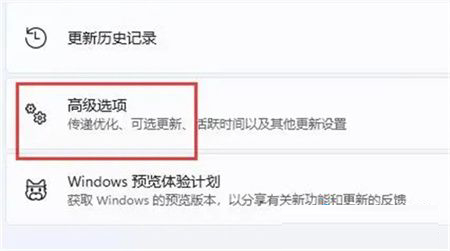
#4. Finally, enter "Optional Update" under other options to update compatible drivers.

Method 2:
1. Start menu--Device Manager--click View in the menu bar--List devices by driver.


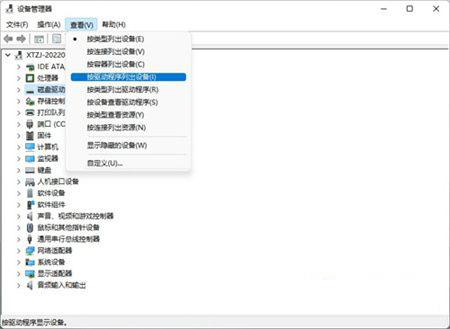
2. Find the relevant driver and check whether the driver files are consistent.
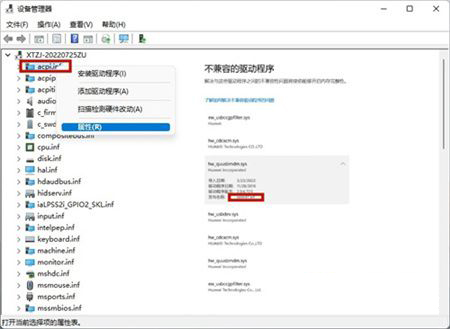

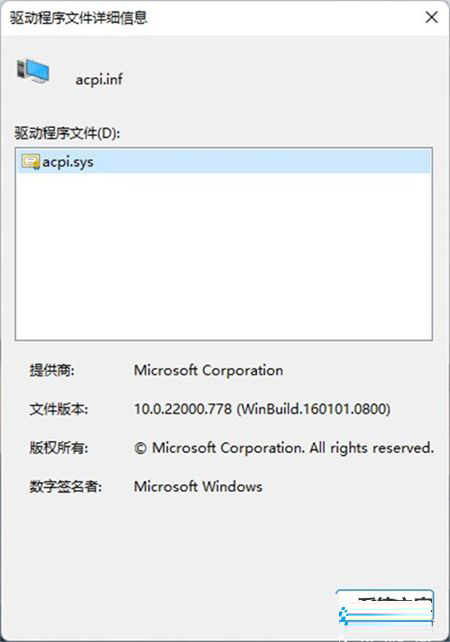
3. If they are consistent, delete the incompatible driver.
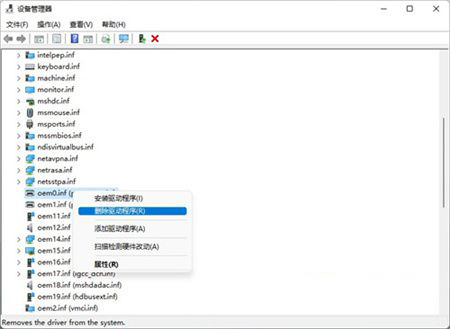
The above is the detailed content of What should I do if the win11 23h2 graphics card driver is incompatible?. For more information, please follow other related articles on the PHP Chinese website!
Related articles
See more- Is it necessary to turn off quick startup in win11?
- Win11 23H2 will be released in the fourth quarter of 2023: users can choose to upgrade immediately or use the 22H2 version
- How to check if Windows 11 is installed on your PC 23H2
- How to operate 7zip in Win11 23H2? Win11 23H2 7zip User Guide
- How to solve the problem of serious frame drops in the game after upgrading to Win11 23h2?

