Home >System Tutorial >Windows Series >What should I do if localhost cannot be opened in win10 system? Solution to the problem that localhost cannot be opened under Win10 system
What should I do if localhost cannot be opened in win10 system? Solution to the problem that localhost cannot be opened under Win10 system
- WBOYWBOYWBOYWBOYWBOYWBOYWBOYWBOYWBOYWBOYWBOYWBOYWBforward
- 2024-02-10 12:10:191063browse
php editor Strawberry brings you a solution to the problem that localhost cannot be opened under Win10 system. When using the Win10 system, sometimes we encounter the problem that localhost cannot be accessed normally, which brings trouble to our development and debugging. This may be due to some common configuration issues. Don’t worry, we have compiled some solutions for you, hoping to help you solve this problem and make your development work smoother.
Solution to the problem that localhost cannot be opened under Win10 system
1. Click the "Start" menu, and then click to open the "Control Panel". After opening, enter "Programs and Features" in the input box and click to open.

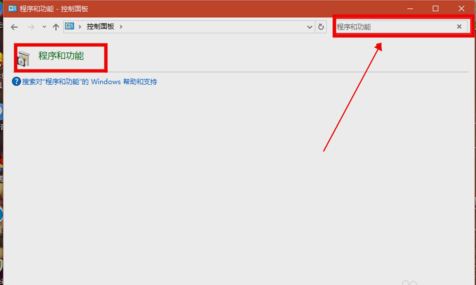
2. Follow the steps in the picture, step by step.

#3. Click on the small shield below and click in. It will load for a while, so don’t worry. Wait carefully.
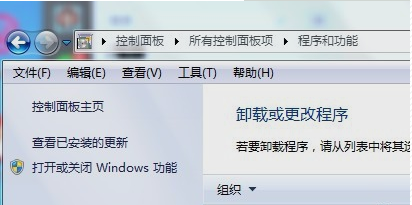
#4. Same steps as above.
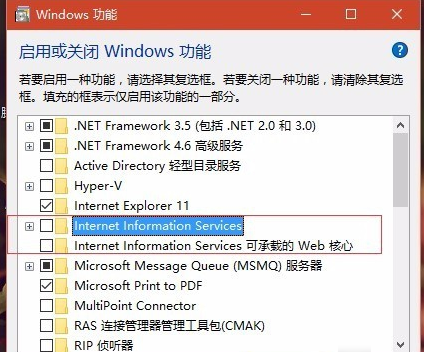
#5. Finally, just change it to what I look like. Try restarting again. If it is this small green icon, it is correct. It is best to install it on the c drive. If it is on other drives, it may not be opened and problems are more likely to occur. If you enter localhost in the website and the following page appears, that's fine.

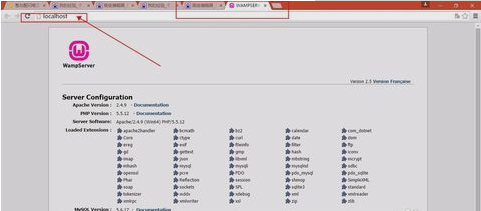
The above is the detailed content of What should I do if localhost cannot be opened in win10 system? Solution to the problem that localhost cannot be opened under Win10 system. For more information, please follow other related articles on the PHP Chinese website!
Related articles
See more- How to enter safe mode when booting win10?
- How big is the c drive suitable for installing win10 system?
- Turn off pin code in win10 system account login option
- How to solve the problem that other users are displayed when booting up Windows 10 system
- What should I do if the network icon in Windows 10 turns into a globe?

