Home >Operation and Maintenance >Windows Operation and Maintenance >How big is the c drive suitable for installing win10 system?
How big is the c drive suitable for installing win10 system?
- 青灯夜游Original
- 2019-06-12 15:14:2947177browse
Normal people will set the C drive as the system drive when installing the system, so the capacity of the C drive is particularly important. Many netizens want to know how big the C drive should be in win10 system? The following article will introduce it to you, I hope it will be helpful to you.
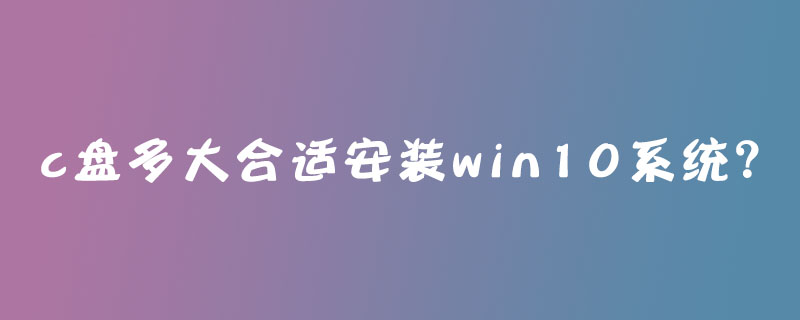
#How big should the C drive be in win10 system?
The win10 system is relatively larger than win7. In addition, the applications downloaded and installed in the win10 app store are installed on the C drive by default. Therefore, when considering the C space size problem, you must consider to the system capacity and the space required to install the program. In addition, various system garbage will be generated during the operation of the system and will occupy the C drive space. Therefore, the C drive size is determined by the size of the software applications installed in win10 system and the garbage generated by the system in normal times. The sum of the small ones.
Because the win10 system needs to occupy about 10G of space after installation, plus various applications, etc., generally occupy a larger space, so generally the C drive of a 32-bit win10 system must be divided into at least 30G Above, it is recommended to be about 50G. The C drive of the 64-bit win10 system is allocated at least 50G hard disk space.
There is no unified standard for how big the C drive of the win10 system is. It is mainly allocated based on the needs of netizens and the total hard drive capacity. Generally For a 500G hard drive, it is best to allocate 50G-100G hard drive space to the C drive.
The above is the detailed content of How big is the c drive suitable for installing win10 system?. For more information, please follow other related articles on the PHP Chinese website!

