Home >Software Tutorial >Computer Software >How to solve WPS text editing restrictions and remove restrictions with one operation
How to solve WPS text editing restrictions and remove restrictions with one operation
- 王林forward
- 2024-02-10 11:51:241349browse
php editor Xigua will give you answers on how to solve the problem of limited text editing in WPS. When using WPS text editing, sometimes you will encounter restrictions and cannot perform certain operations. This may be caused by the document's protection settings or permission restrictions. To remove the restriction, you can try the following operations:
【Removal Method】
The "Restricted Creation" status of the document will be displayed below. If you want to remove this status.
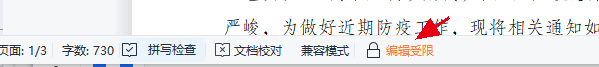
Click the "Review" tab-"Restrict Editing" button and click "Stop Protection".

#Enter the set protection password to release the "restricted programming" state.
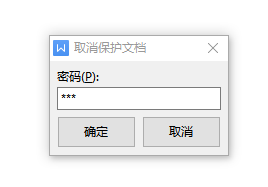
If you are not the password setter, please contact the password setter of this document to obtain the password and remove the "System Restricted" status. After being lifted, the "Restricted Creation" message at the bottom of the document disappears.
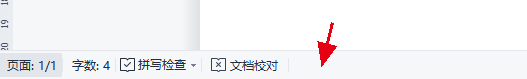
The above is the detailed content of How to solve WPS text editing restrictions and remove restrictions with one operation. For more information, please follow other related articles on the PHP Chinese website!

