Home >Software Tutorial >Mobile Application >How to check how many years you have paid social security?
How to check how many years you have paid social security?
- PHPzforward
- 2024-02-10 11:50:073087browse
php editor Xiaoxin will introduce to you how to check how many years you have paid social security. Social security is an important issue that everyone needs to pay attention to. Knowing how many years we have paid social security can help us understand our personal social security situation. To check your social security payment period, you first need to log in to the local social security website or call the hotline of the local social security bureau and provide relevant personal information for inquiry. You can also go to the window of the social security bureau. Through these methods, we can understand our social security payment time and prepare for receiving personal pension insurance.
1. Click to open WeChat, click mine to enter the service.


2. Click to open city services.
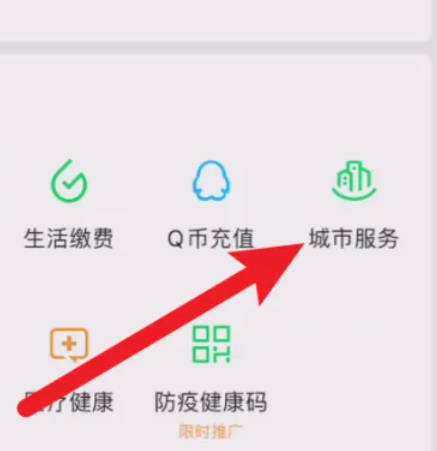

3. Click to open the social security function.


4. Click to select Social Security Query.
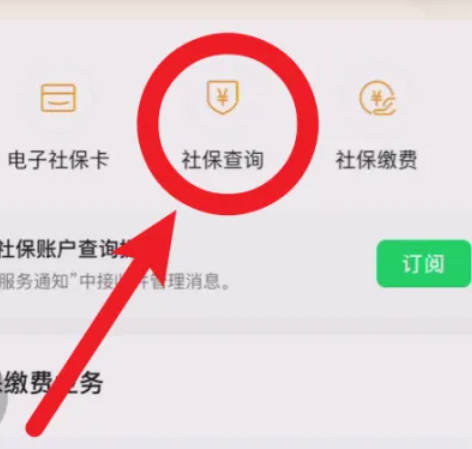
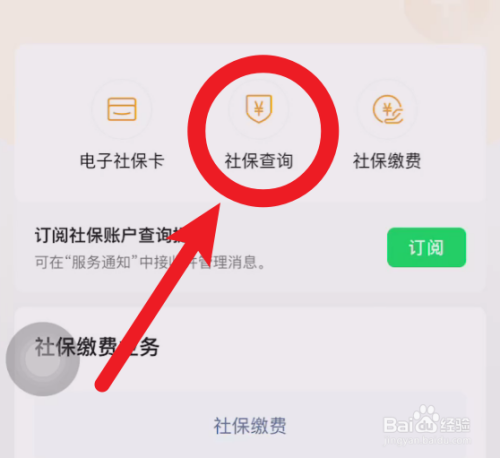
5. Click to open personal insurance information query.
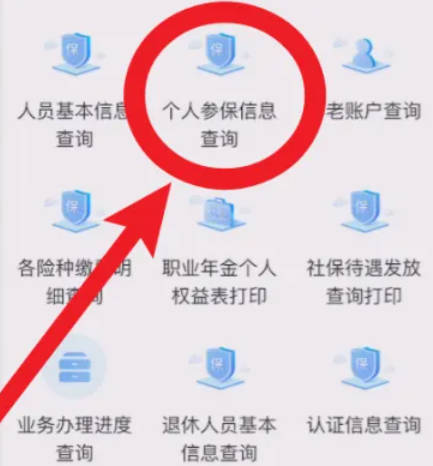
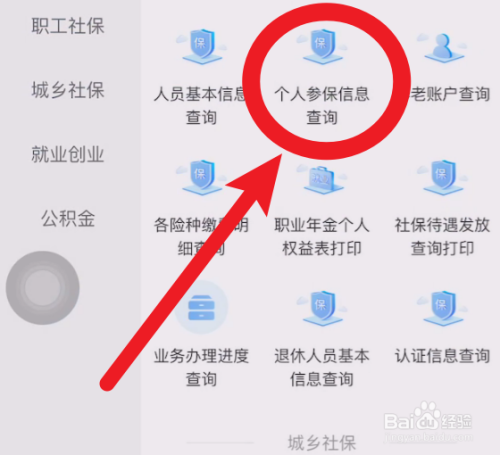
#6. Check the time of your social security payment.

The above is the detailed content of How to check how many years you have paid social security?. For more information, please follow other related articles on the PHP Chinese website!
Related articles
See more- How to allow multiple users to use Youku membership? Detailed explanation on how to use multiple members of Youku!
- How to bind bank card and check balance using WeChat mobile phone operation guide
- Share how to export national karaoke accompaniment and teach you how to extract song accompaniment
- A simple guide to batch transfer photos from iPhone to computer
- Share the iQiyi member login method: how to let others scan the code to log in, so that two people can share a VIP account

