Home >Software Tutorial >Computer Software >How to close the Baofengyingyin information pop-up window and set up a tutorial to ban ads
How to close the Baofengyingyin information pop-up window and set up a tutorial to ban ads
- WBOYWBOYWBOYWBOYWBOYWBOYWBOYWBOYWBOYWBOYWBOYWBOYWBforward
- 2024-02-10 11:30:181196browse
php editor Yuzai brings you an article on how to close the Baofengyingyin information pop-up window and how to set up a ban on advertising. Baofengyingyin is a commonly used multimedia player, but during use, pop-up advertisements may cause trouble to users. This article will give you a detailed introduction on how to close the Baofeng Video information pop-up window, and provide tutorials on banning advertising settings to help users achieve a better user experience. This article is a very useful guide for both new and experienced users.

1. Open Baofengyingyin, click [Menu] in the upper left corner, and select [Advanced Options] in the drop-down list
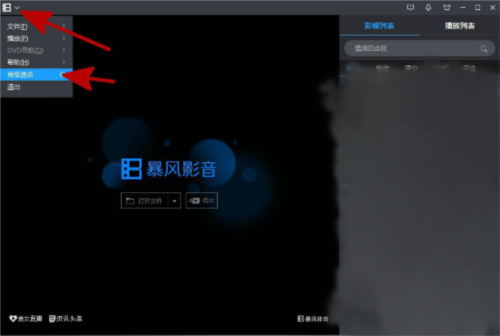
2. Enter the interface, click [Information and Recommendations] on the left under [General Settings], uncheck [Show Storm Information Window] on the right, and then click [OK] to close the "Information Pop-up Window"
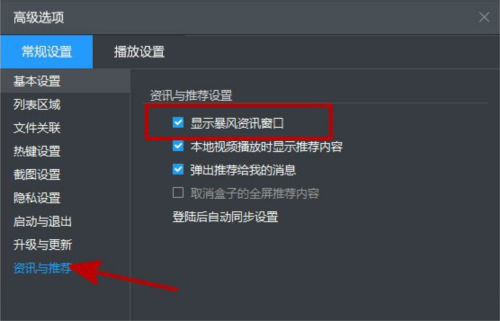
After the "information pop-up window" is closed, the user will no longer have relevant content pop-up during use. Other advertisements and recommendations can also be closed according to the above method. prohibit. The above are the settings related to the Baofeng Video pop-up window that I brought to you. I hope it can help you.
The above is the detailed content of How to close the Baofengyingyin information pop-up window and set up a tutorial to ban ads. For more information, please follow other related articles on the PHP Chinese website!

