Home >System Tutorial >Windows Series >How to solve the problem that Win7 display input does not support black screen?
How to solve the problem that Win7 display input does not support black screen?
- WBOYWBOYWBOYWBOYWBOYWBOYWBOYWBOYWBOYWBOYWBOYWBOYWBforward
- 2024-02-10 09:03:29960browse
php editor Yuzai today will introduce to you how to solve the problem that the Win7 display input does not support the black screen. When using a computer, sometimes you may encounter a black screen on the monitor and a prompt that the input is not supported, which is very disturbing. This situation is usually caused by the resolution mismatch between the monitor and the computer. Let’s take a closer look at the solution.
Win7 monitor input does not support black screen solution:
1. After shutting down the computer, and then restarting the computer and the small scrolling circle appears again, we press and hold the power button to force shutdown.
2. After repeating the above steps 2-3 times, the system will then appear in the "Select an Option" interface. We click the "Troubleshooting" option.
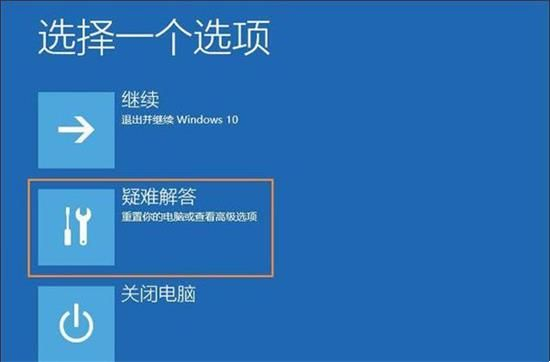
#3. Enter the "Troubleshooting" interface, and then click "Advanced Options".

#4. In the advanced options interface, click "Startup Settings".
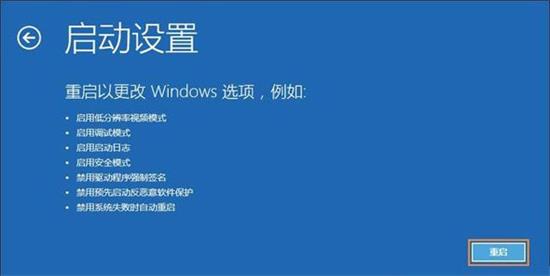
#5. We click "Restart" in the startup settings interface.
6. Enter the startup settings interface and select "Enable low-resolution video" mode to enter.
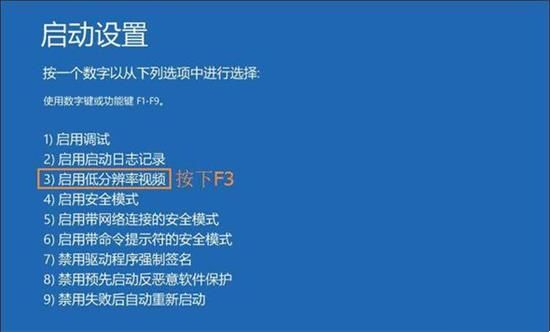
7. Select low-resolution mode to enter the system. The system will automatically reduce to the lowest resolution and enter the system normally. Enter the system to set the optimal resolution of the monitor screen. Can.
The above is the detailed content of How to solve the problem that Win7 display input does not support black screen?. For more information, please follow other related articles on the PHP Chinese website!

