Home >System Tutorial >Windows Series >How to check if the USB socket is damaged? How to check whether the USB socket is damaged
How to check if the USB socket is damaged? How to check whether the USB socket is damaged
- WBOYWBOYWBOYWBOYWBOYWBOYWBOYWBOYWBOYWBOYWBOYWBOYWBforward
- 2024-02-09 22:42:18881browse
php editor Yuzai will introduce you how to check whether the USB socket is damaged. The USB socket is one of our commonly used interfaces, but long-term use or incorrect plugging and unplugging can cause damage to the socket, affecting the normal connection and data transmission of the device. In order to ensure the normal use of the device, we can check whether the USB socket is damaged through a simple method. Next, let’s learn about some practical inspection methods.
How to check whether the USB socket is damaged
1. Check whether the USB driver is installed in the device manager. Right-click My Computer→Properties→Hardware→Device Manager→View Universal Serial Is there a question mark on the bus controller? If so, download a USB driver online.
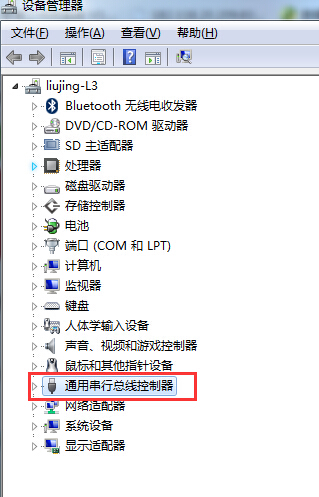
#2. Insert a new USB flash drive and see if you can install the driver that comes with the USB flash drive.

#3. Insert a USB flash drive that has been inserted before to see if the installed driver can be called normally.
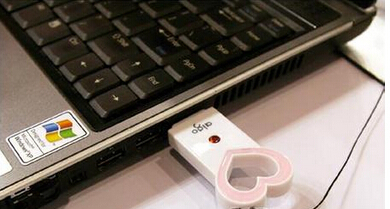
4. The online and offline hardware management tool blocks the USB interface and then restores it. After testing the previous steps
run→regedit→HKEY_LOCAL_MACHINE\SYSTEM\ In CurrentCoutrolset\services\usbstor, change the DWORD value of start to 4, 4 means disabled.
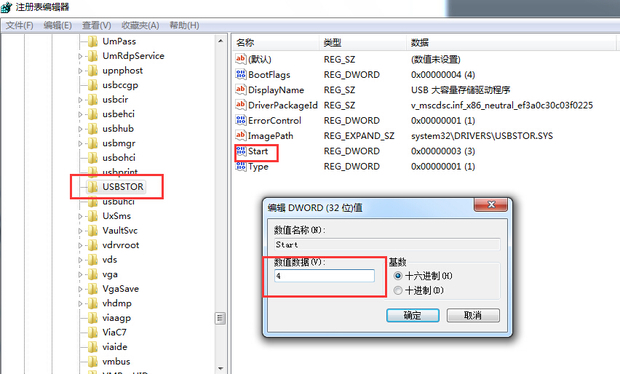
The above is the detailed content of How to check if the USB socket is damaged? How to check whether the USB socket is damaged. For more information, please follow other related articles on the PHP Chinese website!

