Home >System Tutorial >Windows Series >Can Win10 still pause updates after suspending them for 35 days? Tutorial on increasing the system pause update time in Win10
Can Win10 still pause updates after suspending them for 35 days? Tutorial on increasing the system pause update time in Win10
- WBOYWBOYWBOYWBOYWBOYWBOYWBOYWBOYWBOYWBOYWBOYWBOYWBforward
- 2024-02-09 21:21:38819browse
php editor Xiaoxin brings you important information about the suspension of Win10 updates. As we all know, Windows 10 system will be updated from time to time, and sometimes these updates may affect our experience. But is there a way to extend the time the system pauses updates? The answer is yes! In this article, we will introduce you in detail how to increase the pause time for updates in Win10 system, so that your system can be updated more freely and flexibly. Not only that, we will also answer the common question "Can Win10 still suspend updates after it has been suspended for 35 days?" to help you better manage system updates. Let’s take a look!
Win10 tutorial on increasing system pause update time
1. Press the [Win R] key combination on the keyboard to open Run, then enter the [regedit] command, and then press [OK or Enter] ,Open the Registry Editor.
2. User Account Control window, do you want to allow this application to make changes to your device? Click [Yes].
3. Expand the registry editor window to the following path: HKEY_LOCAL_MACHINE\SOFTWARE\Microsoft\WindowsUpdate\UX\Settings.
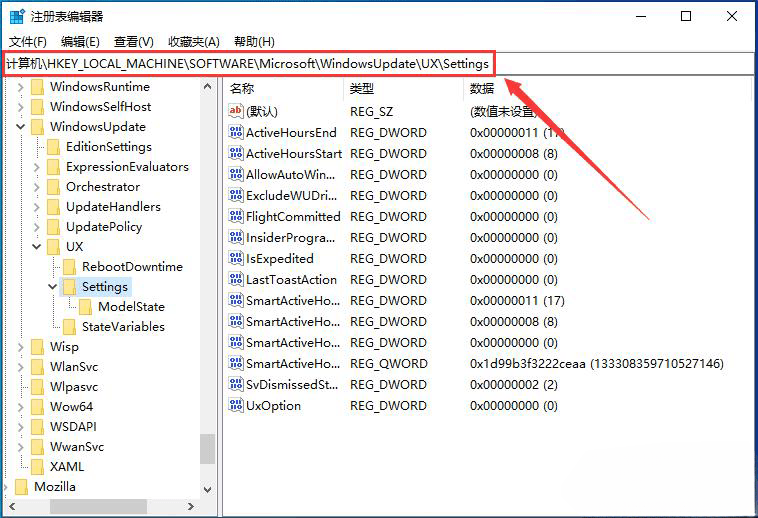
#4. Then in the blank space on the right, click [right-click] and select [New - DWORD (32-bit) Value (D)].
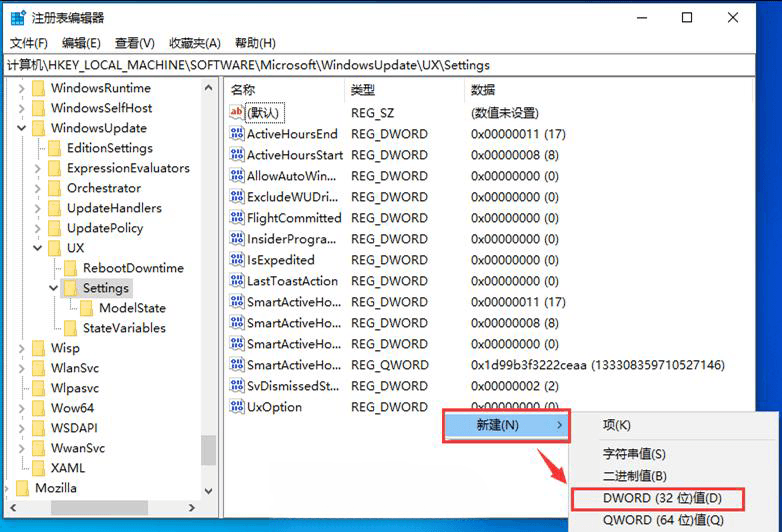
5. Name the newly created DWORD (32-bit) value (D) as [FlightSettingsMaxPauseDays].
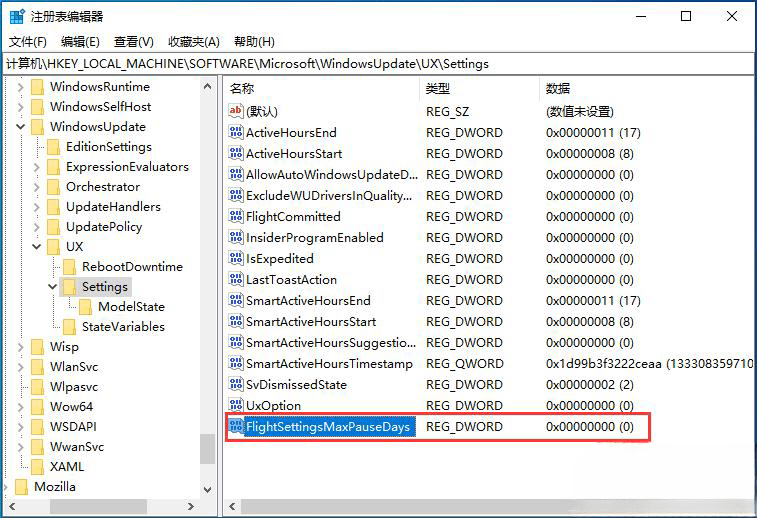
6. Double-click to open [FlightSettingsMaxPauseDays], edit the DWORD (32-bit) value window, select [Decimal] for the base, and enter the number of days you want to pause updates in the numerical data, such as I set [3650] days, and then click [OK].
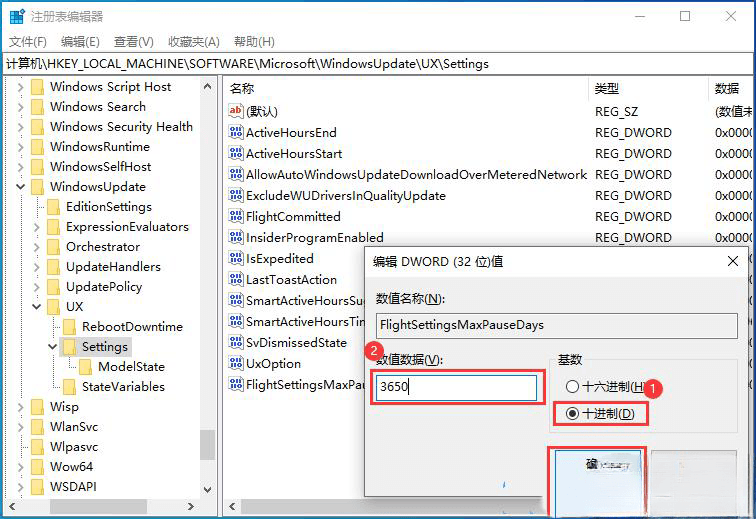
#7. At this time, you can see that the suspension of updates has reached 3650 days at most.
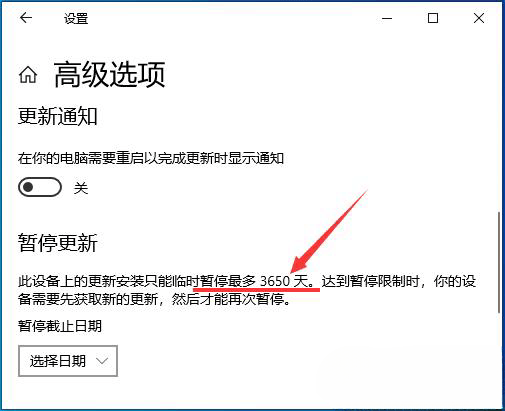
However, the editor still recommends making necessary updates to prevent various system vulnerabilities and security risks. Users can take a look at several models recommended by the editor for users. system.
1, Official original version of Win10, the cleanest pure version V2023
2, Win10 19045.3155 pure original image ISO64-bit V2023
3, MSDN official website Windows10 22H2 pure version V2023
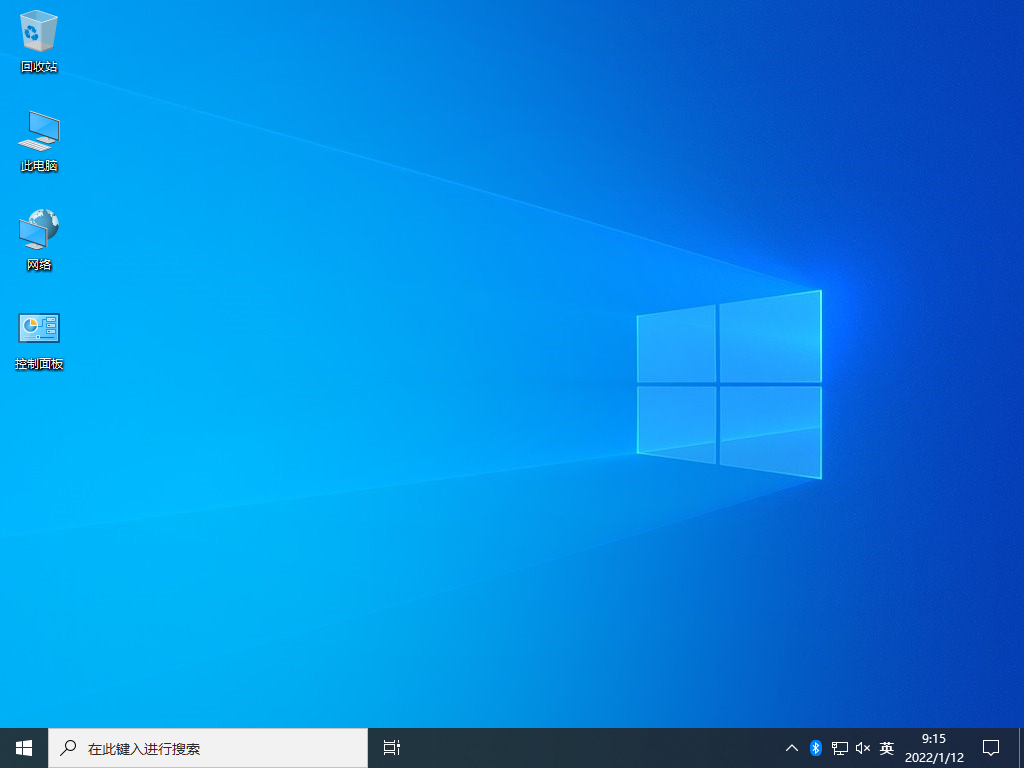
The above is the detailed content of Can Win10 still pause updates after suspending them for 35 days? Tutorial on increasing the system pause update time in Win10. For more information, please follow other related articles on the PHP Chinese website!

