Home >Software Tutorial >Mobile Application >How does QQ browser conduct body posture assessment?
How does QQ browser conduct body posture assessment?
- WBOYWBOYWBOYWBOYWBOYWBOYWBOYWBOYWBOYWBOYWBOYWBOYWBforward
- 2024-02-09 21:20:08709browse
php editor Banana will introduce to you: How to conduct body posture assessment on QQ browser. In modern society, prolonged use of electronic devices has become the norm, and poor posture can also have a negative impact on physical health. QQ Browser provides users with a practical function that can identify the user's posture through the camera, and evaluate and remind them. Just turn on the posture assessment function in the QQ browser and keep the camera available. The system will automatically analyze the user's posture and give corresponding assessment results and improvement suggestions to help users better protect their health.
1. On the software homepage, click the fourth file button below.
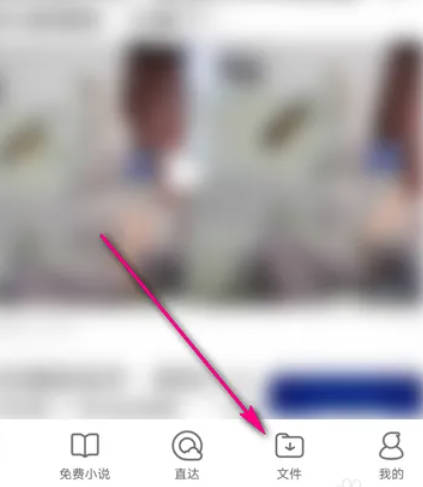

2. At My Tools, click the gray icon on the right.


3. Click the fifth All button on the right.
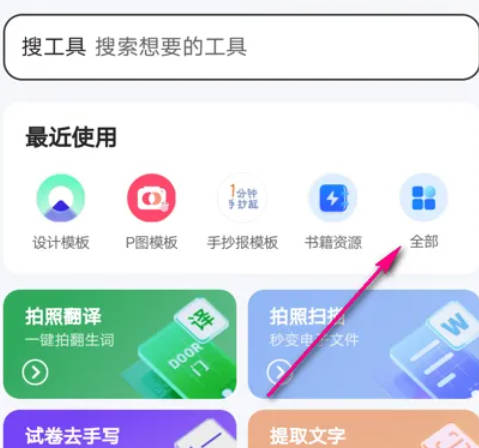

4. Click the Health Assistant tab on the left and click the Posture Assessment icon on the right.


5. Check the box I have read and click below to start the evaluation.
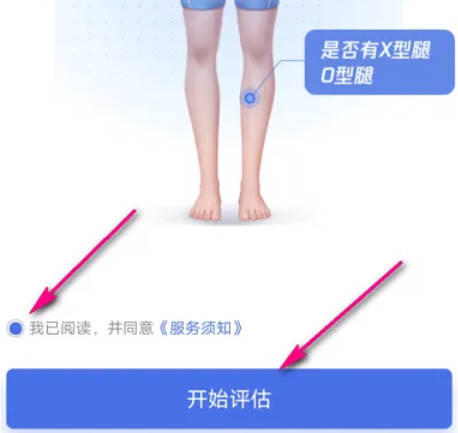
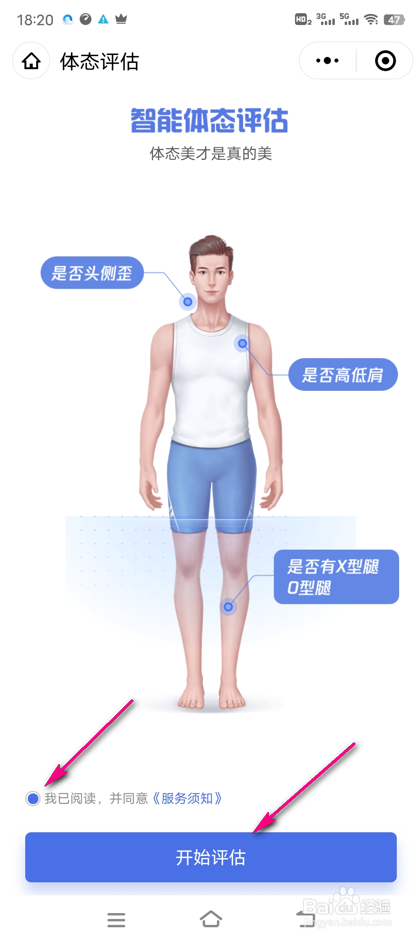
6. Select gender and age, and click Next.
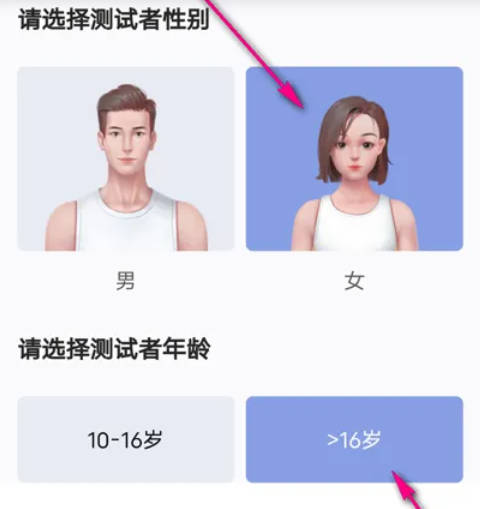

7. Click the photo button below to complete your personal photo shoot.
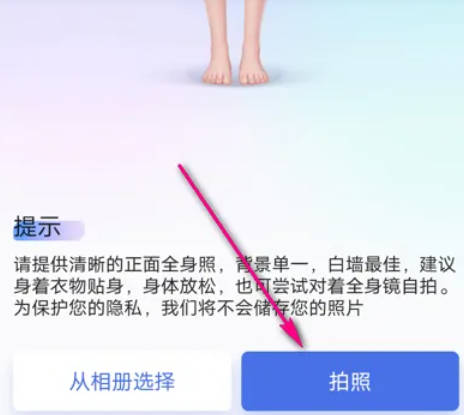
The above is the detailed content of How does QQ browser conduct body posture assessment?. For more information, please follow other related articles on the PHP Chinese website!

