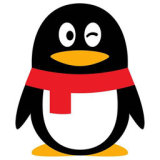QQ是腾讯在中国开发的一款社交应用,用户可用QQ在手机和电脑上聊天。QQ截止目前拥有超过8.2亿用户,是中国最多人使用的社交应用程序之一,有需要的小伙伴快来保存下载体验吧!
如何在qq浏览器中更改壁纸
- WBOY 2024-01-13 23:36 1520浏览 转载
qq浏览器如何更换壁纸?这个世界是多样化的,所以很多用户的个性都有所不同,从每个人喜欢的头像、软件界面风格都可以看出来这一点。qq浏览器的界面是默认的,不过用户如果想要打造个性化的qq浏览器,也可以通过手动设置的方法将其改变成自己喜欢的风格。接下来小编将带来qq浏览器更换壁纸的方法,想要给自己打造一个不同界面风格的qq浏览器的用户可以参考下面的方法设置。

qq浏览器更换壁纸的方法
1、打开QQ浏览器,点击我的,选择设置。

2、进入设置,点击壁纸与字体。

3、进入壁纸与字体,点击壁纸中心。

4、进入壁纸中心,即可更新新的壁纸。

声明:本文转载于:浏览器大全网,如有侵犯,请联系admin@php.cn删除
上一条:如何停止qq浏览器自动保存图片的功能?
下一条:如何在Edge中定制右键菜单
相关文章
查看更多最新文章
查看更多- 中国正规的三大数字货币交易平台(2024国内三大虚拟币交易所)
- 币安Binance交易平台官网入口网址
- 欧易官方下载入口 2025欧易官方手机版下载入口
- (夸克)海外资源库进入_夸克海外高清资源库官网入口
- 国产b站大片APP入口 B站国产大片视频入口
- B站小视频入口_B站小视频入口影院在线观看
- B站直接进入_B站资源库官网直接进
- ehviewer绿色版官网入口 ehviewer绿色版汉化官网登录地址
- palipali永久官方入口_palipali官方永久入口
- palipali轻量版官网APP入口 palipali官方APP安卓版下载入口
- Palipali轻量版在线观看 palipali永久免费轻量版观看地址
- EHVIEWER绿色版1.9.8.0直接进入
- 夸克是干什么用的 夸克主要功能用途介绍
-

- 时间管理,自律给我自由
-
¥15
¥19已抢6847个
抢
-

- 信息系统项目管理师(软考高级)一站式通关课程
-
¥799
¥999已抢91883个
抢
-

- 使用Go语言搭建家庭相册系统
-
¥79
¥99已抢14438个
抢
-

- PHP Workerman 基础与实战:即时通讯聊天系统(ThinkPHP6)
-
¥119
¥399已抢50710个
抢
-

- 从PHP基础到ThinkPHP6实战
-
¥0
¥119已抢190966个
抢
-

- Laravel 9 学习正当时—保姆级教程,想学不会都难!
-
¥168
¥279已抢86409个
抢