Home >Mobile Tutorial >Android Phone >How to enable smart sidebar on Huawei Mate60RS Extraordinary Master?
How to enable smart sidebar on Huawei Mate60RS Extraordinary Master?
- 王林forward
- 2024-02-09 17:40:21867browse
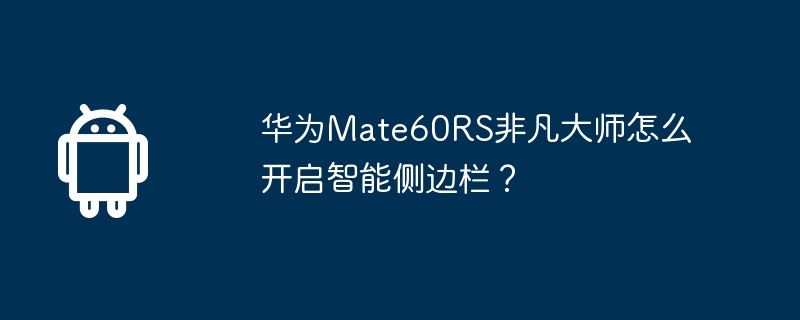
Huawei Mate60RS Extraordinary Master is the latest flagship mobile phone launched by Huawei, which has many advanced technologies and functions. Among them, the smart sidebar is a very practical feature that allows users to operate and access commonly used functions more conveniently. Today, PHP editor Yuzai will give you a detailed introduction on how to enable the smart sidebar function of Huawei Mate60RS Extraordinary Master. With just a few simple steps, you can experience the convenience and speed brought by the smart sidebar. Let’s take a look!
How to enable the smart sidebar on Huawei Mate60RS Extraordinary Master?
First, find the "Settings" icon on the home screen of your phone, click it to enter the settings interface. Then, find the "Smart Assistant" option on the settings page and click to enter.
Next in the smart assistant interface, we can see a "Sidebar" option.
After clicking to enter, we will see the relevant settings and options in the sidebar. Here, users can customize the position, style, size, etc. of the sidebar.
By setting different sidebar options, users can quickly add commonly used functions and applications to the sidebar according to personal habits and needs.
You can also edit and manage by long-pressing the sidebar.
For example, users can remove infrequently used functions from the sidebar, or arrange important functions to more easily accessible locations. In edit mode, users can customize settings as needed to meet personalized usage requirements.
The steps for Huawei Mate60RS Extraordinary Master to open the smart sidebar are as shown above. The smart sidebar function not only provides convenient operation methods, but also improves the efficiency of work and life. Users can easily use the sidebar to Switch and operate different applications easily.
The above is the detailed content of How to enable smart sidebar on Huawei Mate60RS Extraordinary Master?. For more information, please follow other related articles on the PHP Chinese website!

