Home >Software Tutorial >Mobile Application >How to cancel Xiaomi Cloud service
How to cancel Xiaomi Cloud service
- 王林forward
- 2024-02-09 13:00:231493browse
php editor Apple will introduce to you how to cancel Xiaomi Cloud service. Xiaomi Cloud Service is a cloud storage service provided by Xiaomi Company to users, which facilitates users to store personal files, photos and other data in the cloud for backup and management. But sometimes users may need to cancel the service, perhaps because they no longer need it or want to switch to another cloud service. The specific steps to cancel Xiaomi Cloud service are as follows.
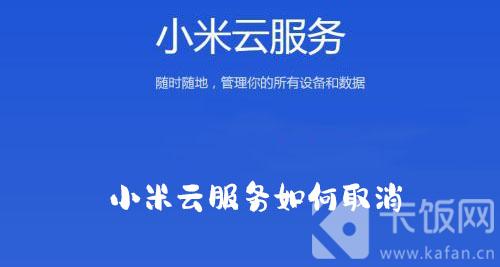
#1. First open the settings software on your phone and go to the homepage and click [Personal Account];

2 .Then go to the personal Xiaomi account page and click [Cloud Service];

3. Then click on the [Cloud Service Application] that needs to be closed in Xiaomi Cloud Service;

4. After finally clicking on the application, click to close [Automatic Sync];

The above is the detailed content of How to cancel Xiaomi Cloud service. For more information, please follow other related articles on the PHP Chinese website!

