Home >Backend Development >Python Tutorial >How to get correct date using gspread
How to get correct date using gspread
- 王林forward
- 2024-02-09 13:00:04736browse
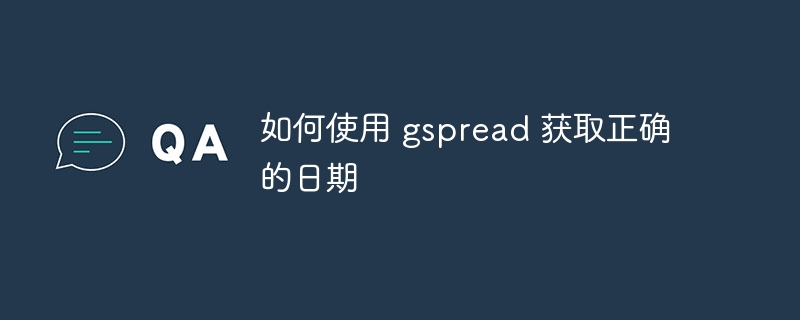
How to use Python’s gspread to get spreadsheet values?
Suppose there is a cell that looks like 1/1 because m/d is specified as the cell display format, but actually contains 2024/1/1. Retrieving this cell using get_all_values() returns "1/1". I want the actual value "2024/1/1", not the value shown on the worksheet. what do I do?
I will omit the worksheet acquisition part.
values = workbook.worksheet(sheet_name).get_all_values()
value = values[1][0] # Get 1/1
Correct answer
Problems and solutions:
From the image, script, and current value you showed, I understand that you put the value of 2024/01/01 into cell "a2" as a date object. Also, the cell value is displayed as 1/1 in numeric format.
At the current stage, when retrieving that cell value via the sheets api, 1/1 will be retrieved as the default request for valuerenderoption: formatted_value. When valuerenderoption is modified to unformatted_value, the serial number of 45292 is obtained. Unfortunately, the entered 2024/01/01 value cannot be directly retrieved at this stage. Therefore, the following process requires it.
- Retrieve the sequence number from the cell using
valuerenderoption: unformatted_value. - Convert serial number to date object.
- Convert date format.
How about the following modification when this flow is reflected in your presentation script?
Modified script:
values = workbook.worksheet(sheet_name).get_all_values(value_render_option="UNFORMATTED_VALUE")
value = values[1][0]
date = datetime.fromtimestamp((int(value) - 25569) * 86400) # Ref: https://stackoverflow.com/a/6154953
formatted = date.strftime('%Y/%m/%d') # or date.strftime('%Y/%-m/%-d') # or date.strftime('%Y/%#m/%#d')
print(formatted)
-
If the date object of cell "a2" is
2024/01/01, and1/1is displayed in numeric format, when running this script,formattedis2024/01/01. -
Use
from datetime import datetime.
references:
The above is the detailed content of How to get correct date using gspread. For more information, please follow other related articles on the PHP Chinese website!

