Home >Backend Development >Golang >How to resolve null data value issue when saving to MongoDB in Golang?
How to resolve null data value issue when saving to MongoDB in Golang?
- WBOYWBOYWBOYWBOYWBOYWBOYWBOYWBOYWBOYWBOYWBOYWBOYWBforward
- 2024-02-09 09:40:09704browse
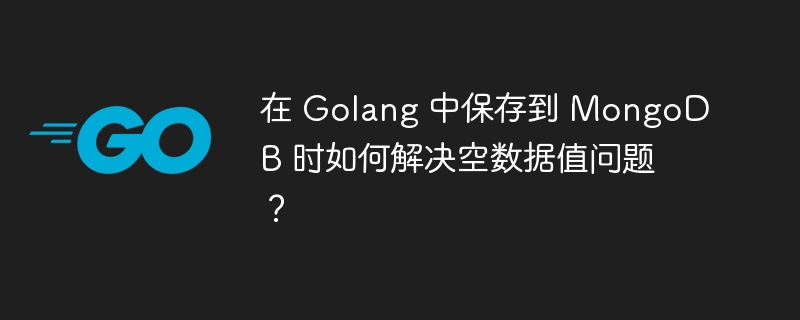
In Golang, when saving data to MongoDB, you often encounter the problem of null data values. When the value of a field is empty, MongoDB stores it as null by default. However, in real applications, we may prefer to store it as a specific default value for better processing and querying of the data. So, how to solve this problem in Golang? This article will be answered in detail by php editor Baicao.
Question content
I am new to Golang and I have a problem saving data to database. After receiving the JSON object from the API, I tried to store it in MongoDB but the data was saved with null values.
This is my code and structure:
var current:={
"usd": {
"code": "USD",
"alphaCode": "USD",
"numericCode": "840",
"name": "U.S. Dollar",
"rate": 0.68135437808647,
"date": "Sun, 31 Dec 2023 11:55:01 GMT",
"inverseRate": 1.4676650391657
},
"eur": {
"code": "EUR",
"alphaCode": "EUR",
"numericCode": "978",
"name": "Euro",
"rate": 0.61624276207684,
"date": "Sun, 31 Dec 2023 11:55:01 GMT",
"inverseRate": 1.6227371119619
},
"gbp": {
"code": "GBP",
"alphaCode": "GBP",
"numericCode": "826",
"name": "U.K. Pound Sterling",
"rate": 0.53541690218052,
"date": "Sun, 31 Dec 2023 11:55:01 GMT",
"inverseRate": 1.8677034586085
}
}
This is my model.go
type Currency struct {
Code string `json:"code"`
AlphaCode string `json:"alphaCode"`
NumericCode string `json:"numericCode"`
Name string `json:"name"`
Rate float64 `json:"rate"`
Date string `json:"date"`
InverseRate float64 `json:"inverseRate"`
}
type Rate struct {
ID primitive.ObjectID `json:"_id,omitempty" bson:"_id,omitempty"`
Currency `json:"currency"`
Timestamp primitive.DateTime `json:"timestamp"`
}
I tried saving the data to the database but I only wrote the default value with an empty string and 0
const apiUrl = "https://www.floatrates.com/daily/aud.json"
func GetRatesFromAPI() (map[string]models.Rate, error) {
response, err := http.Get(apiUrl)
fmt.Print(response)
if err != nil {
return nil, err
}
defer response.Body.Close()
body, err := ioutil.ReadAll(response.Body)
if err != nil {
return nil, err
}
var data map[string]models.Rate
if err := json.Unmarshal(body, &data); err != nil {
return nil, err
}
fmt.Print(data)
return data, nil
}
r.GET("/get", func(c *gin.Context) {
mongo.ConnectDB()
rates, err := src.GetRatesFromAPI()
fmt.Print(rates)
if err != nil {
log.Fatal(err)
}
for _, rate := range rates {
mongo.InsertRate(rate)
}
c.String(http.StatusOK, "get rates")
})
func InsertRate(rate models.Rate) {
rate.Timestamp = primitive.NewDateTimeFromTime(time.Now())
collection := client.Database("mongodb").Collection("rates")
ctx, cancel := context.WithTimeout(context.Background(), 5*time.Second)
defer cancel()
result, err := collection.InsertOne(ctx, rate)
if err != nil {
log.Fatal(err)
}
log.Println("Inserted rate with ID:", result.InsertedID)
}
I am getting this object in the database but without any value and I am trying to find out why the data is not being stored correctly in MongoDB. Any help or advice would be greatly appreciated!
[
{
"_id": {"$oid": "659177abefa699e213158c16"},
"currency": {
"code": "",
"alphacode": "",
"numericcode": "",
"name": "",
"rate": 0,
"date": "",
"inverserate": 0
},
"timestamp": {"$date": "2023-12-31T14:16:11.800Z"}
}
]Solution
The problem is due to using the json tag json:"currency" to embed Currency in the Rate type caused by type. However, the input JSON provided to json.Unmarshal does not contain the corresponding 'Currency' field. Therefore, all fields in the Currency type receive zero values and are then stored in MongoDB. To resolve this issue, you can either eliminate the json tag json:"currency" during embedding of the Currency type (as shown below), or build the target object to be consistent with the structure of the input JSON .
type Rate struct {
ID primitive.ObjectID `json:"_id,omitempty" bson:"_id,omitempty"`
Currency
Timestamp primitive.DateTime `json:"timestamp"`
}
The above is the detailed content of How to resolve null data value issue when saving to MongoDB in Golang?. For more information, please follow other related articles on the PHP Chinese website!
Related articles
See more- Explain how Go's garbage collection works. What are the trade-offs?
- Explain the concept of "zero values" in Go.
- What are runes in Go? How do they relate to strings and Unicode?
- Explain the purpose of Go's reflect package. When would you use reflection? What are the performance implications?
- How does Go handle string formatting? (e.g., fmt.Printf, fmt.Sprintf)

