Home >Mobile Tutorial >Android Phone >How to enable SOS emergency help function on Honor X50 GT?
How to enable SOS emergency help function on Honor X50 GT?
- WBOYWBOYWBOYWBOYWBOYWBOYWBOYWBOYWBOYWBOYWBOYWBOYWBforward
- 2024-02-09 09:30:30835browse
php editor Youzi will introduce to you how to enable the SOS emergency help function of the Honor X50 GT mobile phone. Honor X50 GT is a powerful smartphone. In addition to regular functions such as calls, text messages, and Internet access, it also has an SOS emergency help function that can provide help in emergencies. To turn this feature on, you just need to follow these simple steps.
How to enable SOS emergency help function on Honor X50 GT?
The first step is to open the settings page of Honor X50 GT.
The second step is to scroll down and click to enter the security options.
The third step is to click SOS emergency help in the security options.
The fourth step is to add emergency contacts and select one or more contacts.
The fifth step is to turn on the options of automatically sending distress messages, making independent calls for help, and reporting location information when calling the police.
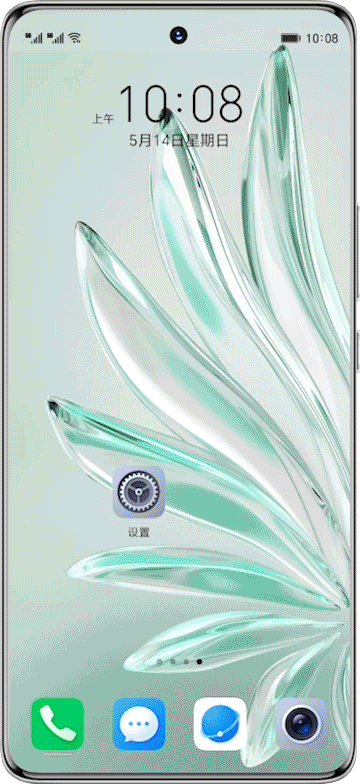
After you turn on the SOS emergency help function of Honor X50 GT according to the above method, you can automatically send help to emergency contacts by pressing the power button five times in a row. information and call for help, which greatly protects the user's personal safety.
The above is the detailed content of How to enable SOS emergency help function on Honor X50 GT?. For more information, please follow other related articles on the PHP Chinese website!
Related articles
See more- Video editing tutorial with Screen Recorder_Introduction to Video Editing Master
- How to check the income of Alipay Yu'E Bao?
- How to solve the problem that the font size of Baidu Tieba Android version is too small and enable night mode
- Does Yidui Android version support incognito setting_How to set incognito status
- One-click screenshot tutorial: How to take screenshots of Honor Magic5Pro

