Home >Backend Development >Golang >Go sources are grayed out in Goland (IDEA). What does it mean? How do I get it back to normal?
Go sources are grayed out in Goland (IDEA). What does it mean? How do I get it back to normal?
- 王林forward
- 2024-02-09 08:33:101025browse
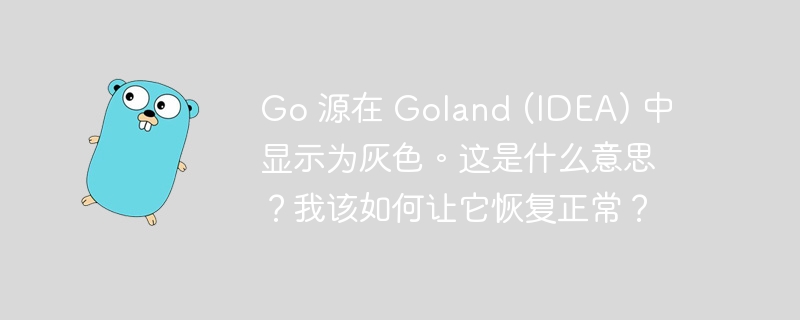
In Goland (IDEA), when the Go source code is grayed out, it usually means that the file is marked as "Excluded", that is, it is excluded from the compilation and running scope of the project. outside. This may be because the file is excluded from the version control system or project settings. To return to normal, you can do the following: 1. Right-click on the file marked gray and select "Mark as Plain Text" to restore it to a normal text file. 2. Check the project settings to ensure that the file is not excluded from compiling and running the project. 3. Check your version control system settings to make sure the file is not excluded from version control. If none of the above methods resolve the issue, you may want to check Goland (IDEA) documentation or seek help from the developer community.
Question content
Using Goland IDEA, a Go file in one of my source directories is now grayed out.
What does it mean? How do I get it back to normal (black)?
Workaround
You can find the file color identification here: https://www.jetbrains.com/help/go/file-status-highlights.html#views
Gray indicates that the file is scheduled to be removed from the repository.
You can also check the settings for color settings in the IDE. Enter Settings->Version Control->File Status Color.
The above is the detailed content of Go sources are grayed out in Goland (IDEA). What does it mean? How do I get it back to normal?. For more information, please follow other related articles on the PHP Chinese website!
Related articles
See more- Explain the concept of "zero values" in Go.
- Explain how Go's garbage collection works. What are the trade-offs?
- How does Go handle string formatting? (e.g., fmt.Printf, fmt.Sprintf)
- What are runes in Go? How do they relate to strings and Unicode?
- Explain the purpose of Go's reflect package. When would you use reflection? What are the performance implications?

