Home >Backend Development >Golang >Convert to binary. Reading in the data piece gives zero results
Convert to binary. Reading in the data piece gives zero results
- WBOYWBOYWBOYWBOYWBOYWBOYWBOYWBOYWBOYWBOYWBOYWBOYWBforward
- 2024-02-08 22:06:09679browse
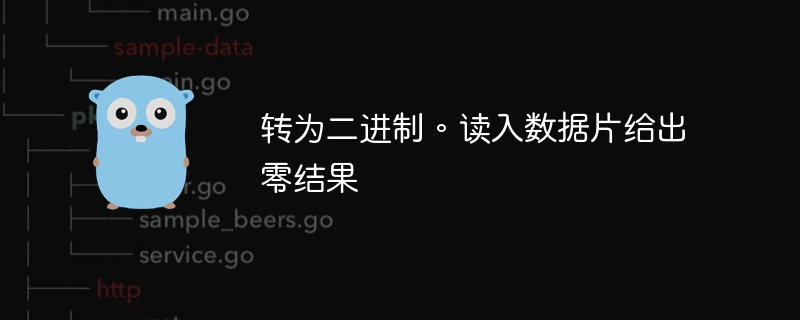
In this article, php editor Baicao will introduce how to convert data pieces into binary and give zero results. The process is very simple and you just need to follow a few basic rules. First, the data pieces are read in one by one, and then each data piece is converted into binary. Next, for each binary number, if the digits in it are all zeros, give a zero result. Through this method, we can easily convert the data pieces into binary and get the corresponding results. If you are interested in this process, then follow the editor to learn together!
Question content
I want to read binary data and write it to a file, and my data is just slices. The encoding part is working but my decoding via binary.Read gives zero results. What did i do wrong?
data := []int16{1, 2, 3}
buf := new(bytes.Buffer)
err := binary.Write(buf, binary.LittleEndian, data)
if err != nil {
fmt.Println("binary.Write failed:", err)
}
fmt.Println(buf.Bytes())
// working up to this point
r := bytes.NewReader(buf.Bytes())
got := []int16{}
if err := binary.Read(r, binary.LittleEndian, &got); err != nil {
fmt.Println("binary.Read failed:")
}
fmt.Println("got:", got)
Running this code gives
[1 0 2 0 3 0] got: []
Playground link here: https://go.dev/play/p/yZOkwXj8BNv
Workaround
You have to make the slice as big as what you want to read from the buffer. You get an empty result because got has a length of zero.
got := make([]int16, buf.Len()/2)
if err := binary.Read(buf, binary.LittleEndian, &got); err != nil {
fmt.Println("binary.Read failed:")
}
As JimB said, you can read directly from the buffer.
See also the documentation for binary.Read
The above is the detailed content of Convert to binary. Reading in the data piece gives zero results. For more information, please follow other related articles on the PHP Chinese website!
Related articles
See more- How to Parse Time in a Specific Time Zone Using Go?
- How to Integrate Go Functions into an Existing C Project using GCCGO?
- How to Retrieve the Value Address of Non-Pointer Fields Using Reflection in Go?
- Why does sync.Once use atomic.StoreUint32 instead of a standard assignment?
- How to Retrieve JSON Data from a Request Body in Go?

