 Computer Tutorials
Computer Tutorials Troubleshooting
Troubleshooting Can the mobile phone motherboard still be used if water enters it?
Can the mobile phone motherboard still be used if water enters it?Can the mobile phone motherboard still be used if water enters it?
Whether the mobile phone motherboard can still be used normally after being flooded with water is a confusing question. PHP editor Apple is here to tell you that although the motherboard may cause some damage after water enters it, it does not mean that the mobile phone will be completely unusable. In fact, depending on the extent of the water damage and how it was treated, it may be possible to repair your phone and get it running again. However, for mobile phones that have been exposed to water, it is very important to take the correct measures in time to minimize damage and ensure the normal operation of the device. Below we will introduce in detail the treatment methods and precautions after water enters the mobile phone motherboard.

#Can the mobile phone motherboard still be used if water enters it?
Look at the degree of damage and repair cost after the phone has been damaged by water. If the damage to the phone is relatively minor, the phone hardware is not seriously damaged, and the repair cost is acceptable, it is worth repairing and can still be used in the future.
2 The damage to the mobile phone is relatively serious, many parts and hardware are severely corroded, and the repair cost is relatively high, even exceeding the value of the mobile phone. It is not recommended to repair it and replace it directly with a new mobile phone.
The motherboard of Huawei mobile phone is flooded what to do?
If you are using a Huawei mobile phone, it is recommended that you handle it as follows:
1. Please try to place the mobile phone in a dry and ventilated place and use paper towels to absorb water stains on the surface of the mobile phone.
2. If the phone is turned on, please press the power button to turn it off; if the phone is turned off, please do not try to turn it on.
3. Please remove the SIM card and MicroSD card.
4. Please bring your mobile phone to Huawei Customer Service Center for inspection and processing as soon as possible to avoid unnecessary losses. Notes: 1. Do not move or shake the phone frequently after water enters to prevent moisture from spreading inside the phone. 2. Do not use a hair dryer or stove to bake after water has entered, to prevent liquid from being blown into the inside of the phone and high temperature damaging the phone. 3. Some mobile phones can be turned on and used normally after simple treatment. However, mobile phones are composed of precision electronic components and there are hidden risks if water enters the phone, so it is recommended not to try to turn them on. 4. During the after-sales maintenance process, data may be lost. What should I do if my phone is flooded and the motherboard is broken?
If you are using a Huawei mobile phone, it is recommended that you handle it as follows:
1. Please try to place the mobile phone in a dry and ventilated place and use paper towels to absorb water stains on the surface of the mobile phone.
2. If the phone is turned on, please press the power button to turn it off; if the phone is turned off, please do not try to turn it on.
3. Please remove the SIM card and MicroSD card.
4. Please bring your mobile phone to Huawei Customer Service Center for inspection and processing as soon as possible to avoid unnecessary losses. Notes: 1. Do not move or shake the phone frequently after water enters to prevent moisture from spreading inside the phone. 2. Do not use a hair dryer or stove to bake after water has entered, to prevent liquid from being blown into the inside of the phone and high temperature damaging the phone. 3. Some mobile phones can be turned on and used normally after simple treatment. However, mobile phones are composed of precision electronic components and there are hidden risks if water enters the phone, so it is recommended not to try to turn them on. 4. Data may be lost during after-sales maintenance.
What should I do if my phone gets flooded and the motherboard is burned?
The phone has been flooded and the motherboard has burned. The only solution to this situation is to send it to a mobile phone store to replace the motherboard, because after the motherboard is damaged, it means that the phone cannot be used normally.
What should I do if the mainboard of Honor mobile phone is flooded?
1. What is the first thing to do after your mobile phone falls into the water? In a short period of time, quickly take your phone out of the water. Don't think that your phone is very waterproof unless you have enough money, then just pretend I didn't say that. Because the longer the mobile phone is soaked in water, the larger the area of the mobile phone soaked in water will be, and the greater the damage will be to the handset, buttons, screen and motherboard of the mobile phone. In order to avoid losses as much as possible, once the mobile phone falls into the water, it must be fished out in time. 2. After taking the mobile phone out of the water, wipe off the water on the surface first. The important thing is, don’t turn on the phone! Don't turn it on! Don't turn it on! After many friends take out their mobile phones, the first thing they do is to see if the mobile phones can be turned on. Never try this method, because water may have penetrated into the inside of the phone. Once it is not cleaned, the motherboard will be burned when the power is turned on again, so do not turn it on, it will only cause more serious damage and more damage to the phone. Big loss. 3. Next, what we have to do is to take out the battery first. No matter whether your mobile phone is on or off, if you can remove the battery, try to remove the battery first. If the battery cannot be removed, do not force it to be removed. In that situation, it's easy to lose your mind. It is recommended to find a professional repairman to remove the battery to prevent other parts of the phone from being damaged. 4. Wait until the water in the mobile phone is almost cleaned, take out the hair dryer, keep the cold air as much as possible, and do not blow the temperature too high. Blow slowly towards the place where the water has entered. Do not blow with hot air in a hurry, because the hair dryer will High temperatures can cause devastating damage to sensitive components inside your phone. The next step is the drying process. Desiccant and drying boxes should be available in every household. If the water intrusion is not serious, you can try to remove the moisture in this way. 5. If the phone is exposed to water and the motherboard is damaged, data will be lost. It is recommended to contact professional maintenance technicians as soon as possible to avoid further losses. In short, after your mobile phone gets water, you should quickly cut off the power supply, find a way to clean the water out of the mobile phone, and then find a professional to check and repair it.
The phone is flooded and the motherboard is burned out. Can it still be repaired?
can still be repaired,
can be repaired, but the cost is extremely high. For example,
the iPhone 6 Plus motherboard officially sold by Apple, the price is around 2,000 yuan.
iPhone 6S official new repair price list:
Apple repair fees are divided into three major categories: screen replacement, battery replacement, and motherboard repair.
Screen repair fee, iPhone 6S: $129, iPhone 6 Plus and iPhone 6S Plus: $149
Motherboard repair fee: iPhone 6S and iPhone 6 Plus: $329
iPhone 6 and iPhone 6 Plus: $319
Battery replacement: $79 for all iPhone models.
Hello, my phone has been flooded with water and the motherboard keeps getting hot. Can it still be repaired?
Shut down the phone, open the back cover, and clean the motherboard thoroughly with absolute alcohol. You will see green stuff on the printed board. That is the chemical reaction of water in the motherboard of the mobile phone to generate copper sulfate. Then blow it with a hair dryer. Do it, and the problem will basically be solved.
How to repair the water corrosion of the mobile phone motherboard?
The mobile phone motherboard is corroded by water and must be replaced. If the mobile phone falls into the water, the motherboard will be corroded by water, which will cause serious damage to the mobile phone. The motherboard is welded with large-scale integrated circuits and circuit lines as thin as a hair. Once soaked in water, it will corrode the circuit, cause a short circuit, and even burn the motherboard. Even if the machine is turned off, clean and dry the water stains. After a long time, it will still cause an open circuit or short circuit, making the mobile phone unable to be used normally.
The above is the detailed content of Can the mobile phone motherboard still be used if water enters it?. For more information, please follow other related articles on the PHP Chinese website!
 The Elder Scrolls IV: Oblivion Remastered Fatal Error, Quick FixApr 25, 2025 pm 08:05 PM
The Elder Scrolls IV: Oblivion Remastered Fatal Error, Quick FixApr 25, 2025 pm 08:05 PMSolving The Elder Scrolls IV: Oblivion Remastered Crashing Issues The Elder Scrolls IV: Oblivion Remastered, released April 22, 2025, for PS5, Xbox Series X/S, and Windows, boasts stunning visuals and improved gameplay. However, some players experien
 Clair Obscur: Expedition 33 UE-Sandfall Game Crash? 3 Ways!Apr 25, 2025 pm 08:02 PM
Clair Obscur: Expedition 33 UE-Sandfall Game Crash? 3 Ways!Apr 25, 2025 pm 08:02 PMSolve the UE-Sandfall game crash problem in "Clair Obscur: Expedition 33" "Clair Obscur: Expedition 33" has been widely expected by players after its release, but many players encountered the error of UE-Sandfall crashing and closing when starting the game. This article provides three solutions to help you smooth the game. Method 1: Change the startup options Change the Steam startup options to adjust game performance and graphics settings. Try setting the startup option to "-dx11". Step 1: Open the Steam library, find the game, and right-click to select "Properties". Step 2: Under the General tab, find the Startup Options section.
 Broken Bluetooth After Windows 11 22H2 Update? Fix It nowApr 25, 2025 pm 08:01 PM
Broken Bluetooth After Windows 11 22H2 Update? Fix It nowApr 25, 2025 pm 08:01 PMTroubleshooting Bluetooth Issues After the Windows 11 22H2 Update Experiencing Bluetooth problems after updating to Windows 11 22H2? This guide provides solutions to restore your Bluetooth functionality. Issues like audio dropouts during calls (e.g
 How to fix KB5057056 fails to install in Windows 10?Apr 25, 2025 pm 08:00 PM
How to fix KB5057056 fails to install in Windows 10?Apr 25, 2025 pm 08:00 PMMicrosoft employs a cycle of system updates in order to keep Windows systems stable and secure. An integral part of the cycle is Patch Tuesday, whereby Microsof
 Clair Obscur Expedition 33 Controller Not Working on PC: FixedApr 25, 2025 pm 06:01 PM
Clair Obscur Expedition 33 Controller Not Working on PC: FixedApr 25, 2025 pm 06:01 PMSolve the problem of failure of the PC version of "Clair Obscur: Expedition 33" Have you also encountered the problem that the PC version of the "Clair Obscur: Expedition 33" controller does not work properly? Don't worry, you are not alone! This article will provide you with a variety of effective solutions. "Clair Obscur: Expedition 33" has been launched on PlayStation 5, Windows and Xbox Series X/S platforms. This game is an engaging turn-based RPG that emphasizes precise timing. Its uniqueness is the perfect blend of strategic and rapid response. Smooth operation
 How to fix Oblivion Remastered crashing on Windows?Apr 24, 2025 pm 10:00 PM
How to fix Oblivion Remastered crashing on Windows?Apr 24, 2025 pm 10:00 PMElder Scrolls IV: Oblivion Remastered has been rumored for several years now since the leak a few years prior. However, the developer of the original, Bethesda,
 Resolved! Fix Oblivion Remastered out of Video Memory ErrorApr 24, 2025 pm 08:11 PM
Resolved! Fix Oblivion Remastered out of Video Memory ErrorApr 24, 2025 pm 08:11 PMThe "Oblivion Remastered out of video memory trying to allocate a texture" error is a frustrating issue preventing players from enjoying the game. This guide provides straightforward solutions to resolve this problem. This error can occur
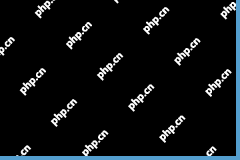 Steam Destination Folder Must Be Empty? Here Are FixesApr 24, 2025 pm 08:10 PM
Steam Destination Folder Must Be Empty? Here Are FixesApr 24, 2025 pm 08:10 PMEncountering the "Destination folder must be empty" error during Steam installation? This common issue has a simple fix. This guide provides two solutions to get Steam up and running. Quick Navigation: Steam Installation Error: Destination


Hot AI Tools

Undresser.AI Undress
AI-powered app for creating realistic nude photos

AI Clothes Remover
Online AI tool for removing clothes from photos.

Undress AI Tool
Undress images for free

Clothoff.io
AI clothes remover

Video Face Swap
Swap faces in any video effortlessly with our completely free AI face swap tool!

Hot Article

Hot Tools

Safe Exam Browser
Safe Exam Browser is a secure browser environment for taking online exams securely. This software turns any computer into a secure workstation. It controls access to any utility and prevents students from using unauthorized resources.

SublimeText3 Mac version
God-level code editing software (SublimeText3)

DVWA
Damn Vulnerable Web App (DVWA) is a PHP/MySQL web application that is very vulnerable. Its main goals are to be an aid for security professionals to test their skills and tools in a legal environment, to help web developers better understand the process of securing web applications, and to help teachers/students teach/learn in a classroom environment Web application security. The goal of DVWA is to practice some of the most common web vulnerabilities through a simple and straightforward interface, with varying degrees of difficulty. Please note that this software

EditPlus Chinese cracked version
Small size, syntax highlighting, does not support code prompt function

VSCode Windows 64-bit Download
A free and powerful IDE editor launched by Microsoft






