Home >Software Tutorial >Mobile Application >How to delete characters in Meitu Xiuxiu
How to delete characters in Meitu Xiuxiu
- 王林forward
- 2024-02-07 19:27:071995browse
How can Meitu Xiuxiu delete characters? Meitu Xiuxiu is an important software for us to edit images. It has many simple and easy-to-use image editing functions, allowing us to obtain the most convenient and practical image editing services. Sometimes we need to eliminate specific people in the image. At this time, we need to use the elimination function in Meitu Xiuxiu. However, many friends do not know how to use the elimination function. Below, the editor will introduce the elimination function to everyone. List of function usage tutorials. 
Meitu Xiuxiu how to delete characters
Meitu Xiuxiu is a powerful mobile phone image processing software that allows users to easily edit and beautify photos. Among them, one commonly used function is to P-out people and make them disappear from the photo. So, how to achieve this effect in Meitu Xiuxiu? Below, I will introduce it to you in detail.

Step 2: Select the picture and click to enter picture beautification.

Step 3: Select the eraser pen.

#Step 4: Keep using the eraser pen to erase unnecessary characters.
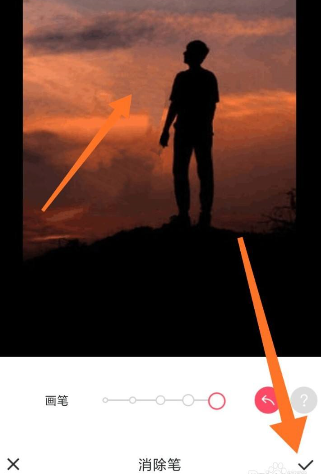
The above is the detailed content of How to delete characters in Meitu Xiuxiu. For more information, please follow other related articles on the PHP Chinese website!
Related articles
See more- How to allow multiple users to use Youku membership? Detailed explanation on how to use multiple members of Youku!
- How to bind bank card and check balance using WeChat mobile phone operation guide
- Share how to export national karaoke accompaniment and teach you how to extract song accompaniment
- A simple guide to batch transfer photos from iPhone to computer
- Share the iQiyi member login method: how to let others scan the code to log in, so that two people can share a VIP account

