 Software Tutorial
Software Tutorial Mobile Application
Mobile Application Should the router enable 2.4g or 5g? Detailed explanation: Introduction to dual-band router settings
Should the router enable 2.4g or 5g? Detailed explanation: Introduction to dual-band router settingsphp editor Apple will explain to you in detail the dual-band settings of the router, that is, the issue of choosing to turn on the 2.4GHz band or the 5GHz band. In daily use, dual-band routers can provide a better network experience, but how to set it up correctly is a problem that many people are confused about. This article will introduce frequency band characteristics, device compatibility, signal coverage, etc. to help you choose the frequency band that suits you, and provide corresponding setting guidelines to make your network connection smoother.
If you have changed routers in the past few years, or have connected to WiFi in some places, you may find that there are two available networks under some routers-2.4 GHz and 5 GHz. But what does this mean? Which one should be used?


Every few years, relevant associations will develop updated WiFi standards for public use. Currently, most WiFi routers are dual-band, supporting 2.4 GHz and 5 GHz bands, and some have added 6 GHz and WiFi 6E. Introduced in 1999, 2.4 GHz WiFi has always been the first choice for home use, and even modern dual-band and tri-band routers still use it. Although 2.4 GHz was launched earlier, 5 GHz is not a new technology. It was also launched in 1999, but its technology has become more complete in recent times.
Comparing these two standards, 5 GHz network is much faster than 2.4 GHz network, but this speed comes at a cost. Because the 5 GHz network uses shorter wavelengths to transmit data, it is more susceptible to signal attenuation. Therefore, in situations where signals need to be transmitted through walls, the signal coverage of 2.4 GHz can reach twice that of 5 GHz.
So, which band to choose depends largely on what you need to do. If you have many devices connected to the same network via WiFi and your router supports dual band, connect high-bandwidth devices such as laptops, TVs, and smartphones near the router to the 5 GHz network, and devices in other rooms to the 2.4 GHz network. Some devices with low bandwidth requirements, such as smart plugs, lights, and cameras, can also be connected to the 2.4 GHz network.
Okay, I will stop here for everyone today. No matter what, as long as it can help everyone, it proves that this article is valuable. After reading this article, should the router turn on 2.4g or 5g " Detailed explanation: Introduction to dual-band router settings. If you don’t understand it, it is recommended to read it again. Please continue to check out other related content on this site’s learning network!
The above is the detailed content of Should the router enable 2.4g or 5g? Detailed explanation: Introduction to dual-band router settings. For more information, please follow other related articles on the PHP Chinese website!
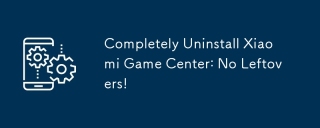 Completely Uninstall Xiaomi Game Center: No Leftovers!Mar 18, 2025 pm 06:00 PM
Completely Uninstall Xiaomi Game Center: No Leftovers!Mar 18, 2025 pm 06:00 PMThe article details steps to completely uninstall Xiaomi Game Center, remove residual files, prevent auto-reinstallation, and verify the app's removal from a device.
 How to Take Photos on Android Without All the Post-Processing JunkMar 13, 2025 pm 01:09 PM
How to Take Photos on Android Without All the Post-Processing JunkMar 13, 2025 pm 01:09 PMYour phone's camera does so much filtering, processing, and AI adjustments, it can make you question reality itself. In a world where Google can put you into photos you take, what's even real? If you'd rather avoid letting your phone decide what
 Instagram Won't (Usually) Snitch If You ScreenshotMar 07, 2025 am 09:56 AM
Instagram Won't (Usually) Snitch If You ScreenshotMar 07, 2025 am 09:56 AMInstagram Screenshot Notifications: The Complete Guide Ever wondered if taking a screenshot of someone's Instagram Story or post alerts them? Let's clear up the confusion. While screenshots of regular posts and Stories don't trigger notifications,
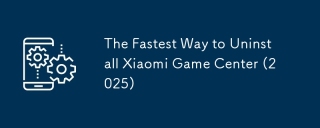 The Fastest Way to Uninstall Xiaomi Game Center (2025)Mar 18, 2025 pm 06:03 PM
The Fastest Way to Uninstall Xiaomi Game Center (2025)Mar 18, 2025 pm 06:03 PMArticle discusses the fastest way to uninstall Xiaomi Game Center in 2025 using built-in settings, with optional third-party tools for efficiency.Character count: 159
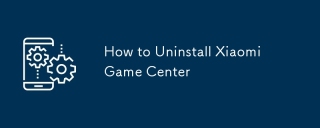 How to Uninstall Xiaomi Game CenterMar 18, 2025 pm 06:01 PM
How to Uninstall Xiaomi Game CenterMar 18, 2025 pm 06:01 PMThe article provides a detailed guide on uninstalling Xiaomi Game Center, discussing standard and alternative methods, and potential performance improvements post-uninstallation.
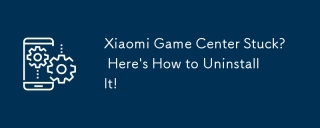 Xiaomi Game Center Stuck? Here's How to Uninstall It!Mar 18, 2025 pm 06:01 PM
Xiaomi Game Center Stuck? Here's How to Uninstall It!Mar 18, 2025 pm 06:01 PMArticle discusses uninstalling stuck Xiaomi Game Center, troubleshooting, and exploring gaming alternatives. Main issue is app malfunction and removal.
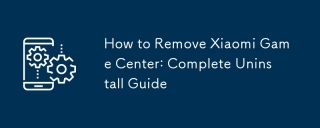 How to Remove Xiaomi Game Center: Complete Uninstall GuideMar 18, 2025 pm 05:58 PM
How to Remove Xiaomi Game Center: Complete Uninstall GuideMar 18, 2025 pm 05:58 PMArticle details steps to completely uninstall Xiaomi Game Center from Xiaomi devices, discussing performance benefits and risks involved in the process.Character count: 159
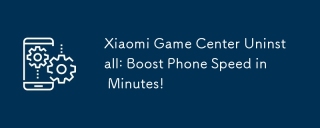 Xiaomi Game Center Uninstall: Boost Phone Speed in Minutes!Mar 18, 2025 pm 06:04 PM
Xiaomi Game Center Uninstall: Boost Phone Speed in Minutes!Mar 18, 2025 pm 06:04 PMThe article provides a detailed guide on completely removing Xiaomi Game Center from Xiaomi devices, including uninstallation steps, disabling system integration, clearing residual data, and rebooting. It also discusses performance optimization post-


Hot AI Tools

Undresser.AI Undress
AI-powered app for creating realistic nude photos

AI Clothes Remover
Online AI tool for removing clothes from photos.

Undress AI Tool
Undress images for free

Clothoff.io
AI clothes remover

AI Hentai Generator
Generate AI Hentai for free.

Hot Article

Hot Tools

MinGW - Minimalist GNU for Windows
This project is in the process of being migrated to osdn.net/projects/mingw, you can continue to follow us there. MinGW: A native Windows port of the GNU Compiler Collection (GCC), freely distributable import libraries and header files for building native Windows applications; includes extensions to the MSVC runtime to support C99 functionality. All MinGW software can run on 64-bit Windows platforms.

DVWA
Damn Vulnerable Web App (DVWA) is a PHP/MySQL web application that is very vulnerable. Its main goals are to be an aid for security professionals to test their skills and tools in a legal environment, to help web developers better understand the process of securing web applications, and to help teachers/students teach/learn in a classroom environment Web application security. The goal of DVWA is to practice some of the most common web vulnerabilities through a simple and straightforward interface, with varying degrees of difficulty. Please note that this software

Notepad++7.3.1
Easy-to-use and free code editor

SublimeText3 Mac version
God-level code editing software (SublimeText3)

Atom editor mac version download
The most popular open source editor





