Home >Software Tutorial >Mobile Application >How to submit feedback on Teacup Fox
How to submit feedback on Teacup Fox
- WBOYWBOYWBOYWBOYWBOYWBOYWBOYWBOYWBOYWBOYWBOYWBOYWBforward
- 2024-02-07 18:18:081019browse
How to submit feedback for Teacup Fox? Teacup Fox is a software that can bring users the best video viewing experience. It has film and television resources covering the entire network and can meet all your viewing needs. Not only that, Teacup Fox also attaches great importance to users’ personal experience and has opened a special feedback channel so that users can freely put forward their own opinions and make improvements. If you don’t know how to submit feedback, just Let’s follow the editor to see how to submit feedback on Teacup Fox. 
Teacup Fox feedback submission method
php editor Xigua Teacup Fox is a social software with the theme of cute fox images, where users can share their daily life and exchange experiences. . When users have any comments or suggestions about their experience using the software, they can express them by submitting feedback. In Teacup Fox, submitting feedback is very simple. Users only need to click the feedback button on the page, fill in the relevant content and submit. The Teacup Fox team will carefully read every feedback and make improvements and optimizations based on user feedback to provide a better user experience.

2. Click the "My" option pointed to by the arrow in the lower right corner of the interface

3. Click the red arrow pointed to The "About Us" option

4, click the "Feedback" option pointed by the red arrow
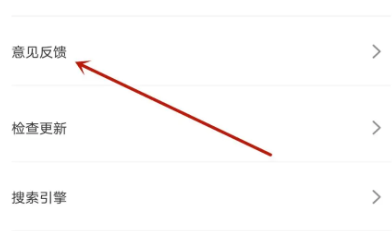
5, After entering the question, click Submit

The above is the detailed content of How to submit feedback on Teacup Fox. For more information, please follow other related articles on the PHP Chinese website!
Related articles
See more- X Is Down
- How to promote Hongguo short play on Douyin. An introduction to the method of promoting Hongguo short play on Douyin.
- How to set an avatar on Ling Krypton? Introduction to how to set an avatar on Ling Krypton
- How to set the document storage location in Scanner Almighty? Detailed introduction
- How to withdraw money on WeChat without handling fee. Share the tutorial on withdrawing money on WeChat without handling fee.

