Home >Software Tutorial >Mobile Application >The order of connecting the crystal connector of Category 6e network cable 'Recommended method of connecting the wireless serial crystal connector of the network cable'
The order of connecting the crystal connector of Category 6e network cable 'Recommended method of connecting the wireless serial crystal connector of the network cable'
- WBOYWBOYWBOYWBOYWBOYWBOYWBOYWBOYWBOYWBOYWBOYWBOYWBforward
- 2024-02-07 13:48:271139browse
php editor Xinyi introduces to you the order of connecting the crystal plug of Category 6e network cable, and recommends the method of connecting the wireless sequence crystal plug of the network cable. During the network cabling process, the correct connection sequence plays a vital role in the stability and speed of data transmission. Among the methods of connecting Category 6e network cables, there is a recommended method for connecting network cables with wireless serial connectors, which can effectively improve the quality and performance of the network. Next, we will introduce this method in detail to provide you with reference and guidance.
Most people will directly buy finished network jumpers when buying network cables. This is because they don’t know how to connect the crystal head and the network cable. However, some people want to make their own jumpers, often because they do not follow the rules. The order of the line sequence cannot be tested and cannot be used. So how can you make a network cable crystal head without remembering the line sequence?
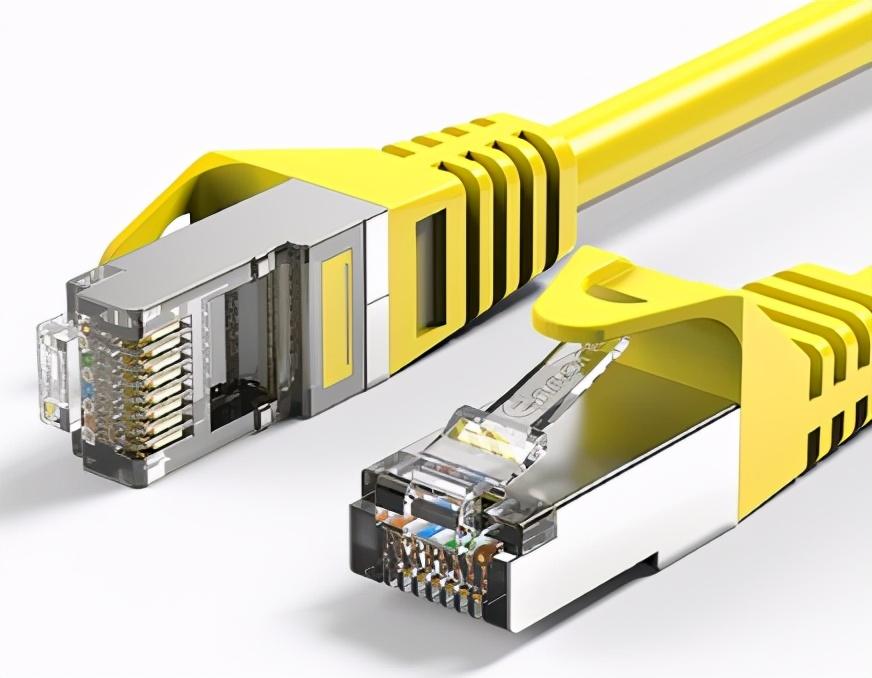
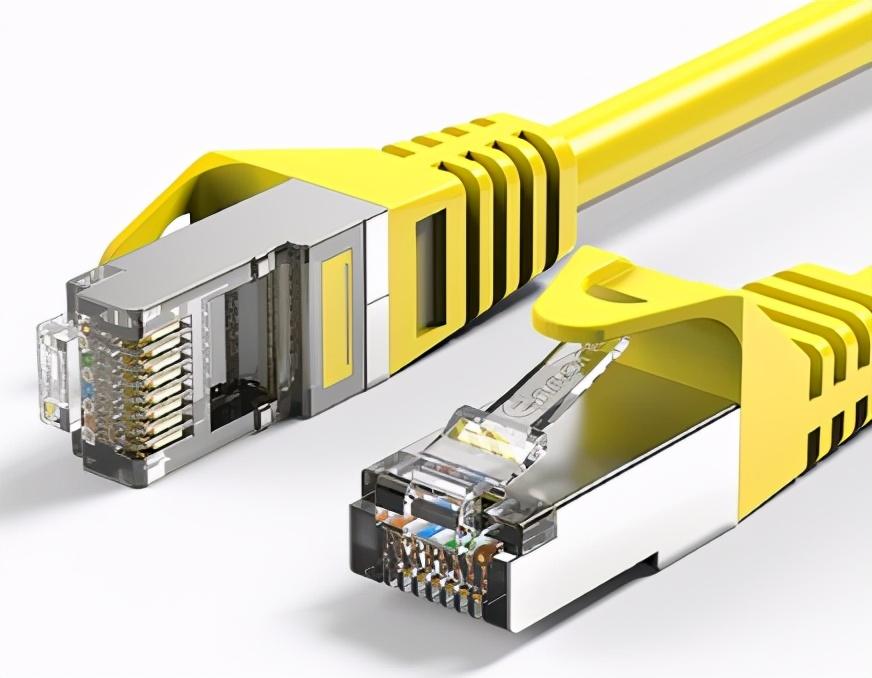
Many non-professionals lack experience in making network cable crystal heads. Taking Inman Category 6A crystal head and Category 6e network cable as an example, we can make the crystal head network cable together through the simple method introduced by Chu Xiangjie.
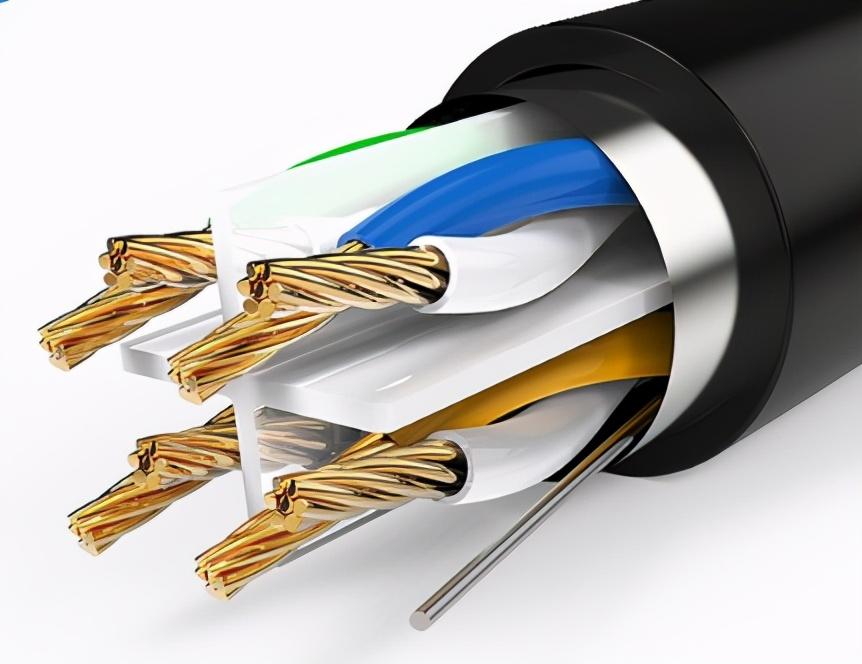
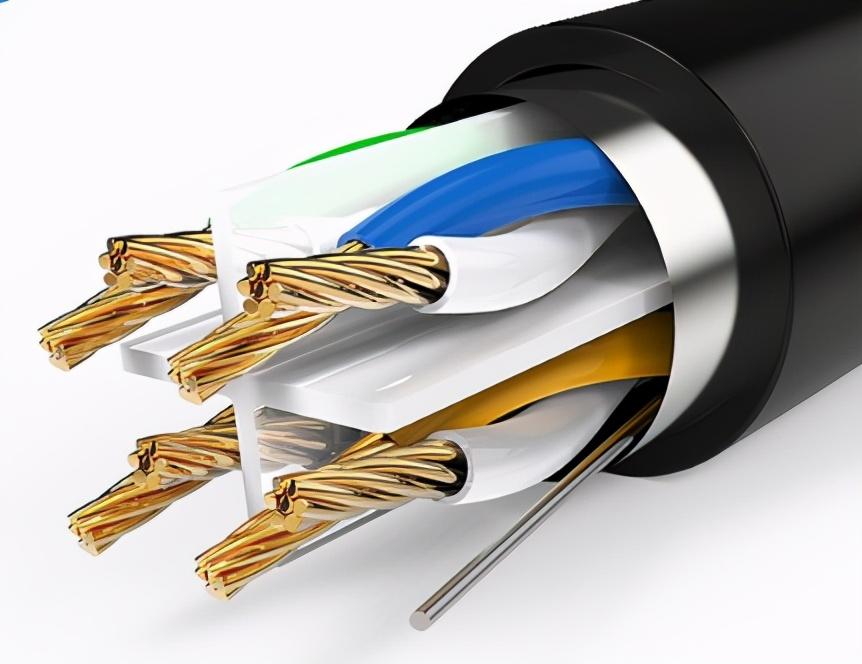
First we prepare the tools: Super 6 network cable, Category 6 super crystal head, wire stripping knife, network cable pliers, and cable tester .
Step one: Use a wire stripper to peel off about three centimeters in length and cut off the outer skin.
Second step: Then we follow an international practice and arrange it according to the line sequence of T568B. The default sorting is from left to right, 1 orange and white, 2 orange, 3 green and white, 4 blue , 5 blue and white, 6 green, 7 brown and white, 8 brown, straighten the lines after arranging them.
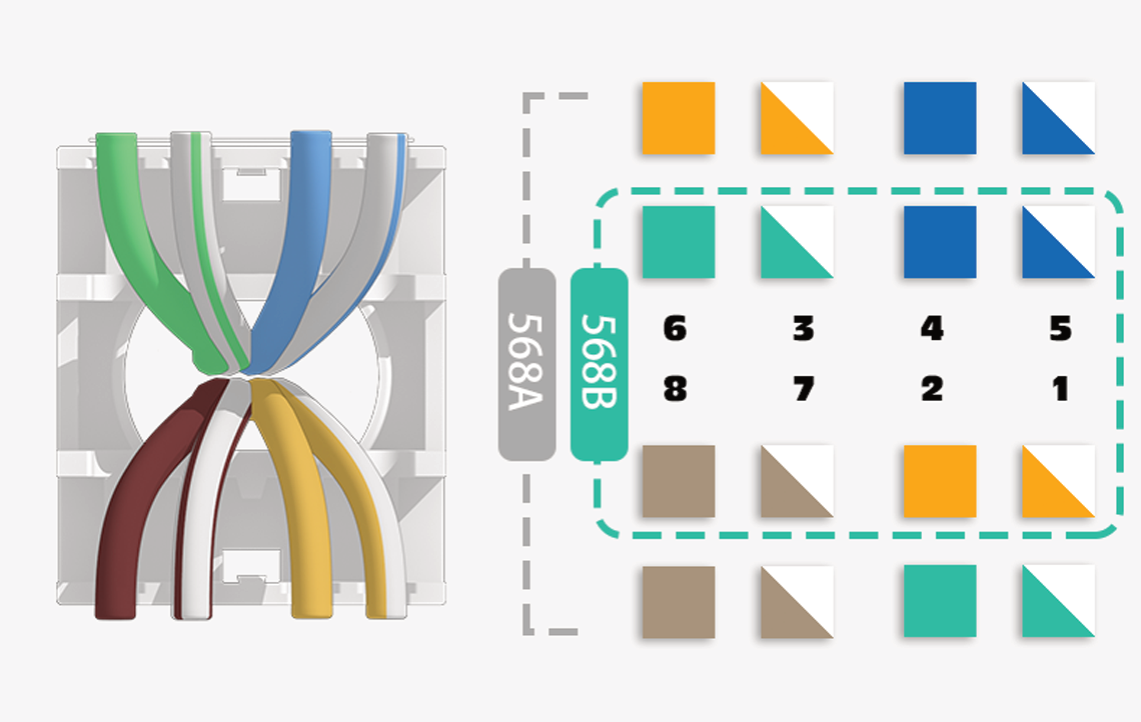
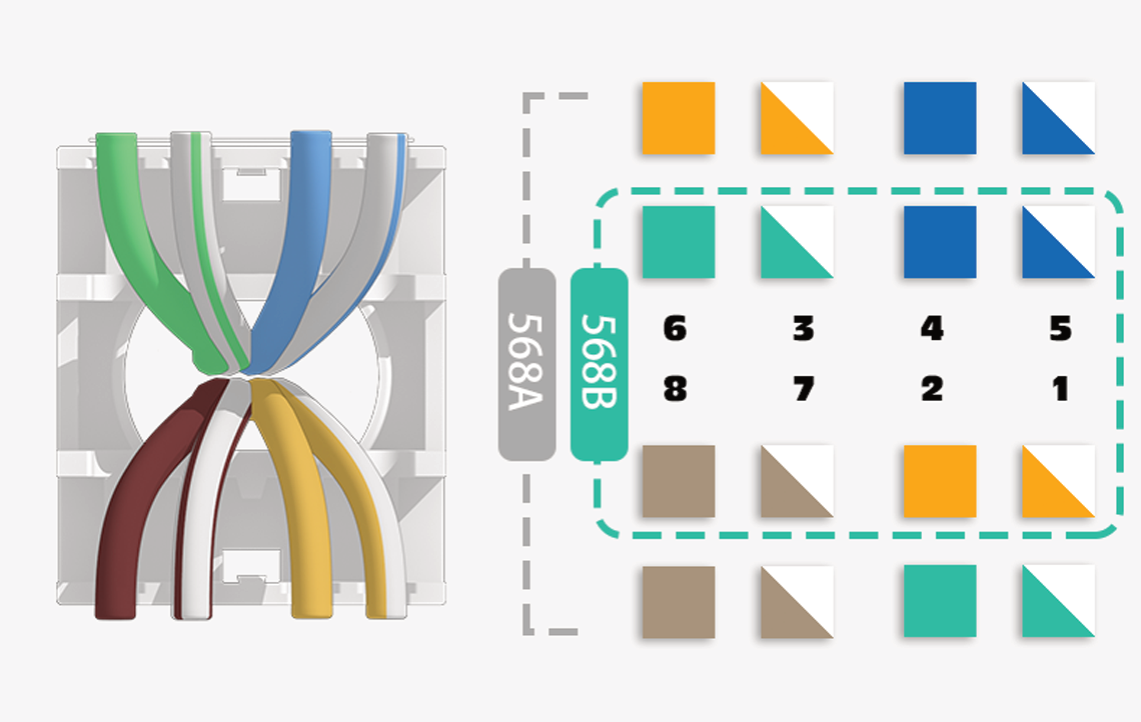
Note: Because the twisted pairs of network cables are in pairs, the line sequence is the same, with patterns and solid colors alternating; even if there is no According to the instruction manual, you can also choose orange, blue, green, brown, and flowers on the left and pure on the right. Line 3 and line 5 are swapped.
Step 3: Measure the crystal head, leave about half a centimeter when cutting the wire, then cut it flat, then put the wire in, press it with network cable pliers, and then we will protect it Plug it in and the crystal head is ready.
The last step: Use a network line tester to test. If all 8 lines have green lights, the test passes. If you don't have a tester, you can also use a wireless router. After plugging in the router, plug both ends of the network cable into the LAN port at the same time. If the signal light flashes, it proves that the network cable is connected.
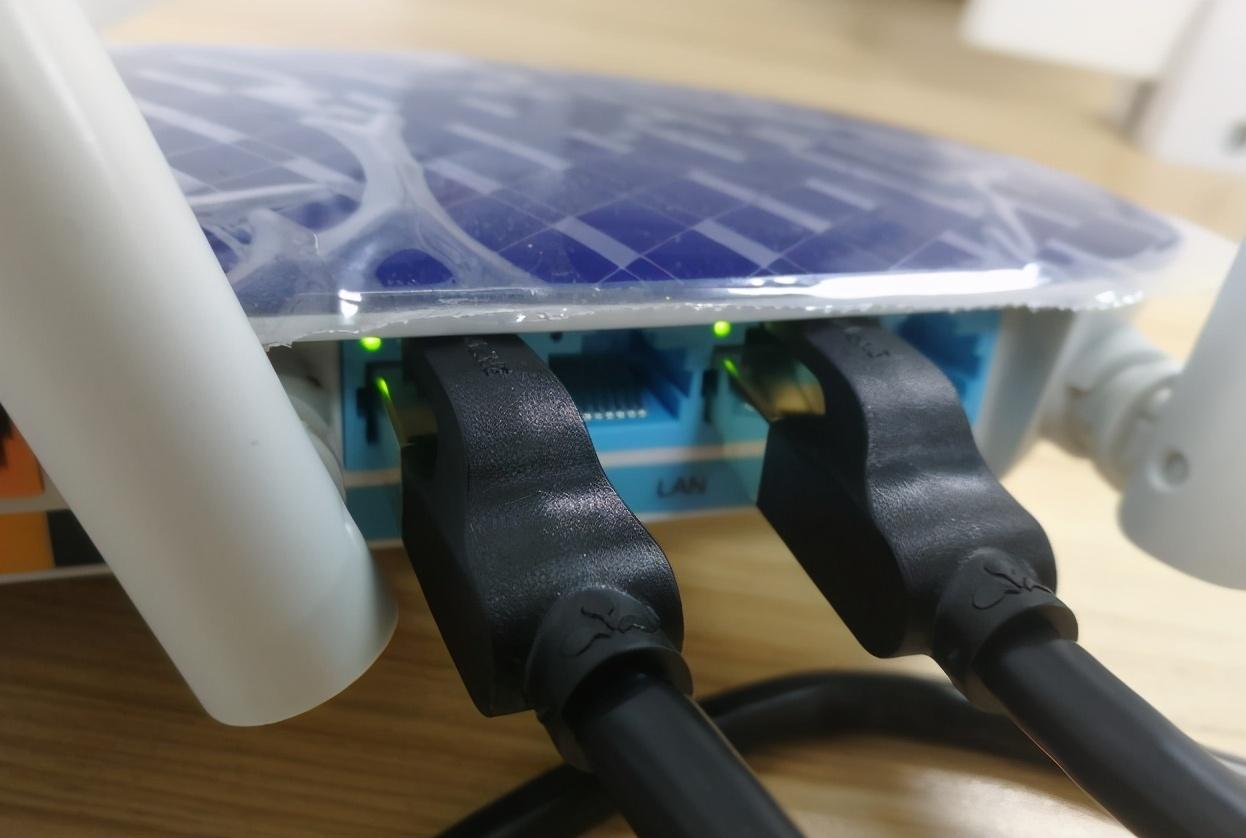
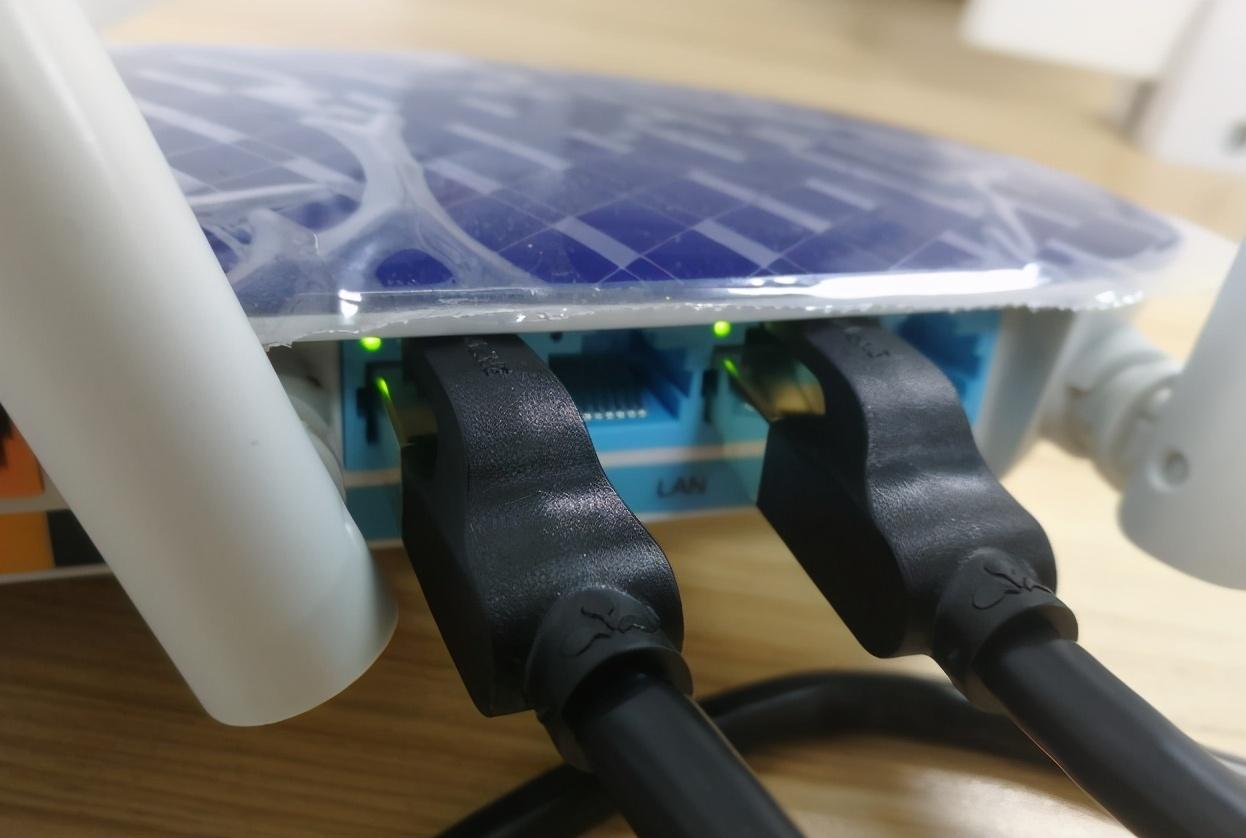
Making a network cable crystal head is so simple, it just depends on whether you are willing to spend some time.
The above is all the content of this article. I hope it will be helpful to my friends. Carefully read the order of connecting the crystal connector of the Category 6 super network cable "Recommended wireless sequence crystal connector" "Network Cable Method" article, if it is helpful to you, don't forget to like it! Roses given as gifts leave a lingering fragrance!
The above is the detailed content of The order of connecting the crystal connector of Category 6e network cable 'Recommended method of connecting the wireless serial crystal connector of the network cable'. For more information, please follow other related articles on the PHP Chinese website!

