Home >Software Tutorial >Mobile Application >How to export Tencent Meeting Cloud recording
How to export Tencent Meeting Cloud recording
- 王林forward
- 2024-02-07 13:12:27873browse
How to export Tencent Conference Cloud recording? Tencent Conference is a multi-functional video conferencing office software with very efficient online office auxiliary functions, which can bring users a diversified online meeting experience. In Tencent Meeting, there is a cloud recording function for meetings, which can record the entire meeting and upload it to the cloud, so that users can download and access it at any time. If you still don’t know how to save the cloud recording locally, just follow the instructions Let’s take a look at the tutorial on saving Tencent Conference Cloud recording to local. 
Tencent Conference Cloud Recording Save to Local Tutorial
php editor Xinyi introduces you to the export method of Tencent Conference Cloud recording. Tencent Meeting is a powerful online meeting tool that can easily record meeting content. Exporting a recording is an important step to share with others and save important meeting information. When recording using Tencent Meeting Cloud, you can export the recording file to a local file in a few simple steps for further processing and management. Next, let’s take a closer look at the specific export process.

#2. Move the mouse to the meeting that has been cloud recorded, and then click "Details" that appears on the right.
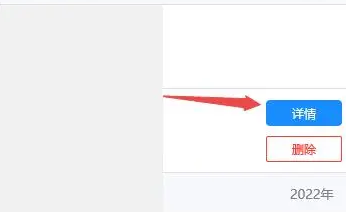
#3. Click to open the generated cloud recording video.

#4. After clicking "Export - Video Content", select the local storage path to save.

The above is the detailed content of How to export Tencent Meeting Cloud recording. For more information, please follow other related articles on the PHP Chinese website!

