Home >Software Tutorial >Mobile Application >How to delete viewing history of Korean drama tv
How to delete viewing history of Korean drama tv
- WBOYWBOYWBOYWBOYWBOYWBOYWBOYWBOYWBOYWBOYWBOYWBOYWBforward
- 2024-02-07 13:12:081094browse
php editor Shinichi will introduce to you, if you have watched some content on Korean drama tv, but do not want them to appear in the viewing history, then you can delete the viewing history through simple steps. First, open the Korean Drama TV app and log in to your account. Then, click on the "My" option in the bottom navigation bar. Next, go to the "Watch History" page. On this page you can see all your viewing history. Find the record you want to delete, swipe the item to the left, and click the delete button. After confirming the deletion, the record will no longer appear in your viewing history. In this way, you can easily delete the viewing history on Korean drama tv.

How to delete viewing history of Korean drama tv
1. First, on my page, select "History";
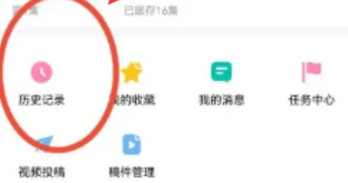
2. Then, open the history page and select the "Edit" button on the right;

3. Finally, select various videos , click the "Delete" button below.
The above is the detailed content of How to delete viewing history of Korean drama tv. For more information, please follow other related articles on the PHP Chinese website!

