 System Tutorial
System Tutorial MAC
MAC Mac password appears on Apple computer (how to set mac password on Apple computer)
Mac password appears on Apple computer (how to set mac password on Apple computer)Mac password appears on Apple computer (how to set mac password on Apple computer)
php editor Zimo will explain to you how to set the mac password for Apple computers. Apple computer mac password is an important measure to protect personal privacy and data security. Setting a strong password can effectively prevent others from illegally accessing your computer. To set a mac password, first open "System Preferences" and go to the "Users & Groups" option. In the user account settings, select "Change Password" and enter the new password as required. Remember, the strength and complexity of your passwords are critical to keeping your computer secure.
What is the password for Apple notebook mac
The password for Apple computers is used to log in and access personal information on the Mac. It is the user password set when you enter your personal information when installing the system. Make sure your password is easy to remember and write it down and keep it in a safe place.
Mac computer system login password refers to the password used to log in to the operating system, also known as the user password. It is used to protect the security of computers and personal information. When logging into a Mac system, you need to enter this password for authentication. This ensures that only authorized users can access and use the data and functions on the computer.
According to information from Apple's official website, the password for a macOS user account is also called the login password. It is the password used to log in to unlock the Mac and make certain changes (such as installing software). Unlike other operating systems, macOS does not come with a default password set from the factory, which means users need to create a secure login password themselves when setting up the device for the first time. Such a design can increase the security of the device and also remind users to set a strong password to protect their personal data and privacy.
According to the query system home website, macbook is an Apple laptop equipped with a powerful processor, advanced graphics functions and high-speed memory. The mac password is the laptop lock screen password, which needs to be set and changed by the user. .

What is Mac when the Apple laptop is turned on?
1. The first method: hold down the two keys to the left of the space bar, esc, and Win will appear. A system application manager with the same functionality. Force quit the program, this can only solve the problem of the computer freezing when you use the program.
The method to change the system is very simple. Press and hold the option key when booting to select another system. If you need to change the default boot system, hold down the Ctrl key, use the arrow keys to select the target system and press Enter to confirm. This can quickly switch systems, which is convenient and practical.
Keyboard failure may cause the power button to be inoperable, motherboard problems may cause the computer to fail to boot, and system failures such as software or update problems may also cause the computer to fail to start normally.
Mac displays the Apple logo and then displays a progress bar when it finds a built-in or external startup disk. During this process, the Apple logo may or may not appear.
The newly purchased MAC needs to be activated. After finding the serial number, check the activation on Apple’s official website.
How to cancel the power-on password of Apple computer MAC system
First turn on the computer, click the Apple icon in the upper left corner, and select the "System Preferences" option in the menu that opens. After opening the System Preferences page, find the "Users & Groups" option and open it. As shown in the picture, in the window that opens, click "Login Options" in the lower left corner.
Steps to close FileVault After turning on the computer, find the Apple icon on your phone and click on it. Select System Preferences from the drop-down menu. Next select the "Security & Privacy" icon and open it. Switch to the FileVault option above. Then click on the lock icon in the lower left corner.
The prerequisite for using this method is that the user has logged in to the AppleID/iCloud account, and has turned on "Allow users to use AppleID to reset passwords" in "System Preferences → Users and Groups".
You need to shut down the computer first, then hold down the Command R key combination to boot into recovery mode. In recovery mode, select "Utilities" "Password Reset" and follow the prompts.
How to cancel the power-on password: First turn on the computer, click the Apple icon button in the upper left corner of the computer desktop, a drop-down box will appear below it, select the "System Preferences" option in the drop-down box.
What to do if you forget your mac computer password
1. Solution to forget the power-on password of Apple computer mac: In the shutdown state, press the power button, and then press and hold command R until the progress appears strip. After about a minute, the following screen appears. "Tools" - "Terminal" - Enter: Reset password. Select the account whose password you want to change and click Next.
2. Method 1: Shut down the Mac and then restart it. While pressing the power button, immediately hold down the command key and the R key on the keyboard without letting go. Wait for the loading to complete and select "Maintain Simplified Chinese". Language", click the arrow on the page, select "Utilities", and click "Terminal" in the drop-down option.
3. Restart your Mac and use the new password to log in to the system. Restart Mac If you forget your login password but still know the username and password of the administrator account, you can also use the administrator account to reset the login password: On the login interface, enter your username and any password, and then click the "Login" button.
4. If you forget the power-on password of your Apple laptop, you can try the following methods: Reset password using Apple ID: If your Apple laptop is associated with Apple ID, you can access Apple ID on other devices web page, use the "Forgot Password" option to reset your password.
How to remove the power-on password of an Apple notebook?
1. You can turn on the computer and press the Command ()-R key until you see the Apple logo or other images, and then select the "Utilities" menu from the menu bar Select "Terminal", type resetpassword in the terminal window, then press the Return key to open the "Reset Password" assistant, and then follow the prompts to reset the password.
2. When booting, keep pressing the command R key, and then wait until the progress bar is loaded, and you will enter the recovery interface.
3. Method 1: Reset password through Apple ID. Log in to Apple computer with another administrator account and enter "System Preferences" - "Users and Groups" - "Change Account Password". Enter your new password and confirm your new password in the Change Password window. Select the account to reset the password and enter your Apple ID.
4. Immediately after booting, press and hold the command R key to enter recovery mode. Then select Disk Utility. Use Disk Utility to back up your computer's data to your mobile disk. Shut down and then on again. Press the command V key immediately to enter the code interface.
5. In the first step, we click to open the Launchpad on the dock bar. Then click System Preferences on the page that appears. Then open users and groups in the interface that appears. After opening Users and Groups, click the login option in the lower left corner.
There is no password set for Apple computers, why does it have a mac after upgrading?
1. If Apple computers have additional passwords after updating the system, the first step is to confirm whether you have entered the wrong password. If you are sure that entering the correct password cannot unlock the computer, you can try the following methods: Log in to the computer with another user, and then change the main account password in settings.
2. Operating system problem. When an Apple computer encounters an abnormality, it will automatically enter recovery mode and require the user to enter a password to enter. This situation is generally caused by system file damage and requires reinstalling the system to repair it. Account setup error.
3. There must be a password, but you have not set it to enter it at startup. You are asked to enter it when you start it for the first time. Some software will also prompt you to enter it when you install it. If you really forget and there is nothing you can do, redo the system.
4. Step 4: Choose one of the methods, enter personal information and pass verification, then reset the account password. The password for Apple mobile phone system update is usually the administrator password when Mac updates the system. If the administrator name has been changed, you need to enter the previous administrator name and password.
5. This will set the user password to blank. Input: reboot and press Enter. The machine will restart. After starting, enter a blank password.
Conclusion: The above is all the content about mac passwords on Apple computers that this site has compiled for you. Thank you for taking the time to read the content of this site. I hope it will be helpful to you. Don’t forget to learn more related content. Find it on this site.
The above is the detailed content of Mac password appears on Apple computer (how to set mac password on Apple computer). For more information, please follow other related articles on the PHP Chinese website!
 How to downgrade from macOS MontereyApr 14, 2025 am 11:31 AM
How to downgrade from macOS MontereyApr 14, 2025 am 11:31 AMThis guide explains how to safely downgrade from macOS Monterey to Big Sur. Major macOS updates, especially betas, can introduce problems like incompatibility, speed issues, or missing features. This article provides a step-by-step process using a f
 How to delete iOS apps from Mac with M1Apr 14, 2025 am 11:26 AM
How to delete iOS apps from Mac with M1Apr 14, 2025 am 11:26 AMSince Apple's first iPad was released in 2010, it has begun designing its own chips for its devices. The latest iteration of chips is the Apple A15 bionic chip on the iPhone 13. However, for Mac, the first Apple self-developed chip, the Apple M1, was not released until 2020 with the MacBook Air, Mac mini and MacBook Pro. In 2021, the 24-inch iMac followed closely, followed by improvements on the 14-inch and 16-inch MacBook Pro (as the Apple M1 Pro and A
 How to Inspect Element on Mac (Quick tips)Apr 14, 2025 am 11:06 AM
How to Inspect Element on Mac (Quick tips)Apr 14, 2025 am 11:06 AMMastering Webpage Inspection on Mac: A Comprehensive Guide This guide provides a detailed walkthrough of using the Inspect Element feature on Mac browsers (Safari, Chrome, and Firefox) to examine and modify webpage elements. Whether you're a designe
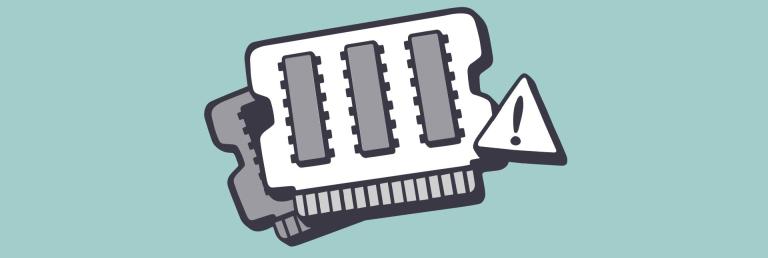 How to fix memory leaks MontereyApr 14, 2025 am 11:03 AM
How to fix memory leaks MontereyApr 14, 2025 am 11:03 AMmacOS Monterey memory leak problem and solution Recently, a serious problem has occurred on macOS Monterey system that has troubled many users - a memory leak bug. Some applications consume a lot of memory (RAM), causing the system to pop up a warning of "out of application memory". This article will explain the severity of this problem and the solution. How memory leaks affect your work Before discussing memory leaks, let's briefly explain what memory is and why we need to pay attention to it. Each Mac has a certain amount of memory, also known as RAM, which enables the Mac to run a certain number of tasks simultaneously. Have you noticed that when you open many tabs and apps, your Mac starts lagging
 How to create a new user on MacApr 14, 2025 am 10:52 AM
How to create a new user on MacApr 14, 2025 am 10:52 AMThis guide shows you how to easily create and manage multiple user accounts on your Mac, keeping your files organized and your system running smoothly. I'll cover different account types and offer tips for optimizing performance with multiple users.
 The best gaming VPNs for speed and securityApr 14, 2025 am 10:48 AM
The best gaming VPNs for speed and securityApr 14, 2025 am 10:48 AMOnline gaming: Conquer lag and geo-restrictions with the right VPN Frustrated by lag, disconnections, and geo-restrictions ruining your online gaming experience? This guide explores the best VPNs for enhancing your gameplay, based on thorough resear


Hot AI Tools

Undresser.AI Undress
AI-powered app for creating realistic nude photos

AI Clothes Remover
Online AI tool for removing clothes from photos.

Undress AI Tool
Undress images for free

Clothoff.io
AI clothes remover

AI Hentai Generator
Generate AI Hentai for free.

Hot Article

Hot Tools

DVWA
Damn Vulnerable Web App (DVWA) is a PHP/MySQL web application that is very vulnerable. Its main goals are to be an aid for security professionals to test their skills and tools in a legal environment, to help web developers better understand the process of securing web applications, and to help teachers/students teach/learn in a classroom environment Web application security. The goal of DVWA is to practice some of the most common web vulnerabilities through a simple and straightforward interface, with varying degrees of difficulty. Please note that this software

WebStorm Mac version
Useful JavaScript development tools

VSCode Windows 64-bit Download
A free and powerful IDE editor launched by Microsoft

mPDF
mPDF is a PHP library that can generate PDF files from UTF-8 encoded HTML. The original author, Ian Back, wrote mPDF to output PDF files "on the fly" from his website and handle different languages. It is slower than original scripts like HTML2FPDF and produces larger files when using Unicode fonts, but supports CSS styles etc. and has a lot of enhancements. Supports almost all languages, including RTL (Arabic and Hebrew) and CJK (Chinese, Japanese and Korean). Supports nested block-level elements (such as P, DIV),

PhpStorm Mac version
The latest (2018.2.1) professional PHP integrated development tool







