Home >Software Tutorial >Mobile Application >Is MBR or GPT faster for solid state drives? Comparison of MBR and GPT for the latest hard disk partitions
Is MBR or GPT faster for solid state drives? Comparison of MBR and GPT for the latest hard disk partitions
- 王林forward
- 2024-02-07 13:00:091490browse
php Editor Banana will discuss in this article which way to get faster speed when using MBR or GPT partition for solid state drive. MBR and GPT are commonly used hard disk partition types. They differ in partitioning methods, number of partitions, compatibility, etc. With the popularity of solid-state drives, many users want to know which partition method to choose for better performance. Through the comparative analysis of MBR and GPT, we will help you better understand the advantages and disadvantages of the two partitioning methods so that you can make the right choice.


Computer
Someone raised questions about the article I updated a few days ago about modifying the BIOS to install the operating system. Most of today's computer motherboards use UEFI GPT, and traditional BIOS will gradually be replaced. In the new Windows 8 and Windows 10 systems, most use UEFI GPT. To make my article more complete, I mentioned traditional BIOS before. Therefore, today I will continue to write about the concepts of UEFI and GPT.


UEFI BIOS interface (picture from the Internet)
To talk about UEFI, we must first talk about GPT. So what is GPT? Its full name is GUID disk partition table, which means that this partition table is the globally unique identifier of the disk partition table. To understand GPT, we must first talk about the original partition table MBR. Its full name is Master Boot Record. The original partition we used was MBR, and the original BIOS was MBR BIOS. In MBR, it divides the computer hard disk into many sectors. These sectors contain the startup code and the partition table of the computer hard disk. I have also mentioned before that originally there was a startup program in the BIOS to boot the computer system. Here That's what I mean. At the same time, the size of each partition table under the MBR partition is fixed, and the maximum partition capacity of the hard disk is also fixed (only 2TB). Let’s talk about GPT, what is the difference between it and MBR? The size of the partition table defined by GPT is not fixed, and the hard disk capacity is no longer limited to 2TB. Perhaps for compatibility, the first data block of the GPT hard disk also has the MBR boot mark, also called PMBR, but systems using UEFI GPT do not need master boot records, which means that the boot time will be much faster. At the same time, there will be a backup partition table at the end of the GPT partition, which can effectively ensure the retention of previous partition information.


Hard disk GPT partition table (picture source from the Internet)
So how do you know what partitions your hard disk is?
First find "My Computer (Computer)" on the desktop, right-click the icon and find "Management", click on it, and then find "Disk Management". Check whether the disk inside shows the words "EFI System Partition". The one that is represented is GPT, and the one that is not represented is MBR. You can take a look with your hands.
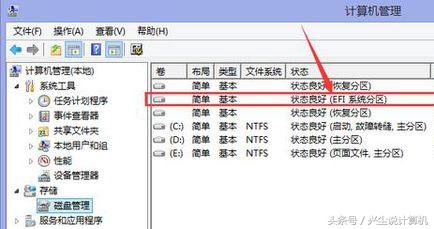
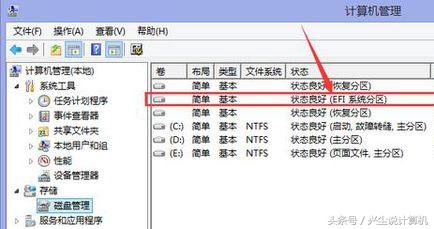
Disk Management
Next, we will introduce UEFI (Unified Extensible Firmware Interface), which is the unified extensible firmware interface. It can be said that it completely replaces the traditional BIOS. I have already introduced it in my previous article. The original BIOS requires power-on self-test, hardware initialization, system startup, etc. when booting. But using the UEFI interface is completely different. It can directly pre-boot and start loading the operating system, eliminating many boot procedures. This makes the original BIOS require a lot of power-on self-test and hardware initialization before booting the system. But after using UEFI, it can be started quickly. At the same time, the graphical interface of UEFI is more intuitive, and the data that the operator sees after entering the BIOS interface is more intuitive, but some options on the BIOS interface are still the same, and setting the boot disk is still the same, so I wrote earlier The knowledge about setting up the BIOS can also be transferred here.


UFEI BIOS (picture source from the Internet)
Advantages of UEFI (from Microsoft official website)
1. By protecting the pre-start or pre-boot process, resist bootkit attacks, thereby improving security.
2. The startup time and recovery time from hibernation are shortened.
3. Support drives with capacity exceeding 2.2 TB.
4. Support 64-bit modern firmware device drivers, which the system can use to address more than 17.2 billion GB of memory during the boot process.
5. UEFI hardware can be used in conjunction with BIOS.
Finally, I would like to talk about the UEFI installation system. Starting the system under UEFI has been accelerated. Now it is faster to install the windows system with UEFI (in fact, most of us now use UEFI to install the system), and no longer use some main Boot records and some complex tools, etc. The following article will slowly introduce the installation of the system under UEFI. Installing the system with UEFI requires that your disk is GPT, so you need to convert the disk to GPT at the appropriate time. You also need a FAT32 USB flash drive and set things in the UEFI BIOS. This is the content of the next update of the article.
Okay, I’ll share it with you today. I hope you can draw inferences after reading this article. Is it faster to use MBR or GPT for solid-state drives? "Comparison of the latest hard disk partitions MBR and GPT." This article will help you If you think it’s good, you can give it a like! Don’t forget to check out our learning website when you’re in a bad mood!
The above is the detailed content of Is MBR or GPT faster for solid state drives? Comparison of MBR and GPT for the latest hard disk partitions. For more information, please follow other related articles on the PHP Chinese website!
Related articles
See more- How to allow multiple users to use Youku membership? Detailed explanation on how to use multiple members of Youku!
- How to bind bank card and check balance using WeChat mobile phone operation guide
- Share how to export national karaoke accompaniment and teach you how to extract song accompaniment
- A simple guide to batch transfer photos from iPhone to computer
- Share the iQiyi member login method: how to let others scan the code to log in, so that two people can share a VIP account

