Home >Software Tutorial >Mobile Application >How to cancel an order on Lalamove
How to cancel an order on Lalamove
- WBOYWBOYWBOYWBOYWBOYWBOYWBOYWBOYWBOYWBOYWBOYWBOYWBforward
- 2024-02-07 11:51:211430browse
How to cancel the order in Lalamove? It is very convenient for us to make an appointment for moving and delivery in Lalamove, and the driver will come to your door on time to perform the delivery service at the scheduled time. If you want to cancel the order, you need to do it before the driver arrives and cancel the order quickly. If the time limit is exceeded, a certain amount of lost time fees will be deducted. If you don’t know how to cancel the order, just follow the editor. Let’s take a look at how to cancel your order. 
How to cancel an order in Lalamove
php editor Xigua will introduce to you how to cancel an order in Lalamove. Lalamove is a very popular sharing economy platform. Users can reserve truck services through the mobile APP to meet their transportation needs. However, when using Lalamove, you may sometimes encounter situations where you need to cancel your order. So, how to cancel an order on Lalamove quickly and easily? The following is a detailed answer for you.

#2. On the order page, open [Order].

#3. On the order details page, click [Cancel Order].
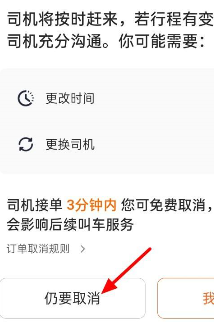
4. Click [Cancel Still], the cancellation is successful.
The above is the detailed content of How to cancel an order on Lalamove. For more information, please follow other related articles on the PHP Chinese website!
Related articles
See more- How to allow multiple users to use Youku membership? Detailed explanation on how to use multiple members of Youku!
- How to bind bank card and check balance using WeChat mobile phone operation guide
- Share how to export national karaoke accompaniment and teach you how to extract song accompaniment
- A simple guide to batch transfer photos from iPhone to computer
- Share the iQiyi member login method: how to let others scan the code to log in, so that two people can share a VIP account

