Home >Software Tutorial >Mobile Application >How to remove the current version of mobile phone security risks? The latest method to remove mobile phone safety mode
How to remove the current version of mobile phone security risks? The latest method to remove mobile phone safety mode
- 王林forward
- 2024-02-07 11:30:181842browse
Recently, many mobile phone users have faced security risks when using their mobile phones, which has attracted widespread attention. PHP editor Xinyi brings you the latest method to release the safe mode of mobile phones to help users solve the mobile phone security risks in the current version. With simple operations, you can effectively protect the security of your personal information and enjoy a more secure mobile phone experience. Next, let’s learn about the specific lifting method!
The mobile phone safe mode is a special mode in the mobile phone system. The principle is similar to the Windows safe mode. In the safe mode of the mobile phone, only the basic functions of the system and some preset applications are loaded. Third-party applications installed by other users will not be displayed and run in the safe mode. Sometimes we accidentally enter safe mode when using our mobile phones. Let me share with you how to release safe mode on mobile phones.
How to disable safe mode on mobile phones
1. Safe mode appears due to operational errors. Generally, you can exit safe mode by restarting your phone.


2. If third-party software is installed that causes the system to enter safe mode, then you need to Uninstall the software you just installed in safe mode. Go into your phone’s Settings.


3. Find the "Application Management" option (the names of mobile phones of different brands may be different, But the usage is the same), click to enter.


4. Find and click the application that causes the phone to enter safe mode.
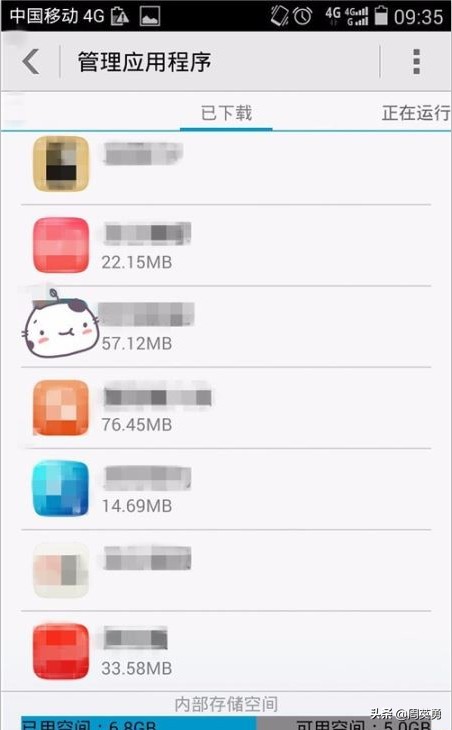
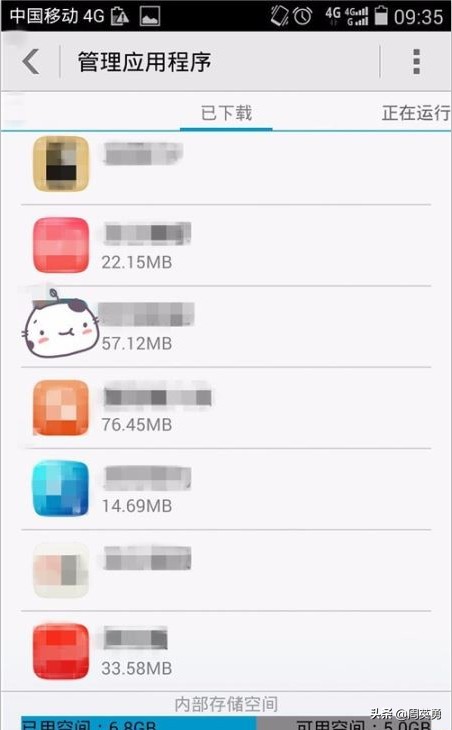
5. Uninstall the application and then restart the phone.


The above is the detailed content of How to remove the current version of mobile phone security risks? The latest method to remove mobile phone safety mode. For more information, please follow other related articles on the PHP Chinese website!
Related articles
See more- How to allow multiple users to use Youku membership? Detailed explanation on how to use multiple members of Youku!
- How to bind bank card and check balance using WeChat mobile phone operation guide
- Share how to export national karaoke accompaniment and teach you how to extract song accompaniment
- A simple guide to batch transfer photos from iPhone to computer
- Share the iQiyi member login method: how to let others scan the code to log in, so that two people can share a VIP account

