Home >Software Tutorial >Mobile Application >How to clean up garbage in 360 Mobile Guard
How to clean up garbage in 360 Mobile Guard
- WBOYWBOYWBOYWBOYWBOYWBOYWBOYWBOYWBOYWBOYWBOYWBOYWBforward
- 2024-02-07 09:06:241179browse
How does 360 Mobile Guard clean up garbage? 360 Mobile Guard is a system optimization tool that can provide users with diversified security protection services. It also has many convenient and easy-to-use service functions, which can provide us with the best mobile phone experience. Through 360 Mobile Guard, we can clean up the junk files in the mobile phone and obtain a cleaner and lighter mobile phone experience. If you are interested in this, follow the editor to take a look at the 360 Mobile Guard cache cleaning tutorial. 
360 Mobile Guard Cache Cleaning Tutorial
php editor Zimo brings you the method of 360 Mobile Guard cleaning garbage. 360 Mobile Guard is a powerful mobile phone cleaning software that can help users clean up junk files on their mobile phones, free up storage space, and improve the running speed of their mobile phones. Cleaning up junk is an important step to keep your phone healthy. Let’s introduce in detail the junk cleaning function and operation method of 360 Mobile Guard.
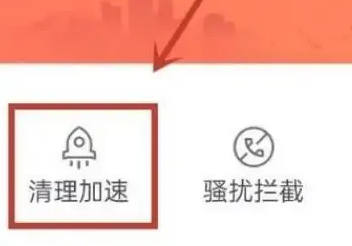
#2. Open the one-click clean button to enter.

#3. After the operation, the cleanup is displayed on the mobile phone page.
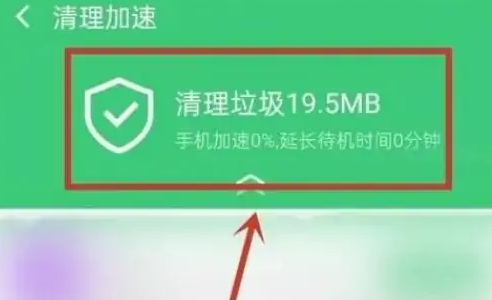
The above is the detailed content of How to clean up garbage in 360 Mobile Guard. For more information, please follow other related articles on the PHP Chinese website!
Related articles
See more- How to allow multiple users to use Youku membership? Detailed explanation on how to use multiple members of Youku!
- How to bind bank card and check balance using WeChat mobile phone operation guide
- Share how to export national karaoke accompaniment and teach you how to extract song accompaniment
- A simple guide to batch transfer photos from iPhone to computer
- Share the iQiyi member login method: how to let others scan the code to log in, so that two people can share a VIP account

