 Software Tutorial
Software Tutorial Mobile Application
Mobile Application Tips for using Huawei mobile phones 'Attachment: 10 hidden tricks for Huawei mobile phones'
Tips for using Huawei mobile phones 'Attachment: 10 hidden tricks for Huawei mobile phones'Tips for using Huawei mobile phones 'Attachment: 10 hidden tricks for Huawei mobile phones'
Huawei mobile phones have always been loved by users, not only because of their excellent performance and quality, but also because of their rich functions and convenient operations. In daily use, we often find some hidden tricks that can make using mobile phones more convenient. In this article, PHP editor Strawberry will introduce you to 10 hidden tricks of Huawei mobile phones to help you make better use of mobile phone functions and improve the user experience. Whether you are an old user or a new user of Huawei mobile phones, I believe these tips will be helpful to you. Let’s take a look!
Huawei mobile phones not only have good looks and good performance, but also have many functions. Here are 10 hidden tricks for Huawei mobile phones. It is very practical to learn, but even pollen may not know them all.


01. Quickly open the health code
When entering a public place, you usually need to scan the place code or check your health code. Fortunately, Hongmeng system supports adding health code cards to the desktop. You can quickly scan and view the health code and itinerary card with just one click.
Operation method: Service Center→Long press the health code card→Add to desktop.


02. Desktop shorthand function
The shorthand function of Huawei Hongmeng system can be used on the desktop key to call out the "Shorthand" window, no need to record manually, just press the record key and speak into the microphone to convert it into text.
How to operate: Memo → Settings → Shorthand → Swipe left/right on any interface.


03. Split-screen drag and drop files
I often use Huawei mobile phones for work, and you can drag and drop flexibly To transfer files, after opening WeChat, split the file management application, find your files, press and hold to select them in batches, and drag them directly to the WeChat window.
Operation method: WeChat→Smart Multi-Window→File Management→Drag and drop files.


04. Automatically hide information
Usually share WeChat chat screenshots. In order to protect privacy, you must Manually code the picture. For those using Huawei phones, you only need to press the screen with two fingers to automatically hide the avatar nickname.
How to operate: Smart screen → Hide avatar nickname → Save to photo album.


05.AR real-time translation
Huawei camera is also a versatile scanner, in the photo interface In the upper left corner, there is a recognition button. After entering, you will find the AR translation function. Point the camera at the text to translate ten languages in real time.
How to operate: Camera→Smart Vision→Translation→AR Translation.


If you often need translation, you can use [Intelligent Translator], which supports text translation, voice translation, document translation, Video translation, etc., facilitate all aspects of work, study, and life.


06.AI displays subtitles
When we watch foreign language movies, it is very uncomfortable without Chinese subtitles. You can take advantage of the AI subtitle function of Huawei mobile phones, which can automatically identify the language of the video and translate it into Chinese.
How to operate: Settings→Voice Assistant→Smart Voice→AI Subtitles.


07. Air gesture screen capture
The air screen capture function of Huawei mobile phones is a black technology! Open your palm 20 centimeters away from the screen. At this time, a palm graphic will appear on the top of the screen. Quickly make a fist and you can take a screenshot immediately.
How to operate: Settings→Accessibility→Smart Perception→Air Screenshot.


08. Screenshots of various patterns
Use your knuckles to draw on the screen Circle, you can cut out various shapes, including heart, ellipse, rectangle, and custom graphics. If you draw an S, you can also take a scrolling long screenshot.
How to operate: Settings→Accessibility→Quick Enable and Gesture→Screenshot.


09. Document Scanning and Recognition
Sometimes we need to extract the text on the picture, Are you still typing manually? Huawei Mobile Memo has a built-in document scanning function. After recognizing the picture, it will automatically convert it into text.
How to operate: Memo→Document Scan→Take photos to extract text.


10.Histen sound effect
When listening to music with headphones, I always feel that the sound effect is not shocking enough and the sound is not enough Three-dimensional? We can turn on Histen sound effects, select 3D immersion mode, and have 4 kinds of 3D sound effects to hear different feelings.
How to operate: Settings→Sound and Vibration→Histen Sound Effect→3D Immersion.


Write at the back:
That’s it for today, if you think it’s good , you can share it with family and friends, so that it can help more people.
The above 10 hidden tricks for Huawei mobile phones are very practical to learn, but even pollen may not know them all.
This is all the content of the entire article. I hope it can help you to a certain extent. After reading it, if you feel that the tips for using Huawei mobile phones "Attachment: 10 Hidden Tips for Huawei Mobile Phones" are quite good If so, please give me a like, and you can learn more knowledge by browsing more pages on the learning website of this site!
The above is the detailed content of Tips for using Huawei mobile phones 'Attachment: 10 hidden tricks for Huawei mobile phones'. For more information, please follow other related articles on the PHP Chinese website!
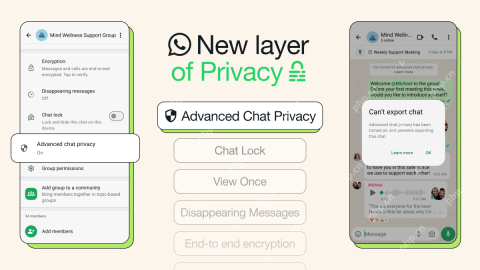 WhatsApp Now Lets You Block People From Exporting ChatsMay 08, 2025 am 10:40 AM
WhatsApp Now Lets You Block People From Exporting ChatsMay 08, 2025 am 10:40 AMWhatsApp enhances user privacy with its new "Advanced Chat Privacy" feature, rolling out globally. This update restricts others from exporting chats, automatically downloading media, and utilizing your messages for AI functionalities. How t
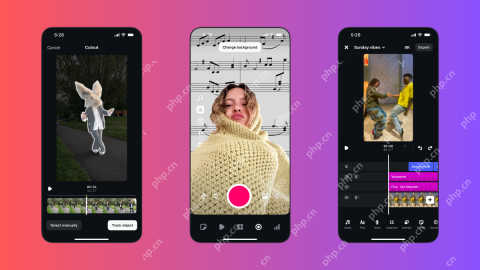 Instagram Just Launched Its Version of CapCutApr 30, 2025 am 10:25 AM
Instagram Just Launched Its Version of CapCutApr 30, 2025 am 10:25 AMInstagram officially launched the Edits video editing app to seize the mobile video editing market. The release has been three months since Instagram first announced the app, and two months after the original release date of Edits in February. Instagram challenges TikTok Instagram’s self-built video editor is of great significance. Instagram is no longer just an app to view photos and videos posted by individuals and companies: Instagram Reels is now its core feature. Short videos are popular all over the world (even LinkedIn has launched short video features), and Instagram is no exception
 Chess Lessons Are Coming to DuolingoApr 24, 2025 am 10:41 AM
Chess Lessons Are Coming to DuolingoApr 24, 2025 am 10:41 AMDuolingo, renowned for its language-learning platform, is expanding its offerings! Later this month, iOS users will gain access to new chess lessons integrated seamlessly into the familiar Duolingo interface. The lessons, designed for beginners, wi
 Blue Check Verification Is Coming to BlueskyApr 24, 2025 am 10:17 AM
Blue Check Verification Is Coming to BlueskyApr 24, 2025 am 10:17 AMBluesky Echoes Twitter's Past: Introducing Official Verification Bluesky, the decentralized social media platform, is mirroring Twitter's past by introducing an official verification process. This will supplement the existing self-verification optio
 Google Photos Now Lets You Convert Standard Photos to Ultra HDRApr 24, 2025 am 10:15 AM
Google Photos Now Lets You Convert Standard Photos to Ultra HDRApr 24, 2025 am 10:15 AMUltra HDR: Google Photos' New Image Enhancement Ultra HDR is a cutting-edge image format offering superior visual quality. Like standard HDR, it packs more data, resulting in brighter highlights, deeper shadows, and richer colors. The key differenc
 You Should Try Instagram's New 'Blend' Feature for a Custom Reels FeedApr 23, 2025 am 11:35 AM
You Should Try Instagram's New 'Blend' Feature for a Custom Reels FeedApr 23, 2025 am 11:35 AMInstagram and Spotify now offer personalized "Blend" features to enhance social sharing. Instagram's Blend, accessible only through the mobile app, creates custom daily Reels feeds for individual or group chats. Spotify's Blend mirrors th
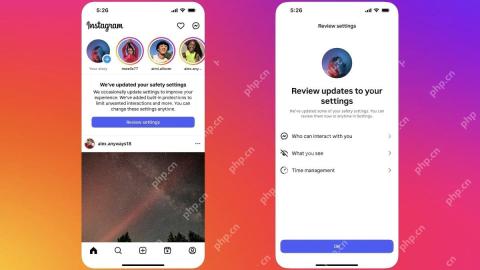 Instagram Is Using AI to Automatically Enroll Minors Into 'Teen Accounts'Apr 23, 2025 am 10:00 AM
Instagram Is Using AI to Automatically Enroll Minors Into 'Teen Accounts'Apr 23, 2025 am 10:00 AMMeta is cracking down on underage Instagram users. Following the introduction of "Teen Accounts" last year, featuring restrictions for users under 18, Meta has expanded these restrictions to Facebook and Messenger, and is now enhancing its
 Should I Use an Agent for Taobao?Apr 22, 2025 pm 12:04 PM
Should I Use an Agent for Taobao?Apr 22, 2025 pm 12:04 PMNavigating Taobao: Why a Taobao Agent Like BuckyDrop Is Essential for Global Shoppers The popularity of Taobao, a massive Chinese e-commerce platform, presents a challenge for non-Chinese speakers or those outside China. Language barriers, payment c


Hot AI Tools

Undresser.AI Undress
AI-powered app for creating realistic nude photos

AI Clothes Remover
Online AI tool for removing clothes from photos.

Undress AI Tool
Undress images for free

Clothoff.io
AI clothes remover

Video Face Swap
Swap faces in any video effortlessly with our completely free AI face swap tool!

Hot Article

Hot Tools

mPDF
mPDF is a PHP library that can generate PDF files from UTF-8 encoded HTML. The original author, Ian Back, wrote mPDF to output PDF files "on the fly" from his website and handle different languages. It is slower than original scripts like HTML2FPDF and produces larger files when using Unicode fonts, but supports CSS styles etc. and has a lot of enhancements. Supports almost all languages, including RTL (Arabic and Hebrew) and CJK (Chinese, Japanese and Korean). Supports nested block-level elements (such as P, DIV),

Atom editor mac version download
The most popular open source editor

Dreamweaver Mac version
Visual web development tools

SublimeText3 Linux new version
SublimeText3 Linux latest version

EditPlus Chinese cracked version
Small size, syntax highlighting, does not support code prompt function





