Home >Software Tutorial >Mobile Application >What does wds mean? In the router settings, it is recommended to explain the three wireless connection methods of the router in detail.
What does wds mean? In the router settings, it is recommended to explain the three wireless connection methods of the router in detail.
- WBOYWBOYWBOYWBOYWBOYWBOYWBOYWBOYWBOYWBOYWBOYWBOYWBforward
- 2024-02-06 23:31:262157browse
php editor Apple will answer a common question for everyone: What does WDS mean? It is recommended to explain the three wireless connection methods of the router in detail in the router settings. WDS (Wireless Distribution System) is a wireless distribution system that can connect multiple wireless access points together through wireless signals to expand wireless coverage. In router settings, the three common wireless connection methods are: wireless access point (AP) mode, wireless bridge mode and wireless extender mode. Before explaining these three methods in detail, let us first understand the basic concepts and functions of WDS.
1. WISP is the abbreviation of Wireless Internet Service Provider. The Chinese name is: wireless LAN operator. It is called the wireless WAN function in wireless routers. Also known as wireless universal relay, it is characterized by being compatible with any model of upper-level router. It does not need to set up an upper-level router and is not affected by the upper-level wireless router. It has its own DHCP, and the assigned IP is in a different network segment from that of the upper-level router. The equipment it carries is in It is not displayed in the upper-level router.
WISP is a method of connecting the WAN port of the router to the LAN port of the upper-level router. In this case, there is no need to turn off the DHCP function of the router, and you can use a different IP network segment from the upper-level router to connect the device of this router.
The picture below shows the WISP setting method of one of the routers:


2. Client AP, there are certain restrictions The universal relay is compatible with any model of upper-level router. There is no need to set up an upper-level router. There is no DHCP. The upper-level router assigns an IP. The IP of the attached device will be displayed in the upper-level router. This is rare and has been seen with third-party firmware. It is equivalent to pulling a network cable from the LAN port of the main router into the LAN port of the secondary router.
3. WDS has more restrictions and is not compatible with superior routers of any brand. Some routers need to enter the main and secondary router settings, and some routers only need to set the main router or secondary router. WDS bridging. For the bridging function, some routers need to enter the primary and secondary routing settings, while some routers can directly set the secondary router.
How to enable WDS. The following is how to set up a secondary router. Some routers only need to go through a few settings to access the Internet. The secondary router will automatically turn off DHCP. Most routers require the same settings on the main router, and the same channel and password on the main and secondary routers. The main router also needs to enable WDS to connect to the secondary router.
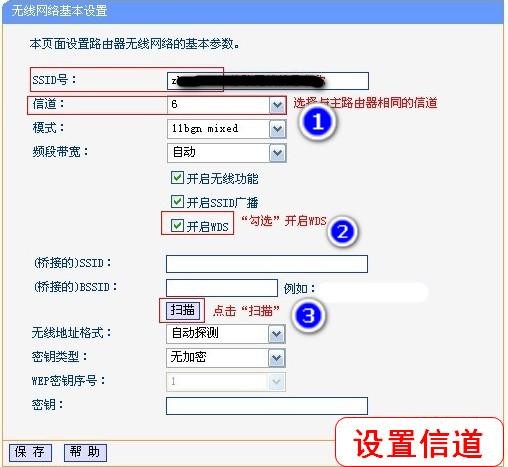
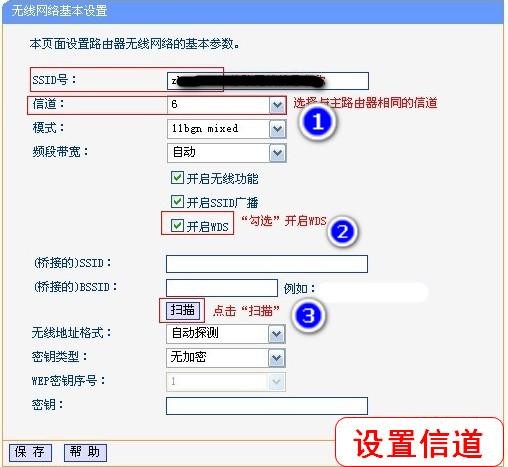


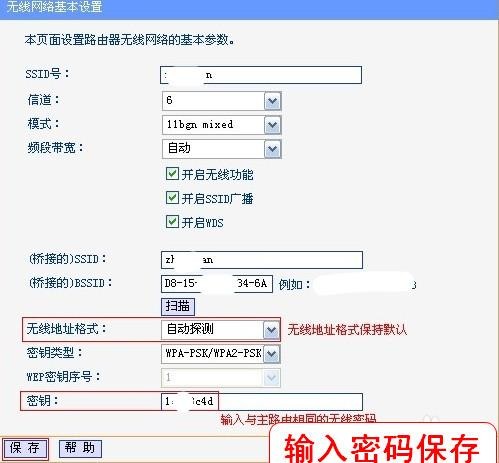
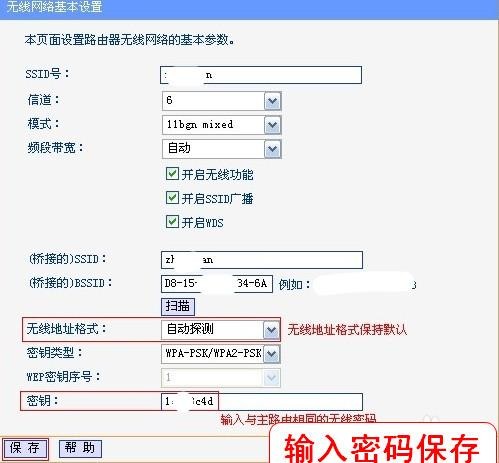
The above is the detailed content of What does wds mean? In the router settings, it is recommended to explain the three wireless connection methods of the router in detail.. For more information, please follow other related articles on the PHP Chinese website!
Related articles
See more- How to allow multiple users to use Youku membership? Detailed explanation on how to use multiple members of Youku!
- How to bind bank card and check balance using WeChat mobile phone operation guide
- Share how to export national karaoke accompaniment and teach you how to extract song accompaniment
- A simple guide to batch transfer photos from iPhone to computer
- Share the iQiyi member login method: how to let others scan the code to log in, so that two people can share a VIP account

