Home >Software Tutorial >Mobile Application >The computer often freezes and can only be forced to shut down. A must-read for newbies: How to solve the problem when the computer often freezes and freezes.
The computer often freezes and can only be forced to shut down. A must-read for newbies: How to solve the problem when the computer often freezes and freezes.
- PHPzforward
- 2024-02-06 23:07:062441browse
php editor Apple introduces to you the solution to the problem that the computer often freezes and cannot be forced to shut down. Computer freezes are a very common problem, but they can be annoying. When the computer freezes, we can only solve it by forcing a shutdown, but this is not a long-term solution. In this article, we will share some methods to solve the problem of computer freeze and freeze to help novices solve this problem.
When we use computers, what we fear most is screen freezes, especially when the files are not saved, which is simply a disaster. Every time we encounter this situation, we really feel like smashing the computer. , today I will teach you how to solve this problem.


Method 1: Insufficient hard disk space
If the system disk is full, it will cause the computer to freeze, usually the C drive . Solution: Clean up useless files.
1. First find [This PC] on the desktop and double-click to enter;


2. Then select Right-click on the C drive and select [Properties], click [Disk Cleanup], and the computer will automatically calculate the freeable space.
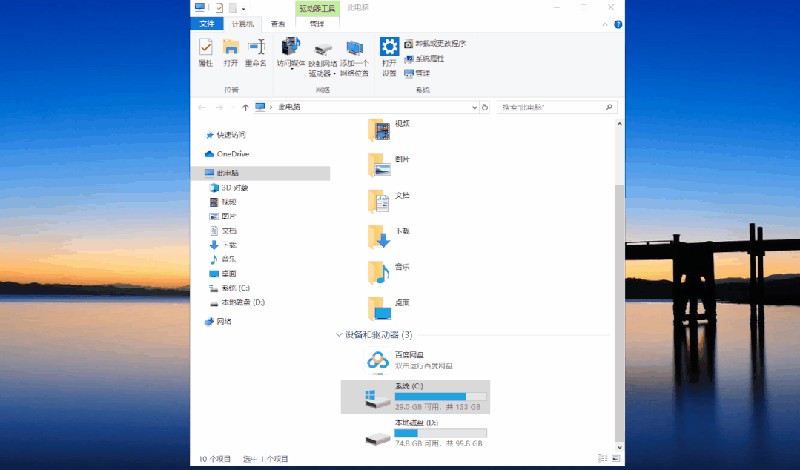
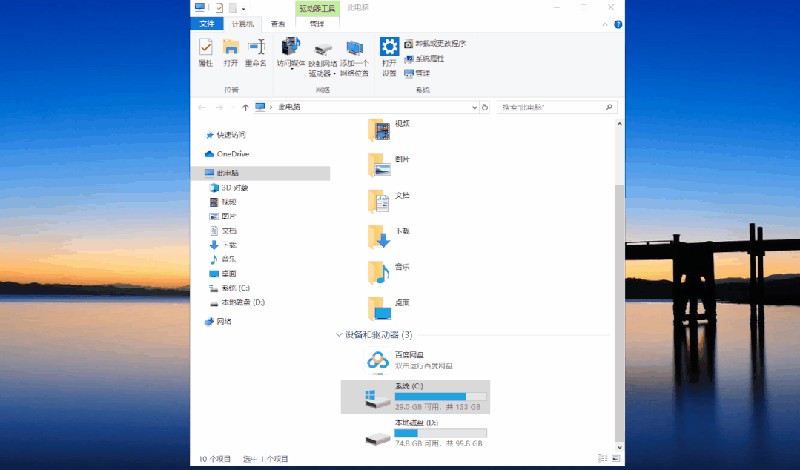
3. Finally, click [Clean System Files], check "Windows Update Cleanup" and "Temporary Files", and delete them. Can.
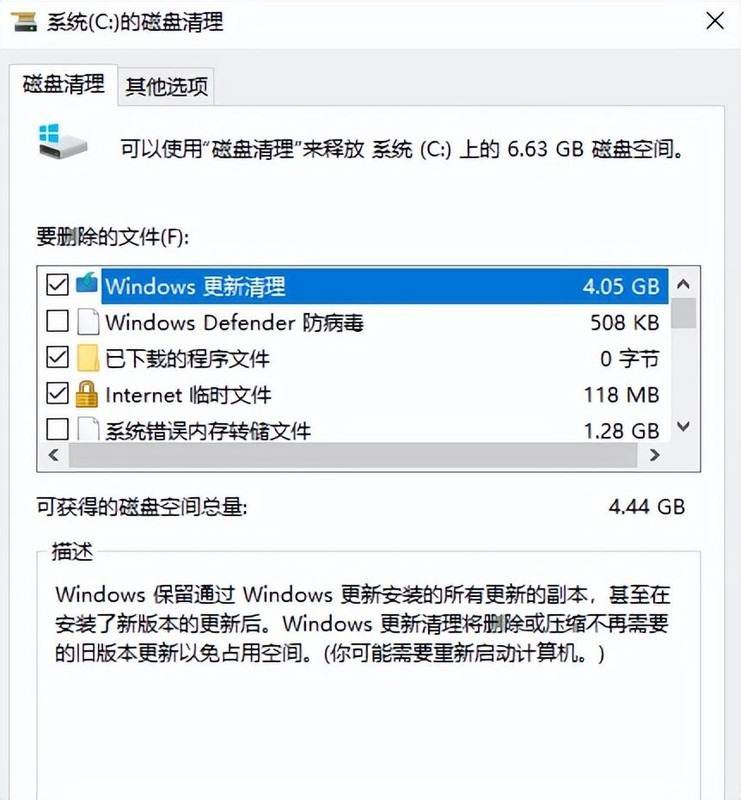
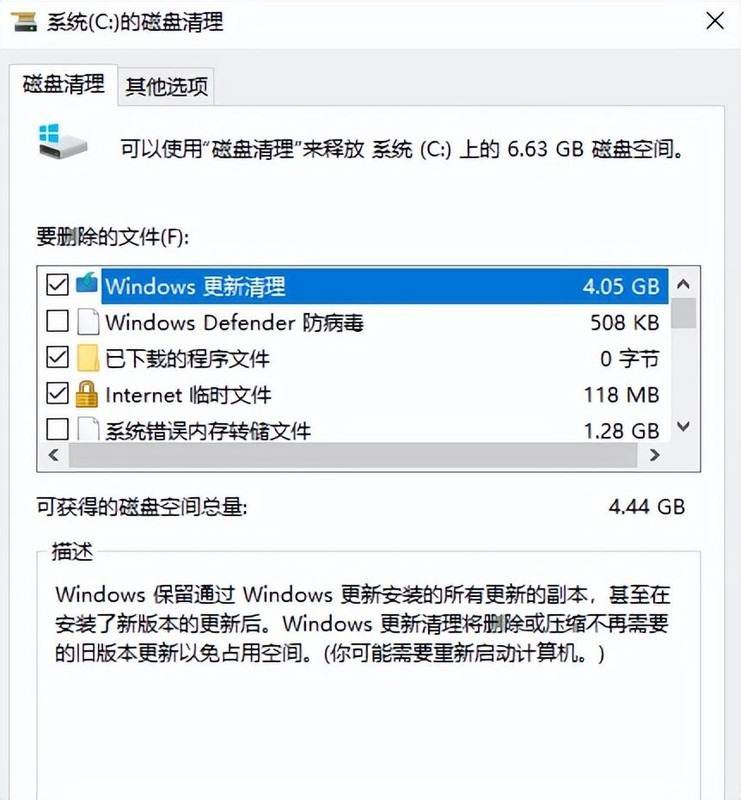
Method 2: High memory and CPU usage
If it is a computer card caused by high memory and CPU usage Okay, then we can use the following method to solve it.
1. First press and hold the [Ctrl Alt Delete] key combination on the keyboard to bring up the task manager;
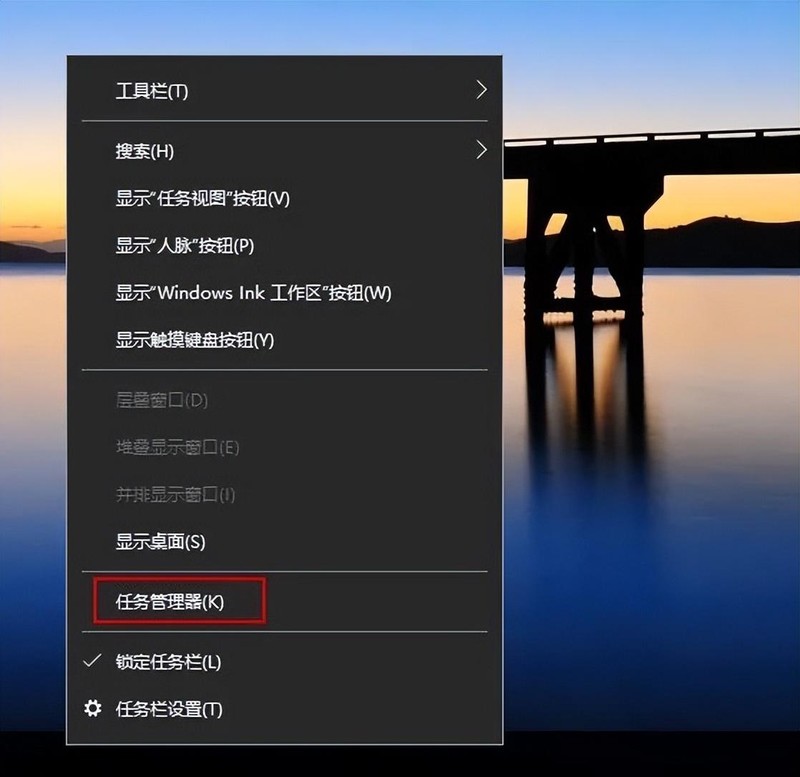
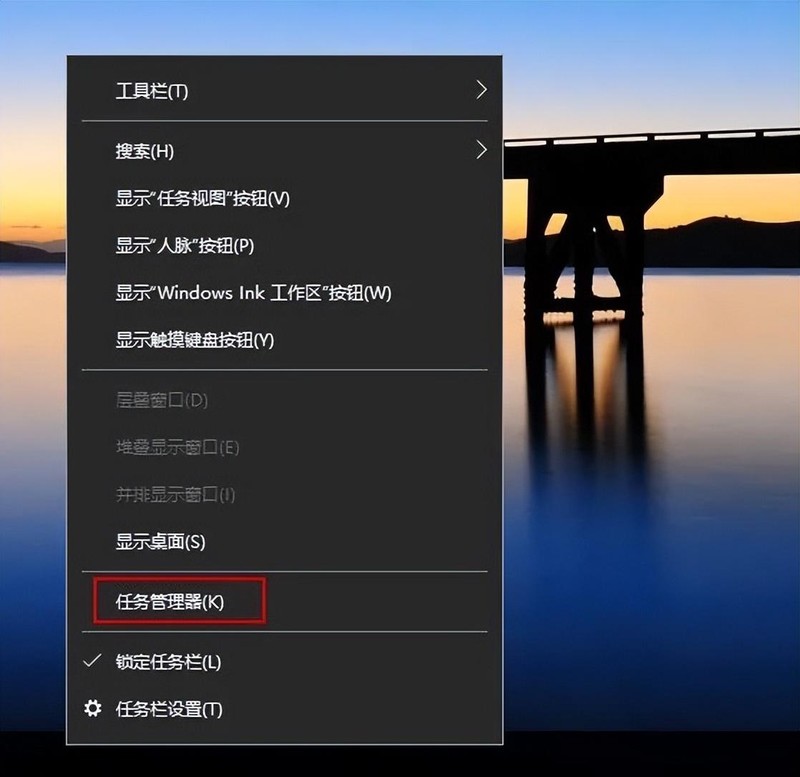
2. Then open the task manager and find [Performance]. Here we can see [CPU] and [Memory] displayed in the window;
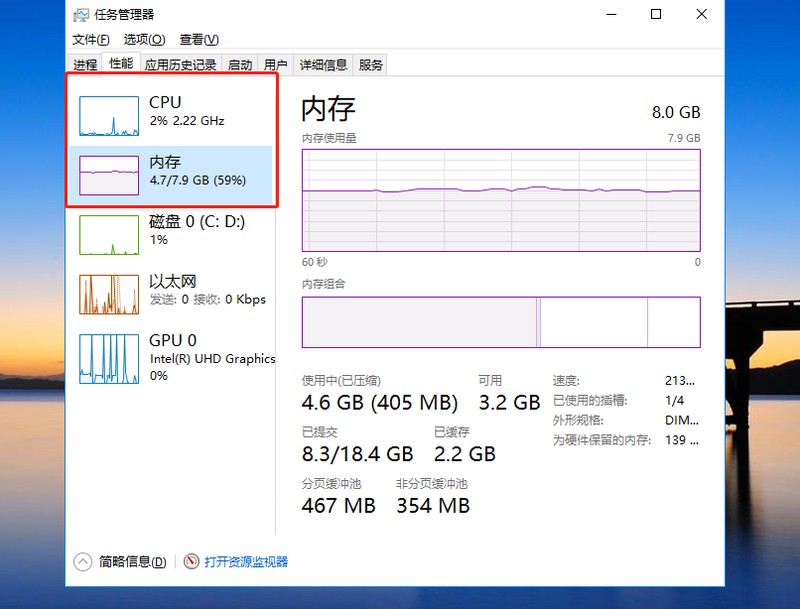
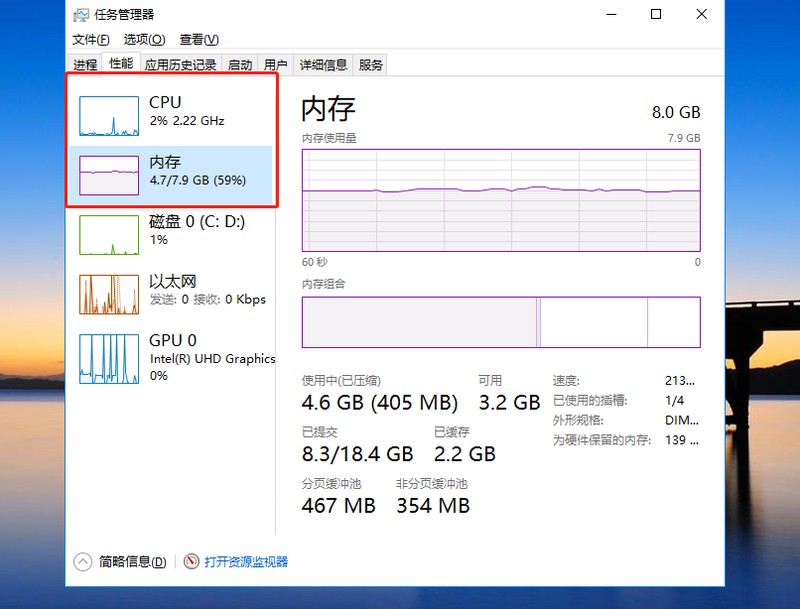
3. Then we open the resource monitor, check the programs that occupy a higher proportion, right-click and select [End Process].
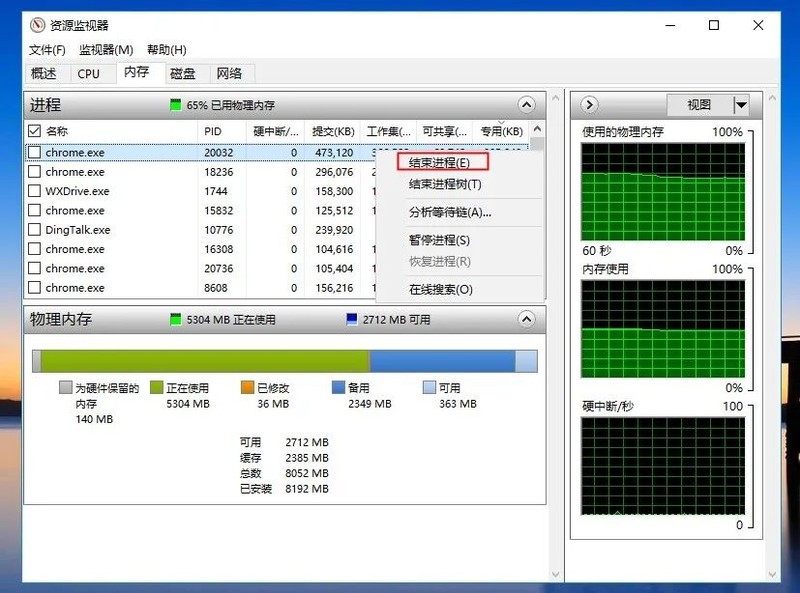
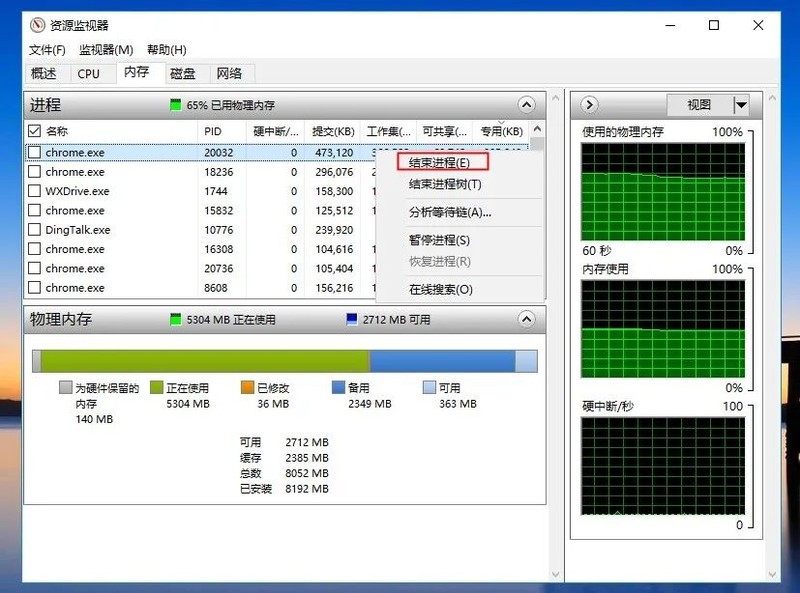
Method 3: The CPU temperature is too high
The CPU temperature is too high and it cannot perform its performance, and the computer will freeze. This is a normal phenomenon. The solution to excessive CPU temperature is as follows:
Restore the CPU during overclocking to its original state. Check the cooling fan and replace it immediately if it is damaged. Apply silicone evenly between the CPU and the heat sink.If none of the above methods can solve the problem, you can try to replace the CPU.


Method 4: Replace computer hardware
If there is a problem with the computer hardware, there is only one solution, which is to replace and upgrade it. If the memory is insufficient, replace the memory. If the hard disk is insufficient, replace the hard disk.
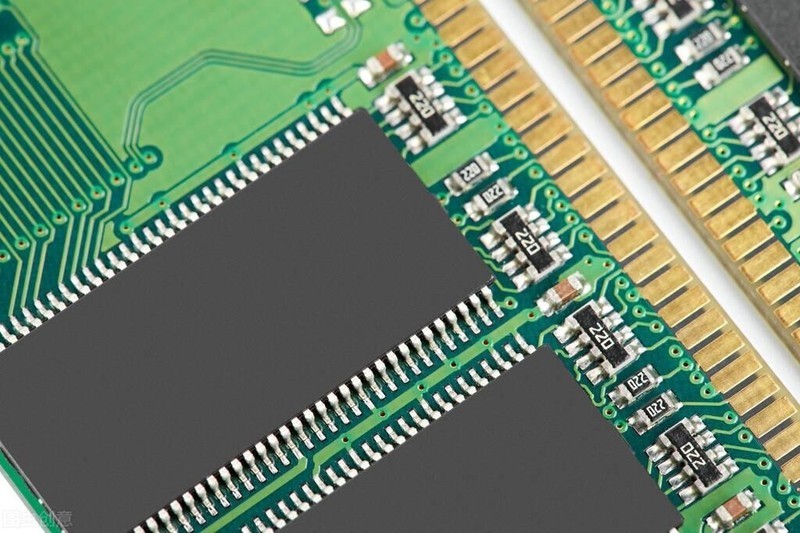
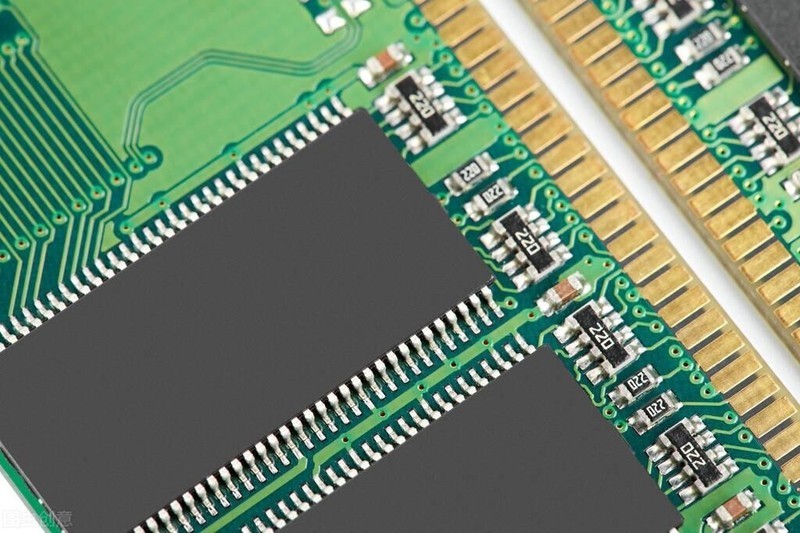
Computers often freeze and freeze. Most of them are caused by these problems. I hope this helps everyone.
The above is the detailed content of The computer often freezes and can only be forced to shut down. A must-read for newbies: How to solve the problem when the computer often freezes and freezes.. For more information, please follow other related articles on the PHP Chinese website!
Related articles
See more- How to allow multiple users to use Youku membership? Detailed explanation on how to use multiple members of Youku!
- How to bind bank card and check balance using WeChat mobile phone operation guide
- Share how to export national karaoke accompaniment and teach you how to extract song accompaniment
- A simple guide to batch transfer photos from iPhone to computer
- Share the iQiyi member login method: how to let others scan the code to log in, so that two people can share a VIP account

