 Software Tutorial
Software Tutorial Mobile Application
Mobile Application Recommended laptops with high cost performance Attached: 6 recommended laptops with high cost performance
Recommended laptops with high cost performance Attached: 6 recommended laptops with high cost performanceRecommended laptops with high cost performance Attached: 6 recommended laptops with high cost performance
php Xiaobian Yuzai recommends a series of very cost-effective laptops. These products are not only affordable, but also excellent in performance, function and appearance. Whether it is for work or entertainment, these notebooks can meet the needs of users. The article lists 6 recommended laptops for readers to choose from. These laptops have highlights in every aspect, whether it is processor, memory, hard drive capacity or screen resolution, and can meet the needs of different users. Whether you are a student, an office worker or a gaming enthusiast, these recommended laptops are a good choice.
Laptop computers should be regarded as urgently needed products for many college students, some for professional needs, and some for entertainment and gaming needs. On the other hand, in the past two years, online classes have become a daily routine for many students. So, in time for the back-to-school season, I would like to recommend some notebooks that are currently cost-effective. If you happen to be planning to buy a laptop, you might as well read on and you may have one more choice.


Jingdong JDBook Pro 14-inch
Jingdong is the "big brother" in notebook computer sales in China, and Jingdong JDBook is the “son” brand of JD.com. So obviously, its biggest advantage compared to other brands is its first-class after-sales service, which supports unlimited door-to-door service within two years. The Beijing-made JDBook Pro 14-inch is an entry-level notebook priced under 3,000 yuan. Its configuration can only be said to be sufficient for daily use. It is equipped with an 11th generation i3-1115G4 processor. Its advantages are that it is very cheap, has first-class after-sales service, and has rich interfaces. Fan noise is less under high load. In terms of choice, the Jingmade JDBook Pro 14-inch notebook is more suitable for students who have a limited budget, do not like second-hand products, and have extremely high after-sales requirements.


Acer Extraordinary S3 2022
Everyone should be familiar with Acer, and it has a good reputation, especially the Extraordinary S3 series, the popularity has always been very high. The newly released 2022 model is also a very cost-effective product among this year’s new products. The Acer Extraordinary S3 2022 is equipped with an i7-1260P processor, equipped with 16GB 4266MHz memory, 512GB solid-state drive, a 14-inch 2.5K resolution 100% sRGB color gamut IPS screen, and a battery capacity of 56Wh. Compared with models in the same price range, the advantage is that it is equipped with dual Thunderbolt 4 interfaces, has good temperature control, and has a 2.5K resolution. The shortcoming is that the performance of the solid-state drive is average. The Acer Extraordinary S3 2022 is a very cost-effective thin and light notebook, and the i5 version is also worth buying.


RedmiBook Pro 14 2022 model
RedmiBook Pro 14 2022 model is also a thin and light book, equipped with i5 -1245H processor, equipped with 16GB 5200MHz memory, 512GB solid state drive, 14-inch 2.5K resolution 100% sRGB color gamut 120Hz refresh rate IPS screen, battery capacity 56Wh, currently priced at 4,499 yuan. Its screen is very good and its workmanship is also very good. It has outstanding quality in this price range. It is also equipped with a 100W gallium nitride power adapter, which is very convenient to carry. If you have higher requirements for screen quality and portability, the RedmiBook Pro 14 2022 model is a good choice. In addition, if you are a Xiaomi mobile phone user, this is also highly recommended because it can perform a series of linkages with the mobile phone.


Lenovo Xiaoxin Pro 16 inches
Lenovo Xiaoxin Pro 16 has always been very popular and very popular Favored by the student party. On the one hand, it is because of its high appearance, and on the other hand, it is due to its positioning. It cannot be regarded as a thin and light notebook in the complete sense, nor can it be called a gaming notebook. It is more like a "relatively thin and light body, but An all-around player whose performance is close to that of a gaming laptop. In short, it is lighter in weight than gaming laptops and has a better gaming experience than thin and light laptops, so for many student users, it can meet their daily learning and gaming needs at the same time. However, it should be noted that Lenovo Xiaoxin Pro 16 is a very popular product, so it is often out of stock.


Shenzhou Ares Z7-DA5NB
Shenzhou Ares Z7-DA5NB is a very cost-effective gaming notebook, priced at 5,000 yuan Not only is it equipped with the latest 12th generation Intel Core processor, but it also comes standard with a 144Hz high color gamut gaming screen. In terms of core configuration, it is equipped with i5-12450H processor, equipped with RTX3050 4GB independent graphics card, 8GB 3200MHz memory, 512GB solid state, and uses a 15.6-inch 1920×1080 resolution, 72% NTSC color gamut, 144Hz refresh rate IPS screen. If your main need for a notebook is to play games, the Shenzhou Ares Z7-DA5NB is a good choice.


Lenovo Savior Y7000P 2022
is another hot model, Lenovo Savior Y7000P 2022 The configuration of this model is the i5-12500 version, the graphics card is 95W 3050Ti, supports independent graphics direct connection, 16G 512G storage, and Frost Blade Cooling System 4.0. The screen is a 2.5K resolution, 15.6-inch 165Hz high refresh screen, has a 100% sRGB high color gamut, and supports DC dimming. The interfaces are also comprehensive, including Thunderbolt 4, HDMI 2.1, 3 USB 3.2 Gen1, 2 USB C, 3.5mm headset interface, power interface, Gigabit network port, etc. It is also worth mentioning that the USB C interface on the back supports 135W portable fast charging and also supports PD charging up to 100W.


The Savior Y7000P 2022 is also positioned as a gaming laptop, but it is relatively thin and light among gaming laptops. The edges of the fuselage are made The corners are rounded and the overall texture is very good. The most important thing is that Lenovo finally made a white color scheme for the Savior this time, which is very good-looking, much better than black.
The above is the detailed content of Recommended laptops with high cost performance Attached: 6 recommended laptops with high cost performance. For more information, please follow other related articles on the PHP Chinese website!
 Chess Lessons Are Coming to DuolingoApr 24, 2025 am 10:41 AM
Chess Lessons Are Coming to DuolingoApr 24, 2025 am 10:41 AMDuolingo, renowned for its language-learning platform, is expanding its offerings! Later this month, iOS users will gain access to new chess lessons integrated seamlessly into the familiar Duolingo interface. The lessons, designed for beginners, wi
 Blue Check Verification Is Coming to BlueskyApr 24, 2025 am 10:17 AM
Blue Check Verification Is Coming to BlueskyApr 24, 2025 am 10:17 AMBluesky Echoes Twitter's Past: Introducing Official Verification Bluesky, the decentralized social media platform, is mirroring Twitter's past by introducing an official verification process. This will supplement the existing self-verification optio
 Google Photos Now Lets You Convert Standard Photos to Ultra HDRApr 24, 2025 am 10:15 AM
Google Photos Now Lets You Convert Standard Photos to Ultra HDRApr 24, 2025 am 10:15 AMUltra HDR: Google Photos' New Image Enhancement Ultra HDR is a cutting-edge image format offering superior visual quality. Like standard HDR, it packs more data, resulting in brighter highlights, deeper shadows, and richer colors. The key differenc
 You Should Try Instagram's New 'Blend' Feature for a Custom Reels FeedApr 23, 2025 am 11:35 AM
You Should Try Instagram's New 'Blend' Feature for a Custom Reels FeedApr 23, 2025 am 11:35 AMInstagram and Spotify now offer personalized "Blend" features to enhance social sharing. Instagram's Blend, accessible only through the mobile app, creates custom daily Reels feeds for individual or group chats. Spotify's Blend mirrors th
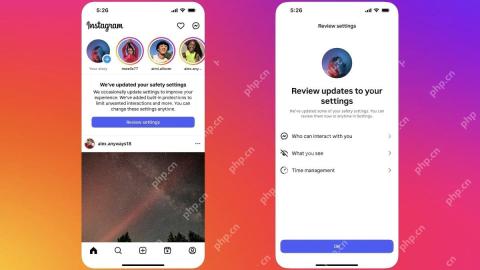 Instagram Is Using AI to Automatically Enroll Minors Into 'Teen Accounts'Apr 23, 2025 am 10:00 AM
Instagram Is Using AI to Automatically Enroll Minors Into 'Teen Accounts'Apr 23, 2025 am 10:00 AMMeta is cracking down on underage Instagram users. Following the introduction of "Teen Accounts" last year, featuring restrictions for users under 18, Meta has expanded these restrictions to Facebook and Messenger, and is now enhancing its
 Should I Use an Agent for Taobao?Apr 22, 2025 pm 12:04 PM
Should I Use an Agent for Taobao?Apr 22, 2025 pm 12:04 PMNavigating Taobao: Why a Taobao Agent Like BuckyDrop Is Essential for Global Shoppers The popularity of Taobao, a massive Chinese e-commerce platform, presents a challenge for non-Chinese speakers or those outside China. Language barriers, payment c
 How Can I Avoid Buying Fake Products On Taobao?Apr 22, 2025 pm 12:03 PM
How Can I Avoid Buying Fake Products On Taobao?Apr 22, 2025 pm 12:03 PMNavigating the vast marketplace of Taobao requires vigilance against counterfeit goods. This article provides practical tips to help you identify and avoid fake products, ensuring a safe and satisfying shopping experience. Scrutinize Seller Feedbac
 How to Buy from Taobao in the US?Apr 22, 2025 pm 12:00 PM
How to Buy from Taobao in the US?Apr 22, 2025 pm 12:00 PMNavigating Taobao: A Guide for US B2B Buyers Taobao, China's massive eCommerce platform, offers US businesses access to a vast selection of products at competitive prices. However, language barriers, payment complexities, and shipping challenges can


Hot AI Tools

Undresser.AI Undress
AI-powered app for creating realistic nude photos

AI Clothes Remover
Online AI tool for removing clothes from photos.

Undress AI Tool
Undress images for free

Clothoff.io
AI clothes remover

Video Face Swap
Swap faces in any video effortlessly with our completely free AI face swap tool!

Hot Article

Hot Tools

SublimeText3 Linux new version
SublimeText3 Linux latest version

SecLists
SecLists is the ultimate security tester's companion. It is a collection of various types of lists that are frequently used during security assessments, all in one place. SecLists helps make security testing more efficient and productive by conveniently providing all the lists a security tester might need. List types include usernames, passwords, URLs, fuzzing payloads, sensitive data patterns, web shells, and more. The tester can simply pull this repository onto a new test machine and he will have access to every type of list he needs.

SublimeText3 Chinese version
Chinese version, very easy to use

VSCode Windows 64-bit Download
A free and powerful IDE editor launched by Microsoft

PhpStorm Mac version
The latest (2018.2.1) professional PHP integrated development tool





