Home >Software Tutorial >Mobile Application >There are several login methods for Weibo mobile version
There are several login methods for Weibo mobile version
- 王林forward
- 2024-02-06 21:16:071423browse
php editor Strawberry is here to introduce to you several login methods for Weibo mobile version. As a popular social media platform, Weibo provides a variety of convenient and fast login methods to meet the different needs of users. Whether you log in through your mobile phone number, Weibo account, third-party platform (such as QQ, WeChat), or scan a QR code to log in, you can easily and conveniently log in to Weibo and enjoy the fun of social interaction. Next, we will introduce the usage and features of these login methods one by one.
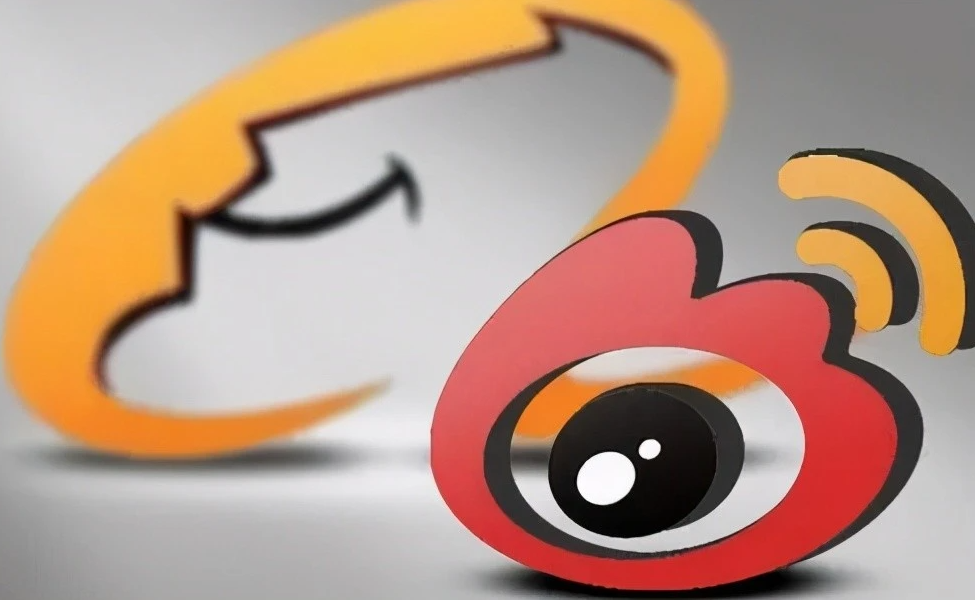
There are several login methods for Weibo mobile terminal
SMS verification: Use mobile phone number and verification code for quick login, and unregistered users will be automatically registered.

Email login: Use your registered email address to log in to Sina Weibo. Various email addresses are supported to receive verification codes, making registration and use easier.

#3. WeChat: One of the most common login methods. There is no need to record your own password. You can quickly bind WeChat. Every login authorization is very convenient;
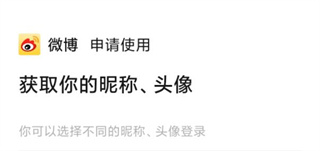
4. QQ: The same method as WeChat login. It only requires authorization and no password. However, if the account is not bound to a mobile phone number, you may be prompted to bind it.
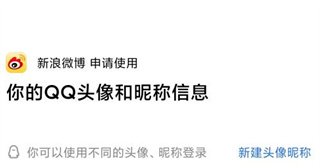
The above is the detailed content of There are several login methods for Weibo mobile version. For more information, please follow other related articles on the PHP Chinese website!
Related articles
See more- How to hide regions in Bitauto? List of tutorials on how to set up Bitauto to turn off area display
- How to promote Hongguo short play on Douyin. An introduction to the method of promoting Hongguo short play on Douyin.
- How to set message details in Pipi Paiwan. How to set message details in Pipi Paiwan.
- How to redeem coupons for Playing with You. List of ways to redeem coupons for Playing with You.
- Minutes of June meeting: Fed's concerns about future economic situation prompt weakening of interest rate cut expectations

