Home >Software Tutorial >Mobile Application >Where to set the lock screen time on your mobile phone 'Must read: How to set the screen display time'
Where to set the lock screen time on your mobile phone 'Must read: How to set the screen display time'
- PHPzforward
- 2024-02-06 20:33:262435browse
Many people may be confused about how to set the lock screen time on their mobile phones. In this article, PHP editor Baicao will answer this question for everyone. Whether you want to extend the lock screen time, shorten it, or want to change the way the lock screen time is displayed, we will introduce you to it one by one. With simple setup steps, you'll be able to easily adjust your phone's lock screen time to better suit your personal needs. Follow our steps now to solve this problem together!
How to display the time on Xiaomi mobile phone? Nowadays, many mainstream mobile phones support the "screen-off display" function, which can not only display the time when the screen is off, but also display pictures on the screen. Xiaomi mobile phone is one of them. Today's Xiaomi mobile phones provide a variety of ways to play the screen display. Next, I will demonstrate them to you.
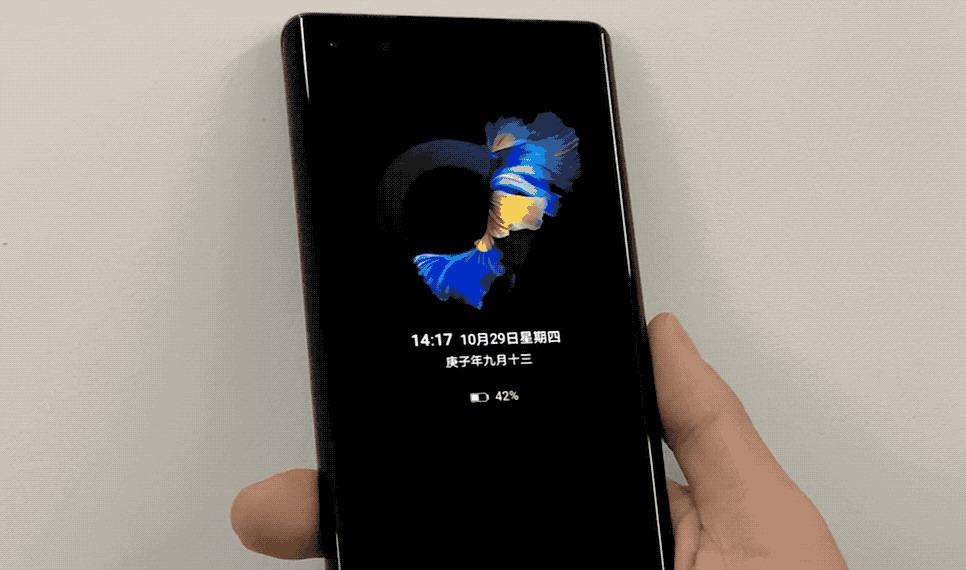
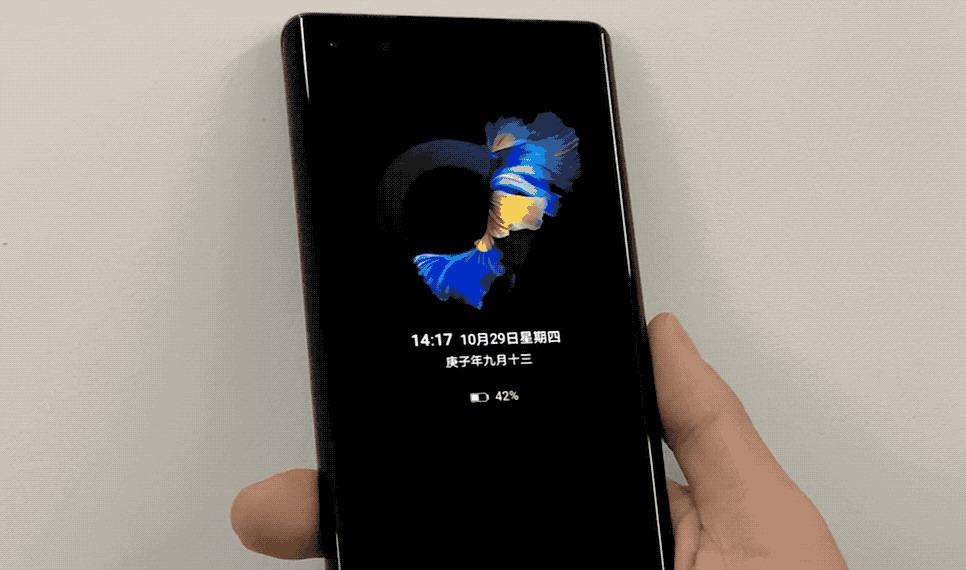
1. The screen display pattern that comes with the mobile phone.
Open the phone's settings and enter the settings interface (as shown below),
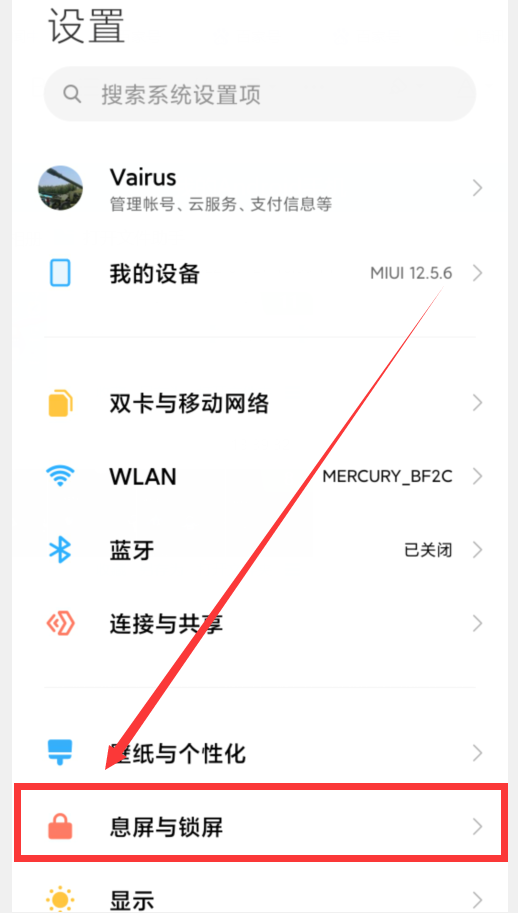
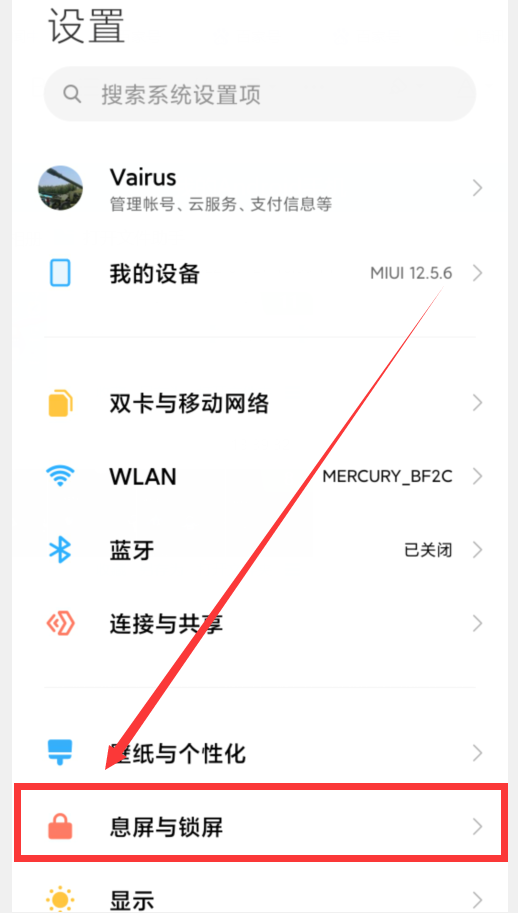
Click "Install screen and lock screen" ”, you will enter the setting interface of “Hide screen and lock screen” (as shown below).
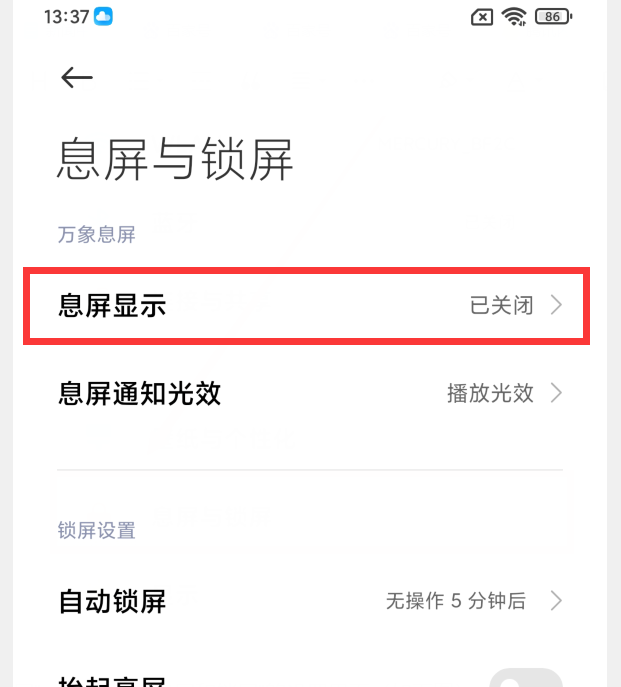
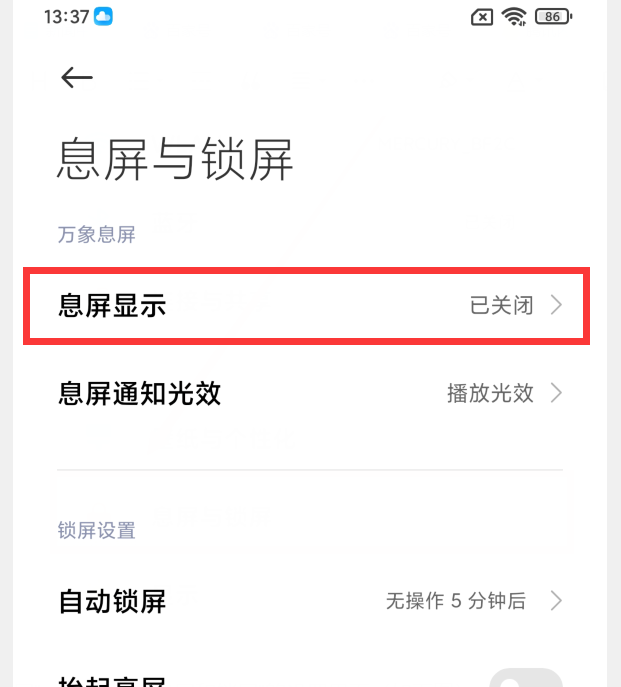
Click "Instant Screen Display" to enter the "Instant Screen Display" setting interface (as shown below).


Click the switch on the right side of "Interval Screen Display" and turn it blue to turn on the interest screen of Xiaomi phone Display function. Below this interface, there are many styles of interest screen display: personalized signature, dial clock, ever-changing kaleidoscope, digital clock, selected patterns, travel series interest screen, dynamic interest screen, time blind box interest screen, funny Hold the screen and wait.










Then click the plus sign in the picture above, and the list of pictures in the mobile phone album will be displayed (as shown below).
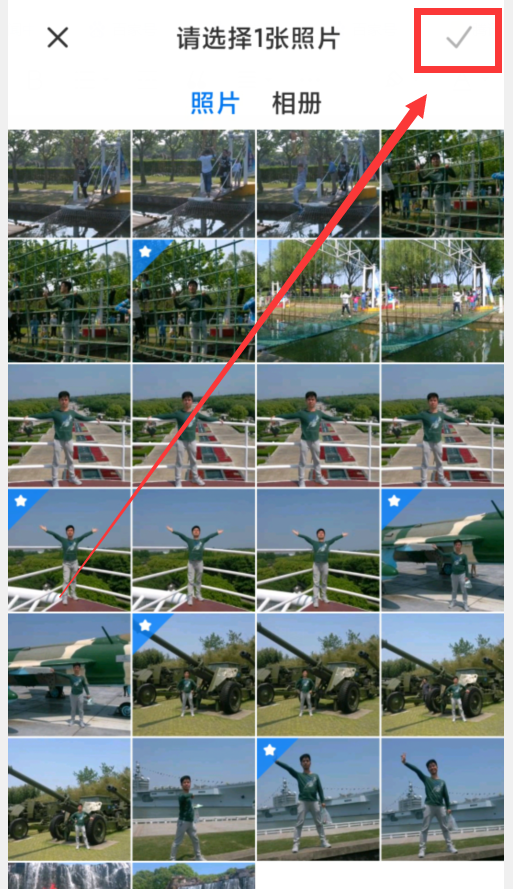
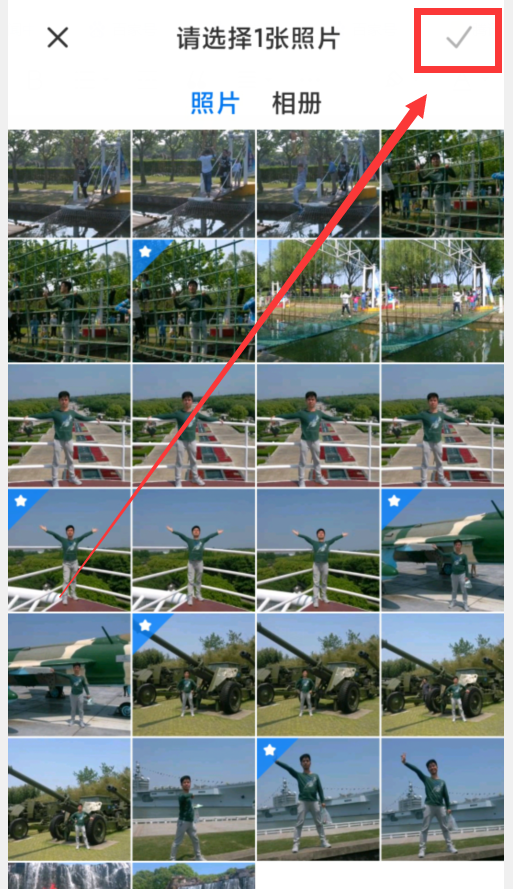
Click to select a picture, and then click the check mark in the upper right corner to add the picture (as shown below).


Use 2 fingers to enlarge this image (as shown below).


By default, the picture will be displayed above the time. If you want the picture to be displayed below the time, you can click the "Above Picture" button in the picture above, and that's it. After setting it up, click the "Apply" button in the picture above to set the picture to be displayed on the screen (as shown below).
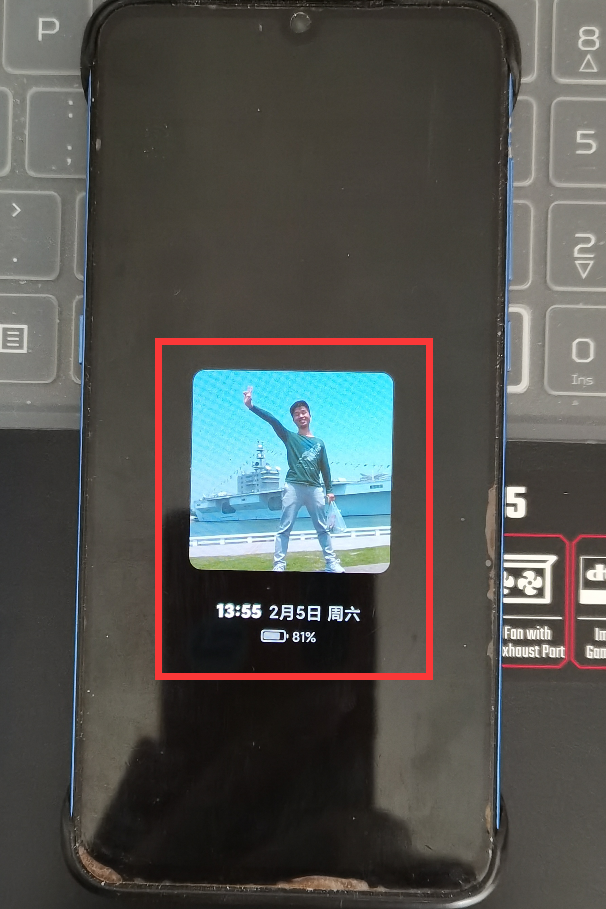
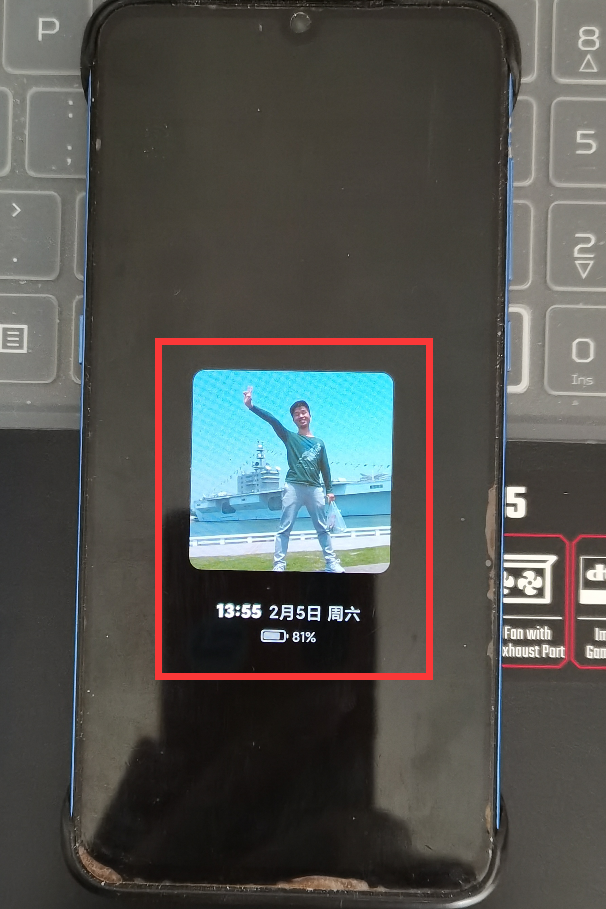
3. Download and turn off the screen.
Xiaomi mobile phones also provide a "screen-off display store" function, where you can download your favorite screen-off style from the store. Enter the "screen display" interface in the phone settings (as shown below).


Click the "Store" button in the upper right corner (as shown in the red icon above), and you will enter the screen store (as shown below).


Then click to select an image screen style, and you will enter the download interface (as shown below).
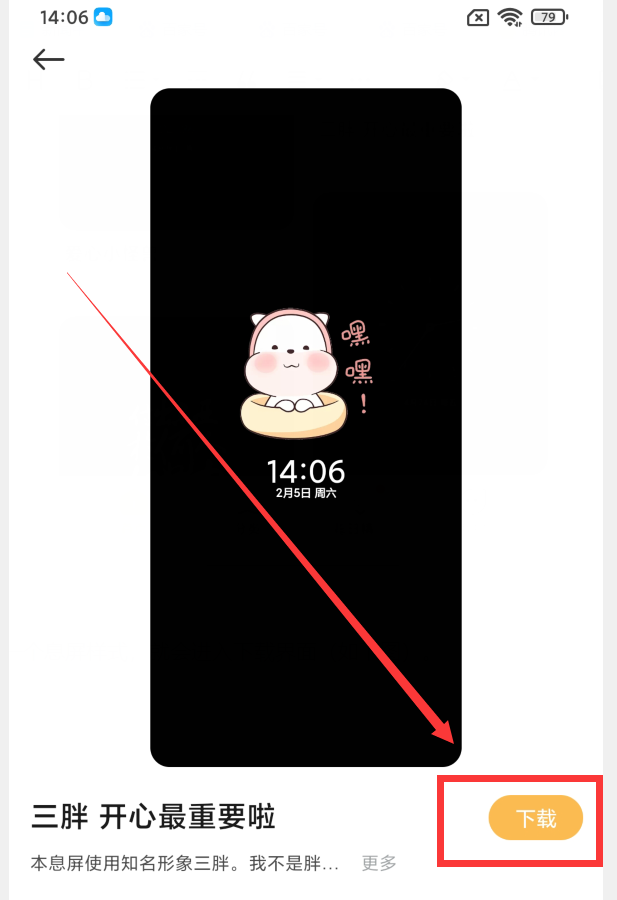
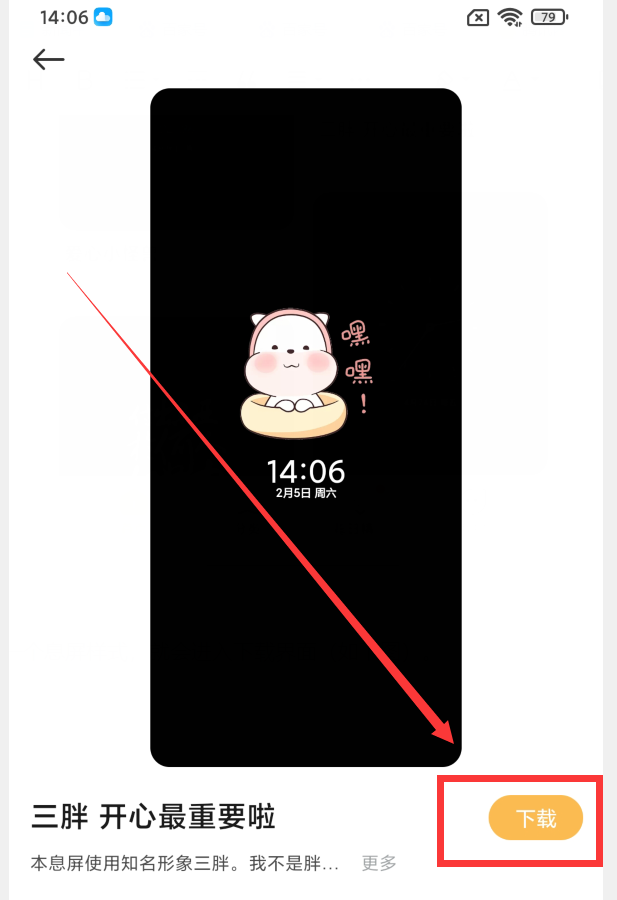
Click the "Download" button to download this screen style to your phone. At this time, "Download" becomes Click "Application" (as shown below).
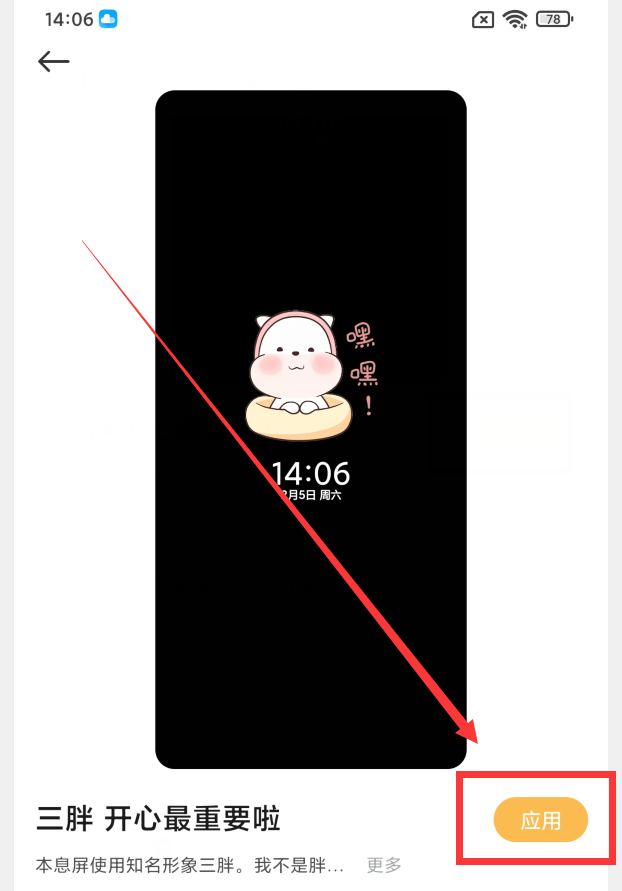
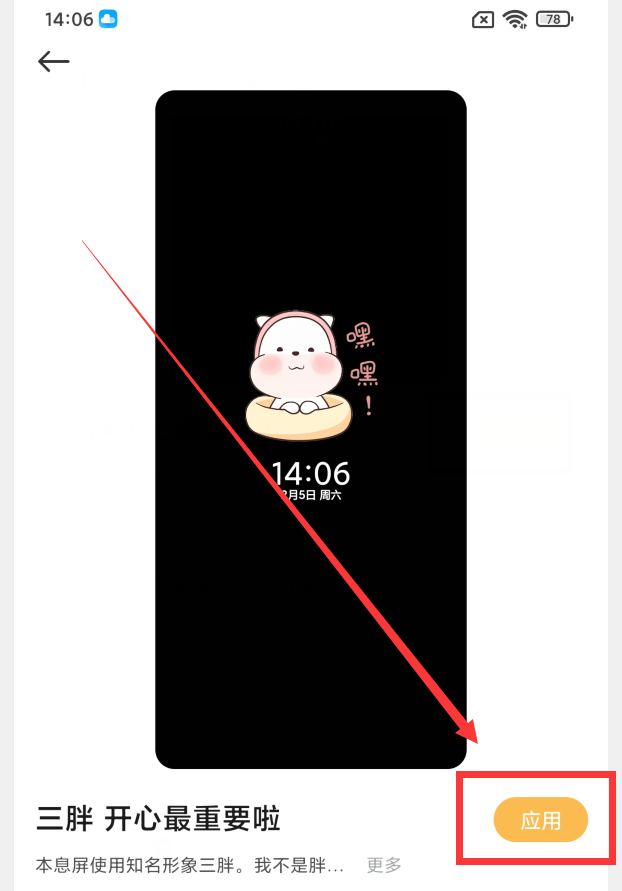
Click the "Apply" button, and the current screen style will be set to screen display (as shown below).
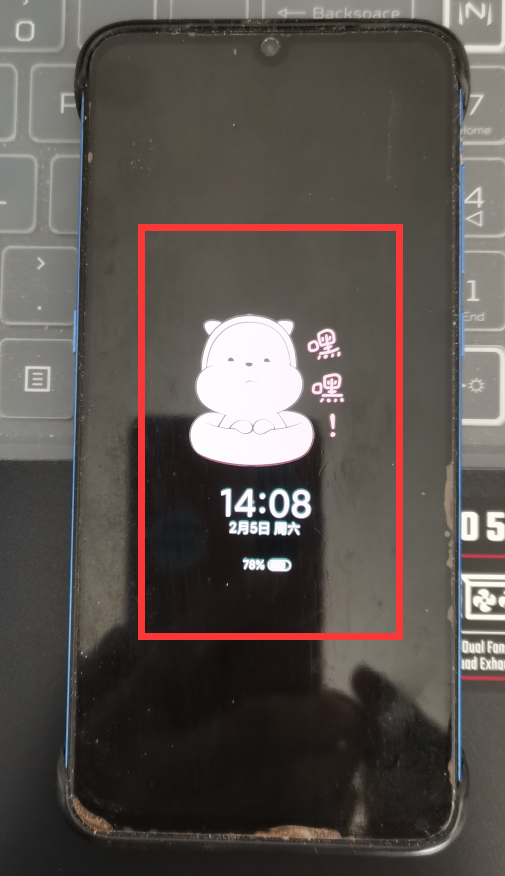
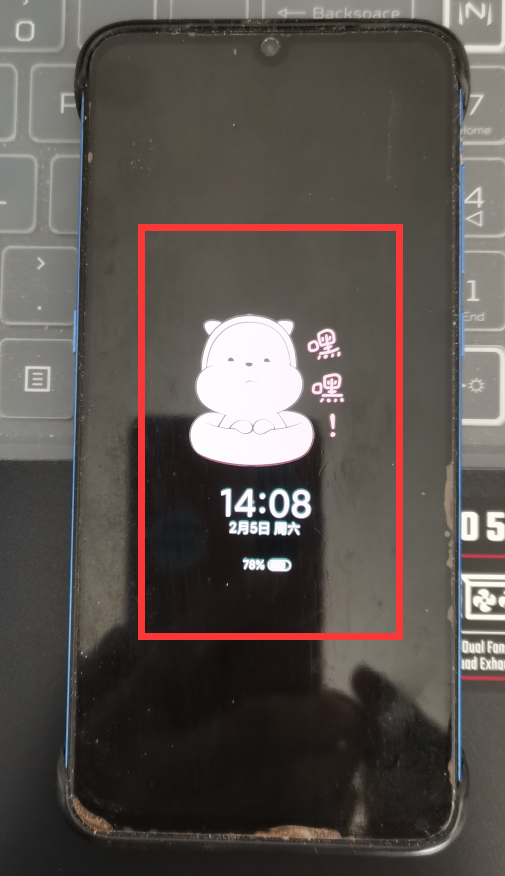
If you are also interested in the screen display of Xiaomi mobile phones, then try it according to the above method, and the feeling is still the same Very nice.
The above is the detailed content of Where to set the lock screen time on your mobile phone 'Must read: How to set the screen display time'. For more information, please follow other related articles on the PHP Chinese website!

