Home >Software Tutorial >Mobile Application >What to do if there is no wifi in network and internet settings? The latest method to fix no wifi in internet settings
What to do if there is no wifi in network and internet settings? The latest method to fix no wifi in internet settings
- 王林forward
- 2024-02-06 20:09:073141browse
php editor Zimo introduces the latest solution to everyone. When our network and Internet settings do not have WiFi, we don’t have to worry. In this article, we will share some simple and effective methods to help you solve this problem. Whether you're at home or traveling, you can continue to enjoy the convenience of a network connection with these methods. Let’s take a look!
When many friends use desktop computers, they find that there is no WLAN setting option in the network settings. They don’t know what the reason is. This article will talk about the related knowledge.
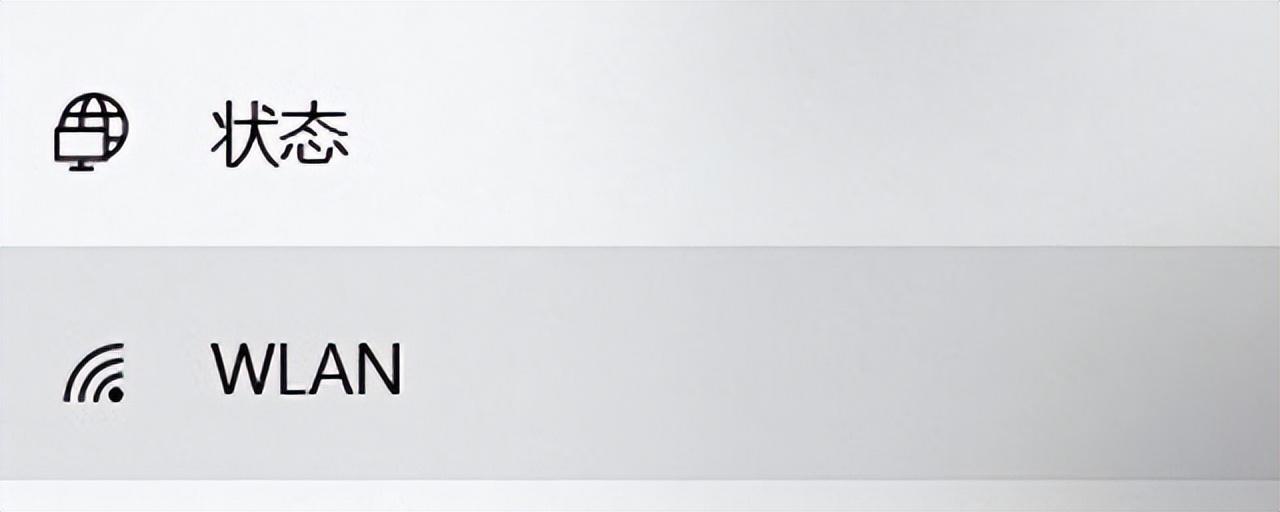
#Why is there no WLAN in the network settings of the desktop computer?
The functions of any computer are provided through hardware and system drivers. For example, if you find that your computer is missing the "WLAN Network Settings" option, it may be because the wireless network card or corresponding driver used to provide a WLAN network is missing. Most desktop computers typically don't come with additional wireless cards, so there are no WLAN-related options. Therefore, if you want to use a WLAN network on your computer, you may need to purchase and install a wireless network card and ensure that the corresponding driver is installed correctly. In this way, you can see and use the WLAN network setting options in the system.


#How to make the desktop computer have WLAN function?
Desktop computers usually do not have WLAN capabilities because they do not have their own wireless network cards. However, users can configure a desktop computer with WLAN functionality by configuring an additional wireless network card. This function only needs to be installed correctly (some USB wireless network cards do not require driver installation).


#How to choose a wireless network card?
All wireless network cards circulating on the market can provide WLAN functions. When choosing a wireless network card, unless there are special requirements, you generally do not need to care about the brand and model. If the user understands this knowledge, he or she can choose a wireless network card based on performance, Choose the brand. If the user has no knowledge about this aspect, then try to choose a "driver-free" USB interface wireless network card. The advantage of this type of wireless network card is that it is plug-and-play and does not require the user to manually install the driver. It is a fool. wireless network card.


Conclusion: Many friends are used to using laptop computers and are also used to using the WLAN function to connect to wireless networks. However, desktop assembled computers and laptop computers are essentially the same. The difference is that it has low integration and does not have certain functions of laptops, such as Bluetooth, wireless network cards, etc. This requires users to configure hardware and drivers separately, and this is also the network settings of desktop computers after installing the system. The reason why there is no WLAN option is that the system will only provide the WLAN option after the wireless network card is configured.
Note: Although the article mentions desktop computers, systems, wireless network cards, etc., it does not involve specific hardware models, system versions, and software versions.
The above is all the content shared in this article. No matter what, as long as it can help everyone, it proves that this article is valuable. After reading the network and internet settings, what should I do if there is no wifi? "The latest internet settings are not available." "WiFi method", I feel that I have learned a lot, welcome to help and give it a like! You can enrich yourself every day!
The above is the detailed content of What to do if there is no wifi in network and internet settings? The latest method to fix no wifi in internet settings. For more information, please follow other related articles on the PHP Chinese website!

