Home >Software Tutorial >Mobile Application >How to set up a pinned circle of friends on WeChat
How to set up a pinned circle of friends on WeChat
- WBOYWBOYWBOYWBOYWBOYWBOYWBOYWBOYWBOYWBOYWBOYWBOYWBforward
- 2024-02-06 19:30:251382browse
How to set a pinned circle of friends on WeChat? The Moments function in WeChat is a special social function that can provide users with rich and diverse social services. You can share the interesting things around you by posting updates in your circle of friends. You can also pin an update in your circle of friends to the top so that other users can see your favorite updates at the first time. If you are interested in this , let’s follow the editor to take a look at the tutorial on pinning WeChat Moments. 
WeChat Moments Pinned Tutorial
php Xiaobian Banana will introduce to you how to set the pinned Moments function on WeChat. When we use WeChat every day, we often encounter some friends or important updates that we are particularly concerned about. We hope to put them at the top of the circle of friends so that they can be viewed and followed more conveniently. WeChat also provides a pin function, which can be achieved with simple operations. Let’s take a look at the specific settings below!
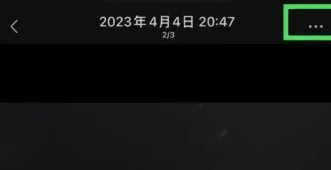
2. After clicking, select the circle of friends you want to pin to the top, and click the circled pin below;

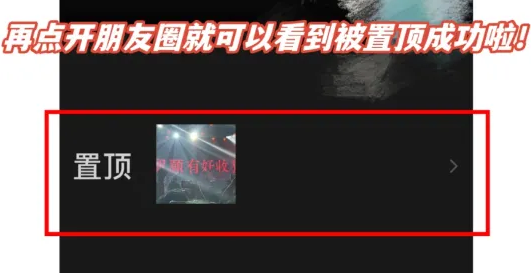
The above is the detailed content of How to set up a pinned circle of friends on WeChat. For more information, please follow other related articles on the PHP Chinese website!
Related articles
See more- How to allow multiple users to use Youku membership? Detailed explanation on how to use multiple members of Youku!
- How to bind bank card and check balance using WeChat mobile phone operation guide
- Share how to export national karaoke accompaniment and teach you how to extract song accompaniment
- A simple guide to batch transfer photos from iPhone to computer
- Share the iQiyi member login method: how to let others scan the code to log in, so that two people can share a VIP account

