Home >Software Tutorial >Mobile Application >What does windows update mean? Detailed explanation: Introduction to Windows Update
What does windows update mean? Detailed explanation: Introduction to Windows Update
- WBOYWBOYWBOYWBOYWBOYWBOYWBOYWBOYWBOYWBOYWBOYWBOYWBforward
- 2024-02-06 18:48:072015browse
php Xiaobian Youzi will introduce Windows Update in detail to you. Windows Update is an important feature launched by Microsoft and is designed to provide the latest operating system and application updates. Through Windows Update, users can obtain important updates such as security patches, vulnerability fixes, and system performance improvements. Windows Update not only ensures system security and stability, but also provides new features and improved user experience. Users can perform automatic or manual updates according to their needs, ensuring that the system is always up to date.
Introduction: windows update is a tool, an update tool, and an update tool that comes with windows.
Function: Provide upgrades for system vulnerabilities, drivers, and software
Steps:
Open [Control Panel]
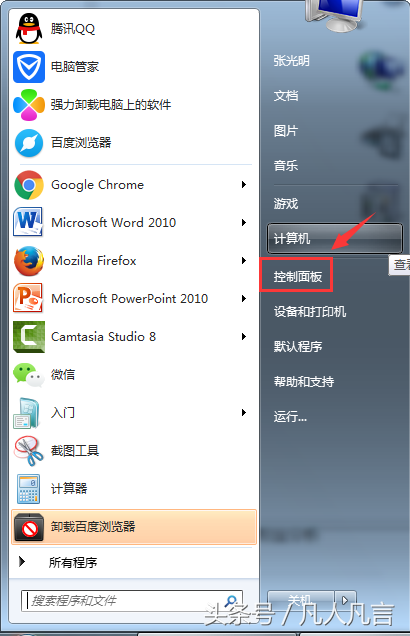
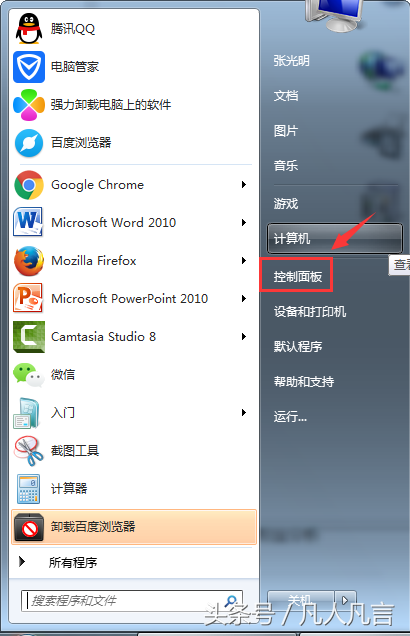
2. Click [System and Security]
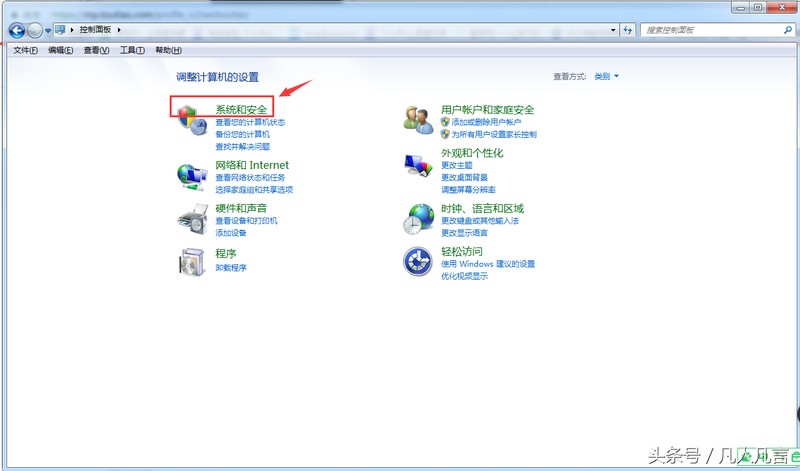
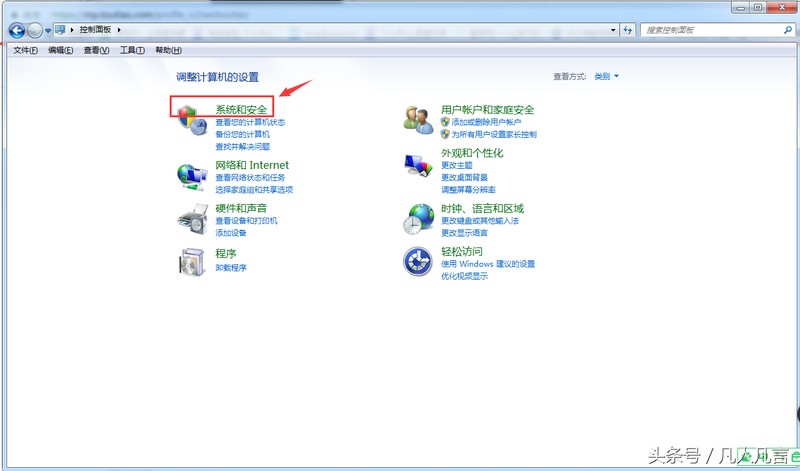
3. Click Windows Update to update the system


Note: Update means upgrade, any software must be upgraded.
Okay, I will share it with you today. No matter what, I will be very happy as long as I can help you. After carefully reading the article "Detailed Explanation: Introduction to Windows Update", what does windows update mean? If you find it helpful, don’t forget to give it a like! Roses given as gifts leave a lingering fragrance!
The above is the detailed content of What does windows update mean? Detailed explanation: Introduction to Windows Update. For more information, please follow other related articles on the PHP Chinese website!
Related articles
See more- How to allow multiple users to use Youku membership? Detailed explanation on how to use multiple members of Youku!
- How to bind bank card and check balance using WeChat mobile phone operation guide
- Share how to export national karaoke accompaniment and teach you how to extract song accompaniment
- A simple guide to batch transfer photos from iPhone to computer
- Share the iQiyi member login method: how to let others scan the code to log in, so that two people can share a VIP account

