Home >Software Tutorial >Mobile Application >How to set avatar in Tencent Meeting app
How to set avatar in Tencent Meeting app
- WBOYWBOYWBOYWBOYWBOYWBOYWBOYWBOYWBOYWBOYWBOYWBOYWBforward
- 2024-02-06 18:40:211066browse
php editor Baicao brings you a detailed tutorial on setting avatars in Tencent Meeting App. Tencent Meeting App is a powerful online meeting tool that can improve the recognition and personal image of meeting participants by setting personal avatars. In the Tencent Meeting app, setting an avatar is very simple and can be completed in just a few steps. The following will introduce you how to set a personal avatar in the Tencent Meeting app to make your appearance at the meeting more outstanding.

How to set an avatar on the Tencent Meeting app
1. First open the Tencent Meeting app and enter the homepage, then click [Avatar] in the upper left corner;

2. Then go to the personal center page and click [Avatar];

3. Then click [Avatar] on the personal information page Avatar];

4. After opening the avatar, click the [three dots] icon in the upper right corner;
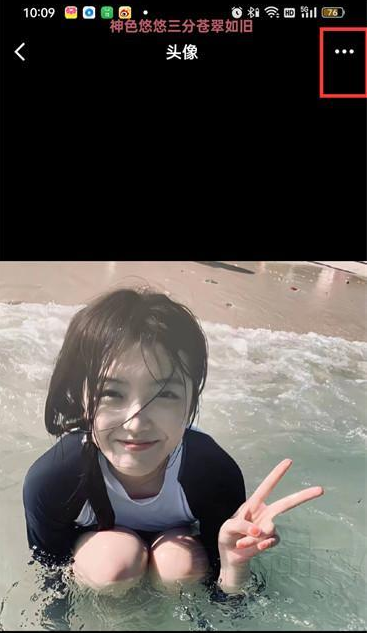
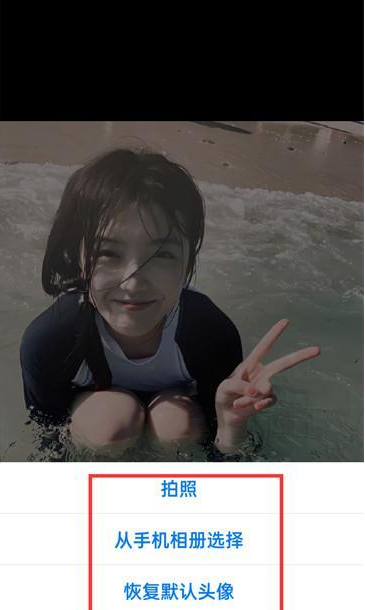
The above is the detailed content of How to set avatar in Tencent Meeting app. For more information, please follow other related articles on the PHP Chinese website!
Related articles
See more- How do you transfer Microsoft Authenticator to a new phone?
- How do I recover my Microsoft authenticator account?
- How does Tencent Documents generate web documents? How to generate web documents
- How to enable automatic step counting in keep
- How to set up parental supervision in Xuelang_How to set up parental supervision in Xuelang

