Home >Software Tutorial >Mobile Application >How to family share games on steam
How to family share games on steam
- 王林forward
- 2024-02-06 17:51:333905browse
php Editor Baicao introduces you to a convenient and economical way to share games, that is, family sharing of games through Steam. Steam is a popular gaming platform, and many players have large game inventories. However, sometimes we may want to share a game with family or friends without everyone having to buy a copy. Fortunately, Steam offers a family sharing feature that allows you to share games among family or friends. Next, we’ll detail how to set up and use Steam’s Home Sharing feature.

steam How to Family Share Games
1. First log in to your steam account, click the "Steam" button in the upper left corner, and select the "Settings" option.
Find the "Home Sharing" option in the settings list. Add your friend's Steam account here and select the game you want to share after completing the verification.
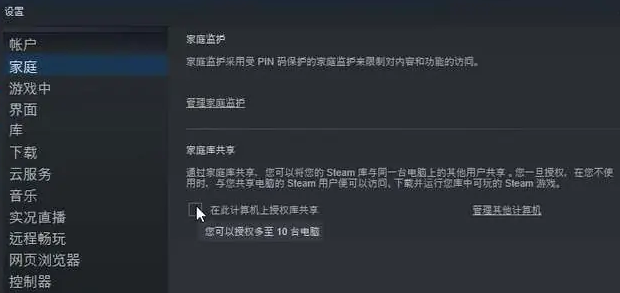
#3. For accounts that have been added to the sharing list, log in to the game and you will be able to see the games in the library under your account and download and play them.
4. It should be noted that, except for a few games, most games can only support one account, and two accounts cannot run the same game at the same time.
The above is the detailed content of How to family share games on steam. For more information, please follow other related articles on the PHP Chinese website!
Related articles
See more- How to watch aerial classroom on Migu video_Tutorial on watching aerial classroom on Migu video
- How to blur the screen in Kuaiying How to blur the screen
- How to turn off Lianxin's online recommendation of friends How to turn off online recommendation of friends
- Where are the recommended places for Xuedu Tong exhibitions_Recommended viewing methods for Xuedu Tong exhibitions
- How to download Baidu voice pack in Jinjiang Literature City How to download Baidu voice pack

